Loading ...
Loading ...
Loading ...
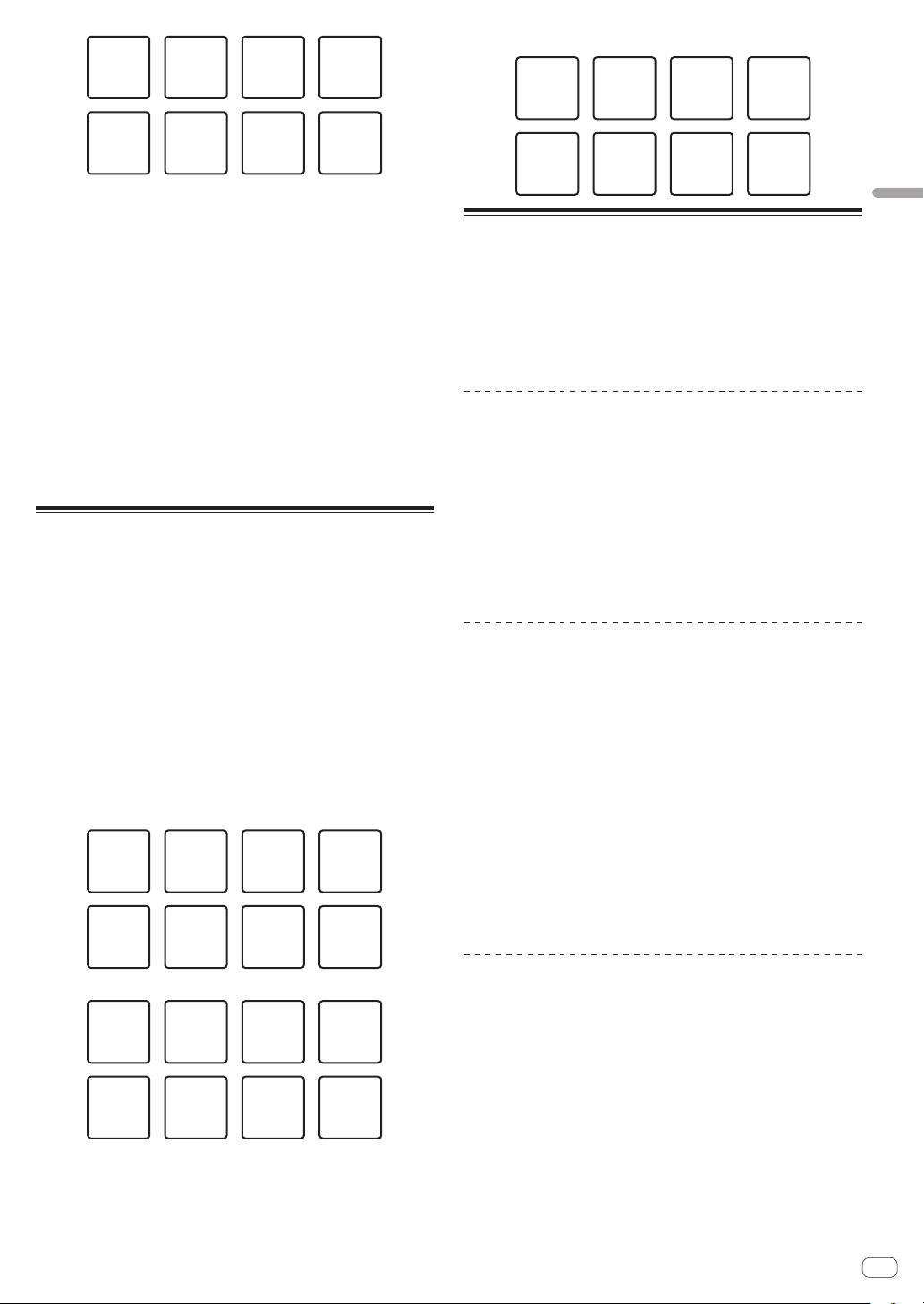
En
21
Advanced Operation
Slot 1 Slot 2 Slot 3 Slot 4
Slot 7 Slot 8Slot 5 Slot 6
3 Press the performance pad while pressing the [SHIFT]
button.
Playback continues by returning to the beginning of the loop.
4 Press the same performance pad again.
Loop playback is canceled.
5 During loop playback, press the [PARAMETERc]
button.
The loop length is cut in half.
6 During loop playback, press the [PARAMETERd]
button.
The loop length is doubled.
7 During loop playback, press the [PARAMETERc]
or [PARAMETERd] button while pressing the [SHIFT]
button.
The loop moves, remaining the same length (loop shift).
Pitch play mode
To use this function, you need to activate the Pitch’n Time function. For
details, see “Serato Pitch’n Time Manual” from [Software Info] on the
Pioneer DJ support site below.
http://pioneerdj.com/support/
1 Press the [SAMPLER] mode button while pressing the
[SHIFT] button.
2 Press a performance pad while pressing the [SHIFT]
button to select a registered hot cue point.
3 Press a performance pad.
Pressing the [PARAMETERc] button or [PARAMETERd] button selects
the pitch range from the up range, middle range, and down range.
Playback starts from the hot cue point selected in step 2 at the pitch
assigned to the pressed pad.
Up range
0+1+
2+
3
+4 +5 +6 +7
Middle range
0+1+
2+
3
−4 −3 −2 −1
Down range
−3 −2 −1 0
−7 −6 −5 −4
Using the slip mode
When the slip mode is turned on, normal playback with the original
rhythm continues in the background during scratching, looping and hot
cue playback. When scratching, looping or hot cue playback is canceled,
normal playback resumes from the position reached up to the point at
which the operation was canceled.
Various performances can be achieved without breaking the rhythm.
! The [SLIP] button lights when the slip mode is set and flashes while
the sound is being played in the background.
Slip scratching
1 While pressing the [SHIFT] button, press the [SLIP]
button.
The unit switches to VINYL mode.
2 During playback, operate the top of the jog dial to
scratch.
Normal playback continues in the background even while scratching.
3 Release your hand from the top of the jog dial.
Playback starts from the position reached in the background.
!
To cancel the slip mode, press the [SLIP] button again.
Slip hot cue
1 Press the [HOT CUE] mode button.
Set the hot cue mode.
2 Set the hot cue.
Press a performance pad to set the hot cue.
3 Press the [SLIP] button.
The mode switches to the slip mode.
4 During playback, press and hold a performance pad.
Playback starts from the position at which the hot cue was set. Playback
continues as long as the performance pad is pressed.
Normal playback continues in the background even while the hot cue is
playing.
5 Release your finger from the performance pad.
Playback starts from the position reached in the background.
! To cancel the slip mode, press the [SLIP] button again.
Slip braking
1 Adjust the [STOP TIME] control
The STOP TIME setting adjusts the speed at which the track stops from
the play mode.
When using slip braking, adjust the [STOP TIME] control to around the
9 o’clock position so that playback stops slowly.
2 Press the [SLIP] button.
The mode switches to the slip mode.
3 During playback, press the [PLAY/PAUSE f] button.
Playback slowly stops while the button is being pressed. Normal play-
back continues in the background while playback is slowly stopping.
4 Press the [PLAY/PAUSE f] button again.
Playback starts from the position reached in the background.
! To cancel the slip mode, press the [SLIP] button again.
Loading ...
Loading ...
Loading ...