Loading ...
Loading ...
Loading ...
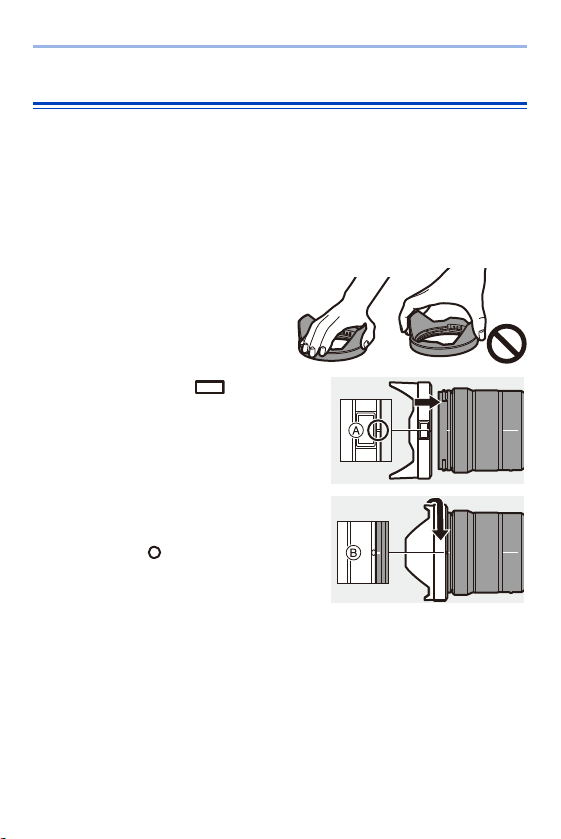
2. Getting Started
51
Attaching a Lens Hood
For recording against strong backlight, a lens hood can reduce the
inclusion of unwanted light in images and drop in contrast resulting from
the irregular reflection of light that occurs within the lens.
It allows you take more beautiful pictures by cutting out excess light.
When attaching the lens hood (flower shape) supplied with the
interchangeable lens (S-R2060)
Hold the lens hood by placing your
fingers as shown in the figure.
0
Do not hold the lens hood in such a way
that it will become bent.
1
Align mark A ( ) on the
lens hood with the mark on
the tip of the lens.
2
Rotate the lens hood in the
direction of the arrow to align
mark B ( ) on the lens hood
with the mark on the tip of the
lens.
≥Attach the lens hood by rotating it
until it clicks.
Loading ...
Loading ...
Loading ...
