Loading ...
Loading ...
Loading ...
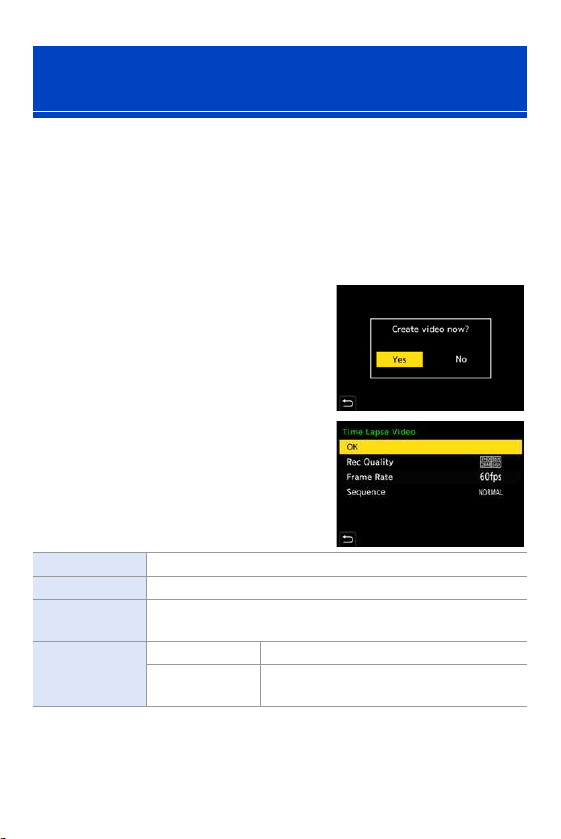
6. Drive/Shutter/Image Stabilizer
152
After performing Time Lapse Shot or stop motion recording, you can
proceed to create a video.
0
Refer to the sections below about these recording functions.
– Time Lapse Shot recording: l
145
– Stop motion recording: l 149
0
You can also create videos with [Time Lapse Video] (l 410) or [Stop Motion Video]
(l
410) in the [Playback] menu.
1
Select [Yes] on the
confirmation screen that
appears after recording.
2
Set the options for creating a
video.
3
Select [OK].
≥A video will be created in the [MP4]
recording file format.
Time Lapse Shot/Stop Motion Animation
Videos
[OK] Creates a video.
[Rec Quality] Sets the video image quality.
[Frame Rate]
Sets the number of frames per second.
The larger the number is, the smoother the video will be.
[Sequence]
[NORMAL] Splices pictures together in recording order.
[REVERSE]
Splices pictures together in reverse
recording order.
Loading ...
Loading ...
Loading ...
