Loading ...
Loading ...
Loading ...
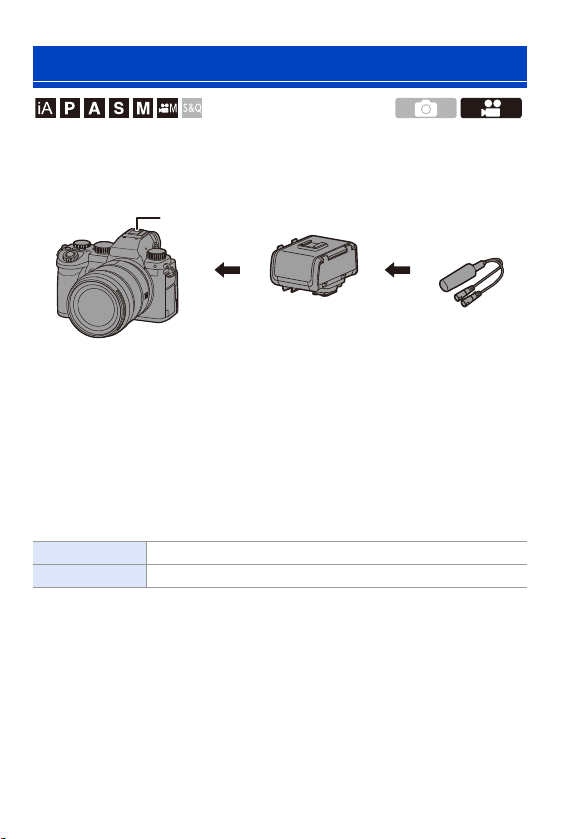
11. Connections with External Devices (Video)
296
By attaching an XLR Microphone Adaptor (DMW-XLR1: optional) to the
camera, you can use a commercially available XLR microphone to enable
the recording of superior-quality stereo audio.
A Hot shoe
B Commercially available XLR microphone
Getting started:
0
Turn off the camera, and remove the hot shoe cover. (l 227)
Attach the XLR Microphone Adaptor to the hot shoe, and then turn on the
camera.
0
When the XLR Microphone Adaptor is attached, [XLR Mic Adaptor Setting]
automatically turns [ON].
XLR Microphone Adaptor (Optional)
[ON] Records audio using the XLR microphone.
[OFF] Records audio using the built-in microphone of the camera.
Loading ...
Loading ...
Loading ...
