Loading ...
Loading ...
Loading ...
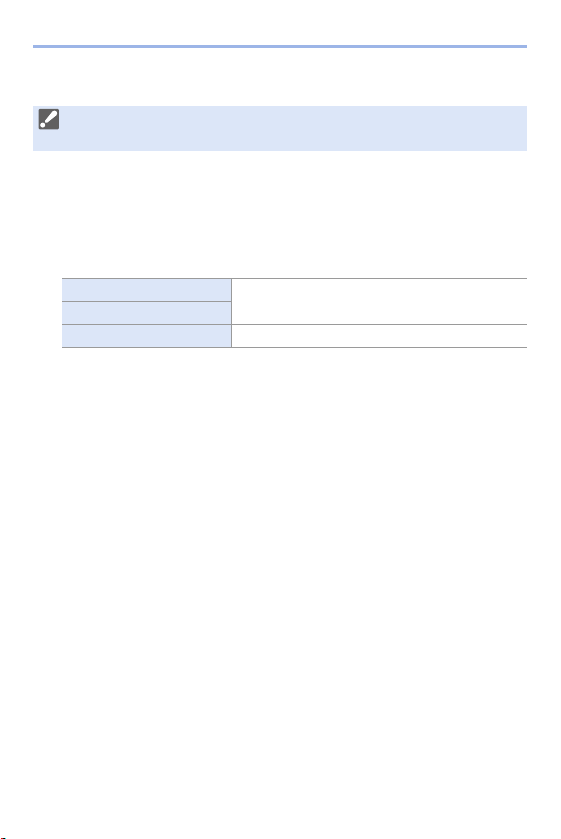
15. Wi-Fi/Bluetooth
462
Connecting by Manual Input
1
In the screen in Step
1
of “[From List]”, select [Manual Input]. (l 461)
2
Enter the SSID of the wireless access point you are connecting to, and
then select [Set].
0
How to enter characters (l 415)
3
Select the network authentication.
4
(When other than [No Encryption] is selected)
Enter the encryption key and then select [Set].
0
Check the SSID, network authentication, encryption, and encryption key of the
wireless access point you are using.
[WPA2-PSK]
Supported encryption: [TKIP], [AES]
[WPA2/WPA-PSK]
[No Encryption] —
Loading ...
Loading ...
Loading ...
