Loading ...
Loading ...
Loading ...
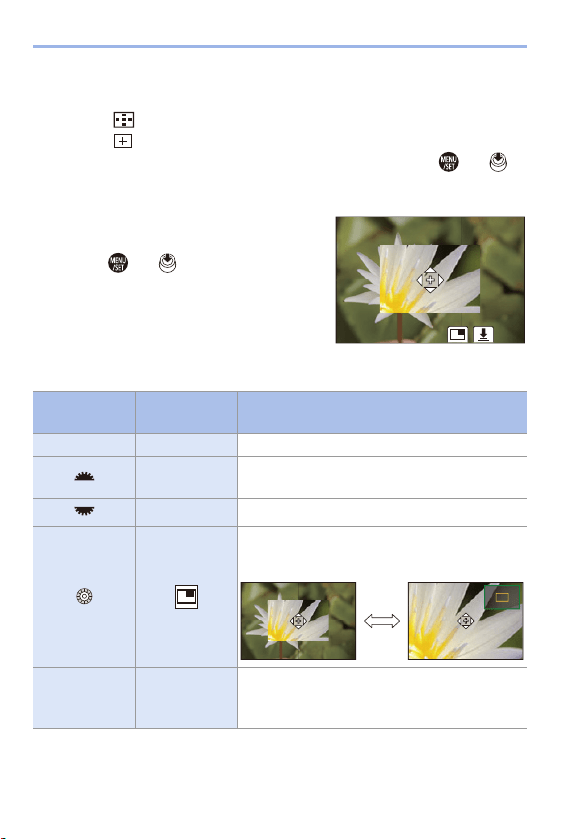
5. Focus/Zoom
112
Move the Position of the AF Area
1
Press [ ] to display the AF mode selection screen.
2
Select [ ] and then press 4.
3
Press 3421 to set the position of [i] and then press or .
0
The selected position on the screen will be enlarged.
0
The AF area cannot be moved to the edge of the screen.
4
Press 3421 to fine-adjust the
position of [i].
5
Press or .
Operations on the Magnification Window
Button
operation
Touch
operation
Description of operation
3421 Touch Moves [i].
Pinch out/
pinch in
Enlarges/reduces the screen in small steps.
s Enlarges/reduces the screen.
Switches magnification window (windowed
mode/full screen mode).
[DISP.] [Reset]
First time: Returns to the screen in Step
3
.
Second time: Returns the AF area position to
the center.
Loading ...
Loading ...
Loading ...
