Loading ...
Loading ...
Loading ...
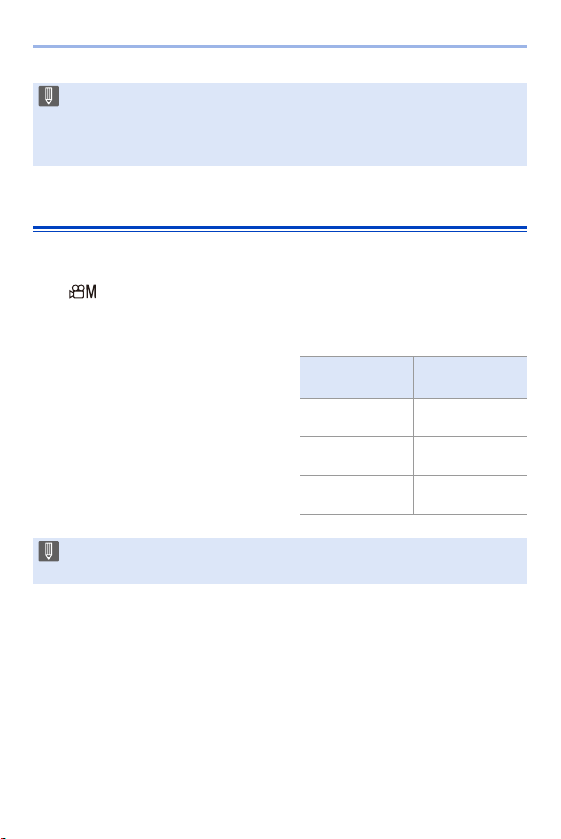
11. Connections with External Devices (Video)
290
Images Output via HDMI
The images output via HDMI differ depending on the recording mode.
[ ]/[S&Q] Mode
Resolution and frame rate output is according to the [Rec Quality] settings
in the [Video] ([Image Format]) menu.
0
Use a “High Speed HDMI micro cable” with the HDMI logo.
Cables that do not comply with the HDMI standards will not work.
“High Speed HDMI micro cable” (Type D–Type A plug, up to 2 m (6.6 feet)
long)
The YUV and bit value are output with
YUV changed to 4:2:2 as shown at
right.
If the connected device is not
compatible with the output system,
output changes to match the
connected device.
Recording to
card
HDMI output
4:2:2 10-bit 4:2:2 10-bit
4:2:0 10-bit 4:2:2 10-bit
4:2:0 8-bit 4:2:2 8-bit
0
Anamorphic (4:3) video is output with a 16:9 aspect ratio with bands added to
the images.
Loading ...
Loading ...
Loading ...
