Loading ...
Loading ...
Loading ...
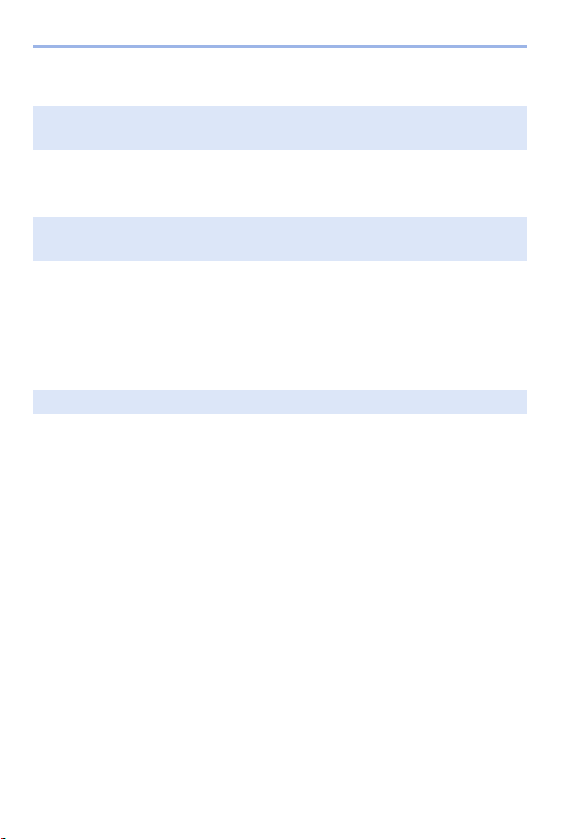
17. Materials
503
Lens
0
Remove the lens once, and then attach it again without pressing the lens release
button. (l
49)
Turn on the camera again, and if it is still displaying, contact the dealer.
0
Remove the lens from the camera body and gently wipe the contacts on the lens and
the camera body using a dry cotton swab.
Attach the lens, turn on the camera again, and if it is still displaying, contact the
dealer.
Battery
0
Use a genuine Panasonic battery.
If this message is displayed even when a genuine Panasonic battery is used, contact
the dealer.
0
If the terminal of the battery is dirty, remove the dirt and dust from the terminal.
[The lens is not attached properly. Do not push lens release button
while lens is attached.]
[Lens attachment failed. Please make sure the lens is attached
correctly.]
[This battery cannot be used]
Loading ...
Loading ...
Loading ...
