Loading ...
Loading ...
Loading ...
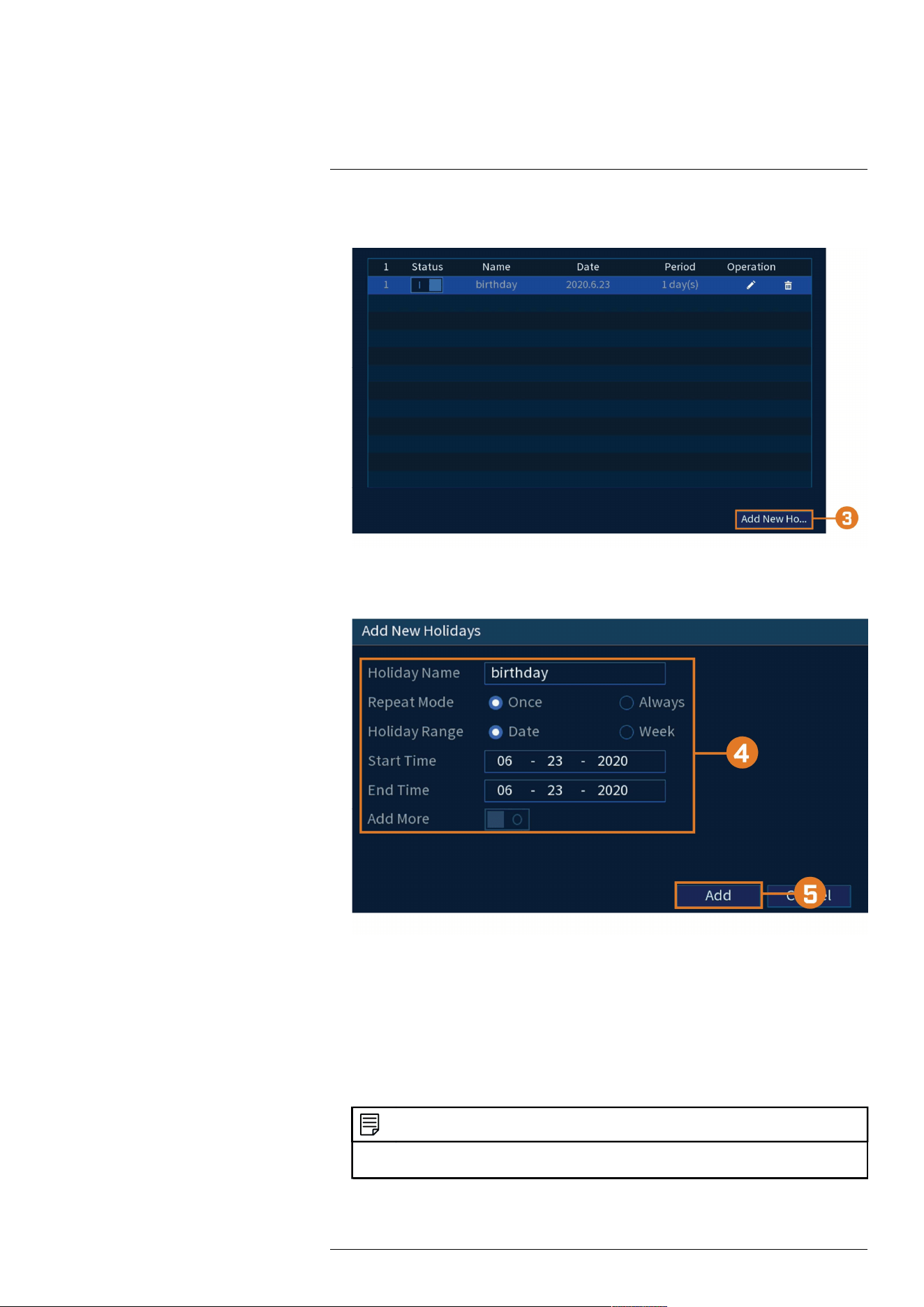
Using the Main Menu17
2. Click SYSTEM. Click the General tab on the side panel, then click the Holiday tab on the
top panel.
3. Click Add New Holidays.
4. Configure the following:
• Holiday Name: Enter a name for this holiday.
• Repeat Mode: Select Once for the holiday to occur only this year or Always for the holi-
day to be repeated each year.
• Holiday Range: Select Date to select a specific date, or select Week to select holidays
based on which week they fall on.
• Start Time/End Time: Enter when the date for when the holiday starts and ends.
5. Click Add More. Now that you have added a holiday, an extra holiday setting is added to
the recording schedule.
NOTE
You cannot delete holidays, but you can disable them by selecting Off under the Status drop-down, then
click Apply.
#LX400113; r. 7.0/56940/56940; en-US 88
Loading ...
Loading ...
Loading ...