Loading ...
Loading ...
Loading ...
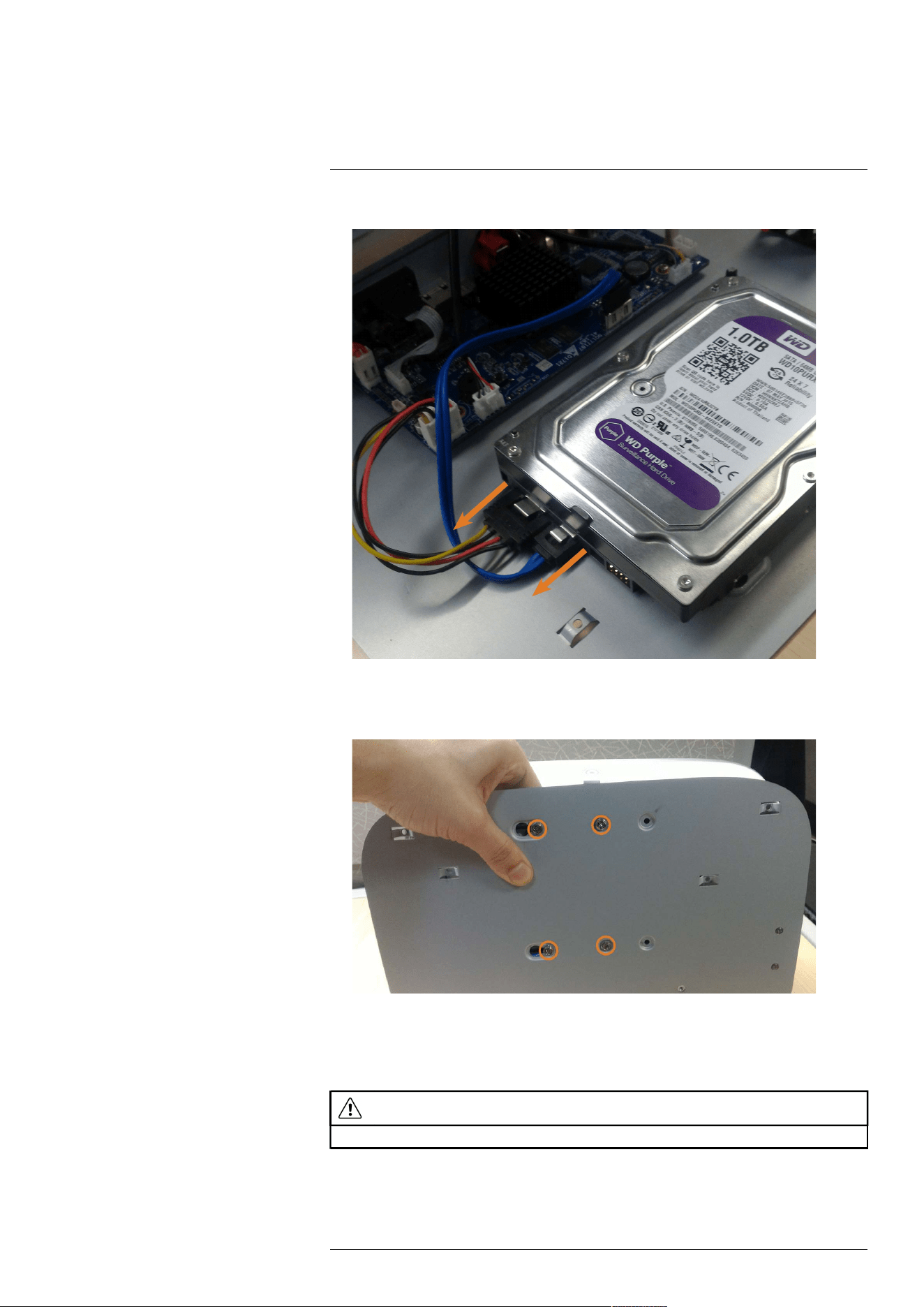
Replacing the Hard Drive22
4. Remove the power and SATA cables from the hard drive.
5. Carefully pick up the hard drive to lift the bottom panel, being mindful of the sharp edges of
the bottom panel. Remove the hard drive screws (4×) from the bottom panel. Hold onto the
hard drive so it remains in place when all screws have been removed.
6. If you are not immediately going to install a new hard drive, replace the top panel and the 6
bottom panel screws.
22.2 Installing a New Hard Drive
CAUTION
Make sure that the system is OFF and the power adapter is disconnected before removing/installing a hard drive.
#LX400113; r. 7.0/56940/56940; en-US 101
Loading ...
Loading ...
Loading ...