Loading ...
Loading ...
Loading ...
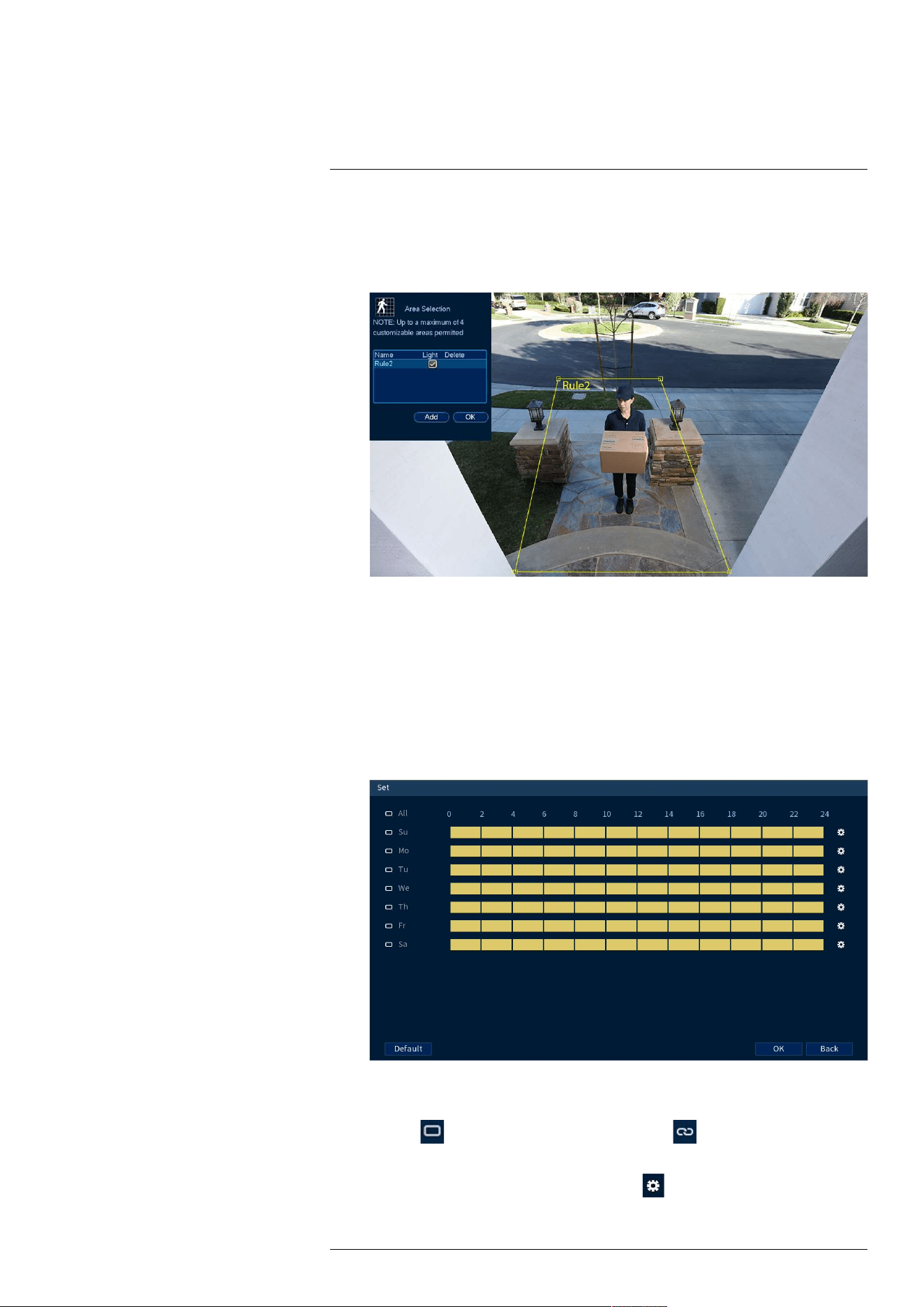
Smart Motion Detection14
4. Configure the following:
• Enable: Check Person or Vehicle or both to enable each type of smart detection.
• Area: Click Set under each detection type you have enabled to set the active area(s) for
detection.
◦ Click Add to set an area for person or vehicle detection on the selected channel.
Click-and-drag the corners to resize the area.
◦ For most accurate results, set an area where objects of interest will move within the
bounding box as well as into / out of.
◦ Check Light next to a rule to flash the camera’s warning light when an object is
detected.
◦ See 14.1 Ensuring Accurate Person & Vehicle Detection, page 43 for optimal camera
positioning for person and vehicle detection.
• Schedule: Click Set under each detection type you have enabled to set the weekly sched-
ule for detection.
◦ Click or click-and-drag along each of the yellow timelines to quickly add or remove
time from each day’s schedule in 15–minute segments.
◦ Click beside 2 or more days to link schedules ( ). This allows you to quickly
change multiple schedules at once.
◦ To make fine adjustments to a schedule, click . This will allow you to set exact
start and end times for a schedule.
#LX400113; r. 7.0/56940/56940; en-US 45
Loading ...
Loading ...
Loading ...