Loading ...
Loading ...
Loading ...
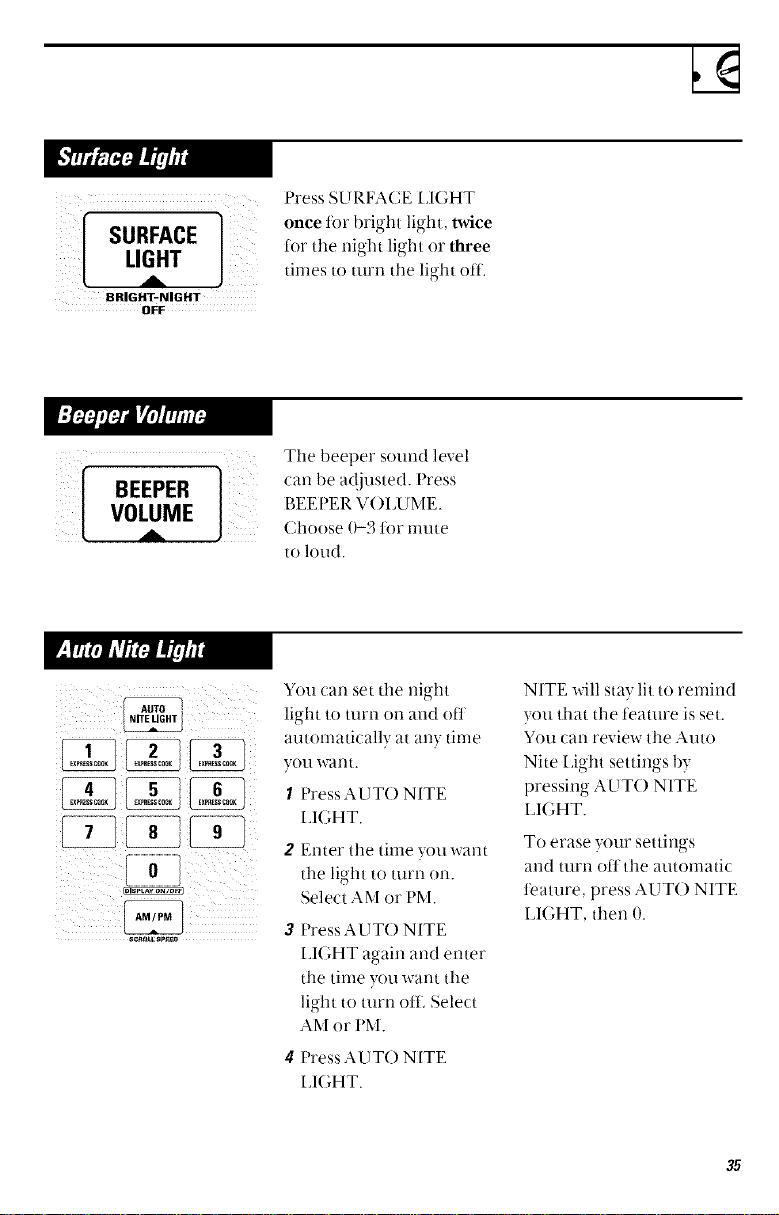
LIGHT
BRIGHT-NIGHT
OFF
Press SE TRFACE IdGHT
once for bright light, twice
for the night light or three
times to turn the light off.
[ VOLuMEBEEPERA]
The beeper sound level
can be ac!justed. Press
BEEPER V()LUME.
Choose 0-3 ti)r mute
to loud.
sc_o_sP_D
You can set the night
light to turn on and off
automatically at any time
yotl want.
1 PressAUT() NITE
I_IGHT.
2 Enter the time }ou want
the light to turn on.
Select AM or PM.
3 Press A UT() NITE
LI(;HT again and enter
the time you want the
light to turn off. Select
AM or I'M.
q Press AUT() NITE
LIGHT.
NITE will stay lit to renfind
you that the teature is set.
Yotl can review the AtltO
Nite Light settin s b_
pressing AUTO NITE
I JIGHT.
To erase your settin s
and turn oft the automatic
teature, press AUT() NITE
LIGHT, then 0.
35
Loading ...
Loading ...
Loading ...