Loading ...
Loading ...
Loading ...
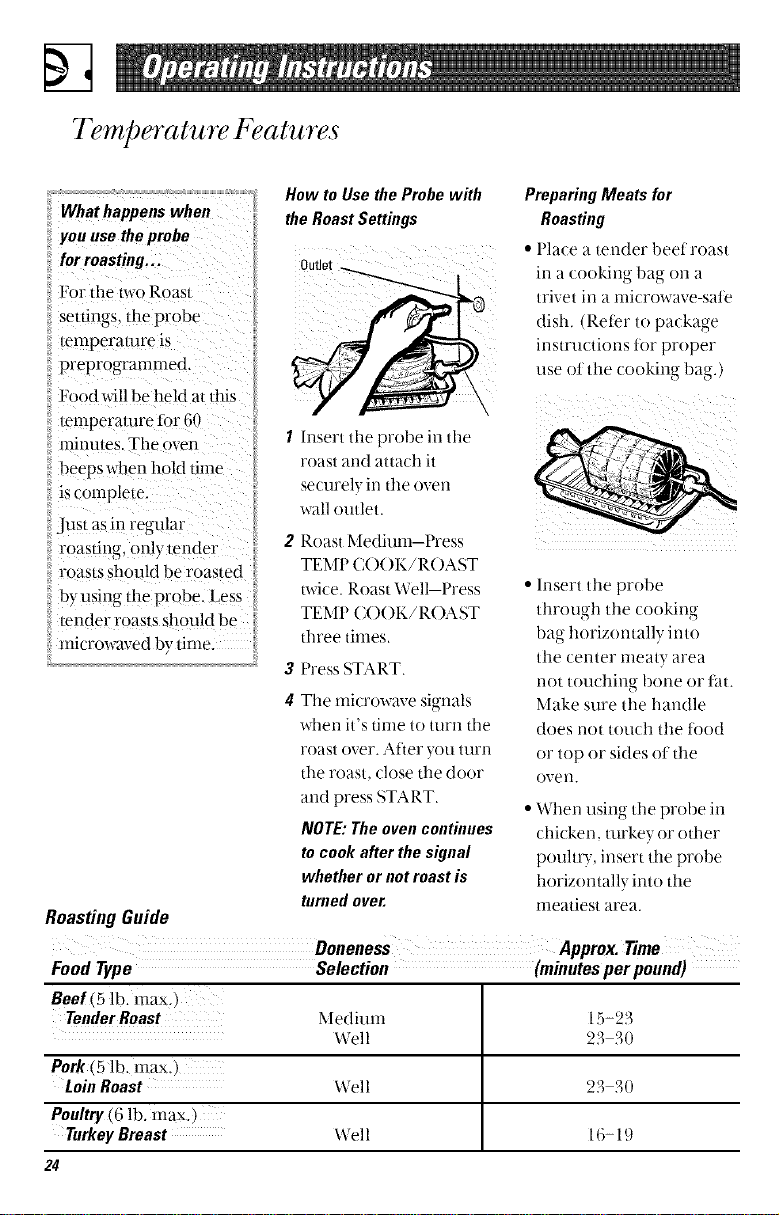
Tempera ture Fea tures
How to UsetheProbewith
the RoastSettings
you use theprobe
for roasting... Outlet _ I
For the two Roast
settings,/he probe
temperature is
preprogrammed.
Food will be held a/dfis
temperalure for 60
minules. The oven !, 1 Insert the probe in the
beeps wllen hold time roast and attach it
is complete, securely in tlle oven
Just as in regular wall outlet.
roasting, only render 2 Roast l_[edium Press
roasts should be roasted TEM P ( :( )( )1</R( )AST
byusin_"/he probe. Less i m-ice. Roasl Well Press
u
tender roasts should be TEMP C()()I</R()AST
microwaved by time. i d_ree times.
3 Press START.
4 Tile microwave signals
when it's time to turn tile
roast over. After you turn
the roast, close the door
and press START.
NOTE:The ovencontinues
tocook after thesignal
whetherornot roast is
turnedover.
RoastingGuide
PreparingMeats for
Roasting
• Place a tender heel roast
in a cooking l)a_ on a
trivet in a microwave-sate
dish tReter to package
instructions ti)r prope_
use olflle cooking bag.)
• Insert tile probe
through tile cookino
1)ao-horizontally into
o • ,
tile center meaty area
not touching 1)one or fat.
Make sure tile handle
does not touch tile t0od
or top or sides ot tile
ove i1.
• When using tile probe in
chicken, turkey or ()tiler
poultt T, insert the probe
horizontally into the
meatiest area.
Food Type Selection (minutesper pound)
Beef(5 lb. max.)
TenderRoast Mediuna 15-23
Well 23 30
Pork (5 lb. max,)
Loin Roast Well 23 30
Poultry (6 lb. max.)
Turkey Breast Well 16-19
24
Loading ...
Loading ...
Loading ...