Loading ...
Loading ...
Loading ...
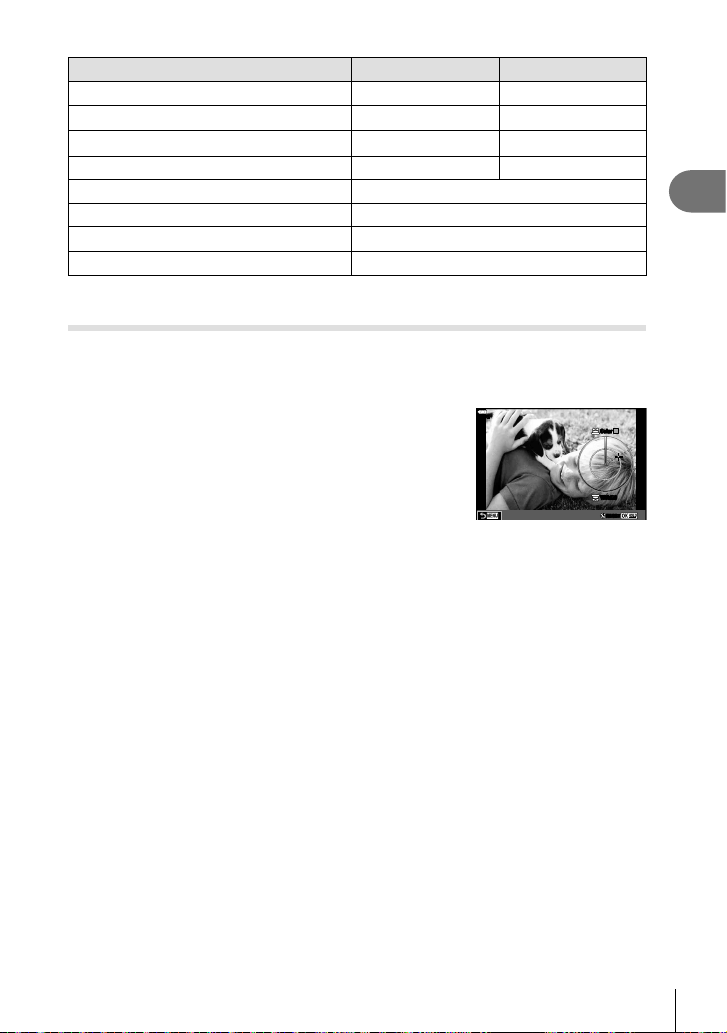
71
EN
Shooting
2
Function
Front dial (r) Rear dial (o)
b (Highlight&Shadow Control) (P. 66)
Highlight control Shadow control
c (Color Creator) (P. 71)
Hue Saturation
e (ISO/WB) (P. 42, 51/P. 42, 52)
ISO sensitivity WB mode
f (WB/ISO)* (P. 42, 52/P. 42, 51)
WB mode ISO sensitivity
U (Magnify) (P. 41)
Zoom AF: Zoom in or out
d (Image Aspect) (P. 54)
Aspect ratio
n (S-OVF) (P. 121)
—
2 (Peaking) (P. 124)
—
* The function is displayed when it is selected in [Multi Function Settings] (P. 115).
Adjusting overall color ( Color Creator)
The overall color of the image can be adjusted using any combination of 30 hues and 8
saturation levels.
You must fi rst set Color Creator to the Fn2 button (P. 70).
1
Press the Fn2 button.
• The setting screen will be displayed.
RESETRESET
100
%
ColorColor
ViVid±0ViVid±0
2
Set hue using the front dial and saturation using the rear dial.
• Settings can be reset by pressing and holding the Q button.
• To exit without setting the Color Creator, press the MENU button.
3
Press the Q button.
• To return to the Color Creator setting screen, press the Fn2 button.
• Photos are recorded in RAW+JPEG format when [RAW] is selected for image quality (P. 55,
88).
• Pictures taken using [HDR] (P. 49, 95) or [Multiple Exposure] (P. 95) are recorded at the
[Natural] setting.
Loading ...
Loading ...
Loading ...