Loading ...
Loading ...
Loading ...
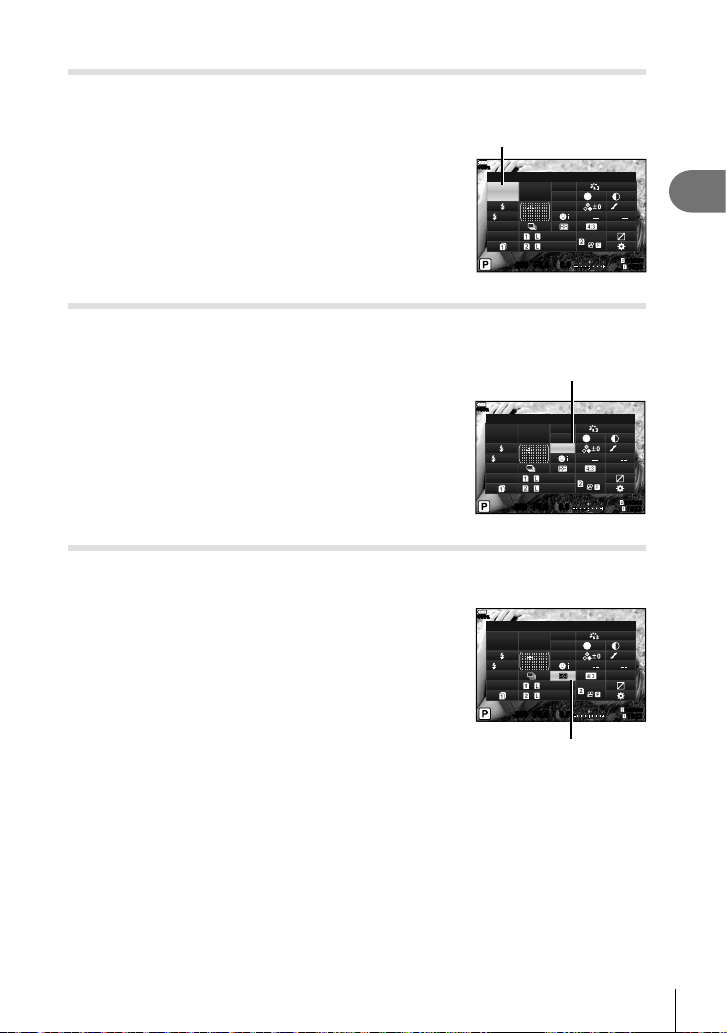
51
EN
Shooting
2
Changing ISO sensitivity (ISO)
You can set the ISO sensitivity.
g “Changing ISO sensitivity (ISO)” (P. 42)
1
Press the Q button to display the LV super control
panel.
2
Use FGHI to select [ISO].
3
Use the front dial to select an option.
ISO
H
F
+
RAW
FullHD
sRGB
+0.8
A
+
1
Natural
G
+
1
S
-
AF
F
250250 F5.6
1:02:031:02:03
10231023
0.00.0
100
%
+
1
+
1
S
Normal
S-IS Auto
M-IS Auto
WB
Auto
ISO
Auto
ISO
Choosing a focus mode ( AF Mode)
You can select a focusing method (focus mode).
g “Choosing a focus mode (AF Mode)” (P. 43)
1
Press the Q button to display the LV super control
panel.
2
Use FGHI to select [AF Mode].
3
Use the front dial to select an option.
AF Mode
H
F
+
RAW
FullHD
sRGB
+0.8
A
+
1
Natural
G
+
1
S
-
AF
F
250250 F5.6
1:02:031:02:03
10231023
0.00.0
100
%
+
1
+
1
S
Normal
S-IS Auto
M-IS Auto
WB
Auto
ISO
Auto
K
AF mode
Choosing how the camera measures brightness ( Metering)
You can choose how the camera meters subject brightness.
g “Choosing how the camera measures brightness (Metering)” (P. 45)
1
Press the Q button to display the LV super control
panel.
2
Use FGHI to select [Metering].
3
Use the front dial to select an option.
H
F
+
RAW
FullHD
sRGB
+0.8
A
+
1
Natural
G
+
1
S
-
AF
F
250250 F5.6
1:02:031:02:03
10231023
0.00.0
100
%
+
1
+
1
S
Normal
S-IS Auto
M-IS Auto
WB
Auto
ISO
Auto
Metering
Metering
Loading ...
Loading ...
Loading ...