Loading ...
Loading ...
Loading ...
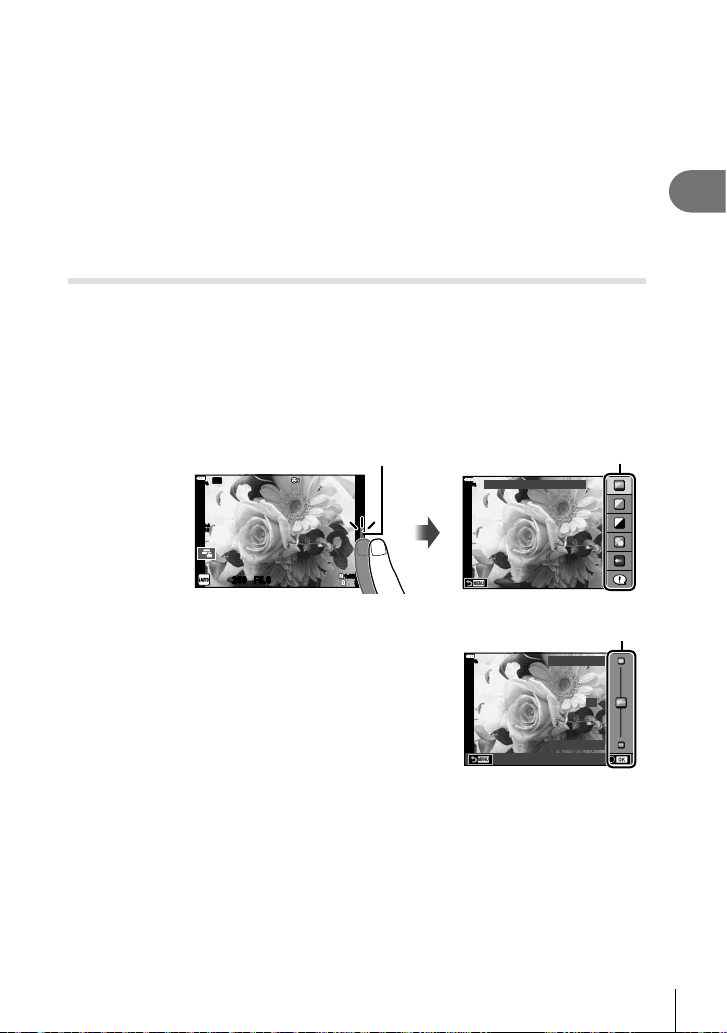
31
EN
Shooting
2
5
Press the shutter button to end shooting.
• The maximum length of composite shooting is 3 hours. However, the available
shooting time will vary depending on shooting conditions, and charging state of the
camera.
• There are limits on the available ISO sensitivity settings.
• To reduce camera blur, mount the camera on a sturdy tripod and use a remote cable (P. 155).
• During shooting, there are limits on the settings for the following functions.
Sequential shooting, self-timer shooting, time lapse shooting, AE bracket shooting,
image stabilizer, fl ash bracketing, etc.
• [Image Stabilizer] (P. 53) turns off automatically.
Letting the camera choose the settings ( iAUTO mode)
The camera adjusts settings to suit the scene; all you have to do is press the shutter
button.
Use live guides to easily adjust such parameters as color, brightness, and background
blurring.
1
Set the mode dial to A.
2
Tap the tab to display the live guides.
• Tap a guide item to display the slider of the level bar.
250250 F5.6
3838
ISO-A
200
Wi-Fi
1:02:031:02:03
100
%
Tab
100
%
Change Color Saturation
Guide item
3
Use your fi nger to position the sliders.
• Tap a to enter the setting.
• To cancel the live guide setting, tap k on the
screen.
• When [Shooting Tips] is selected, select an item and
tap a to display a description.
• The effect of the selected level is visible in the
display.
If [Blur Background] or [Express Motions] is selected,
the display will return to normal, but the selected
effect will be visible in the fi nal photograph.
0
100
%
Clear & Vivid
Flat & Muted
Level bar/options
Loading ...
Loading ...
Loading ...