Loading ...
Loading ...
Loading ...
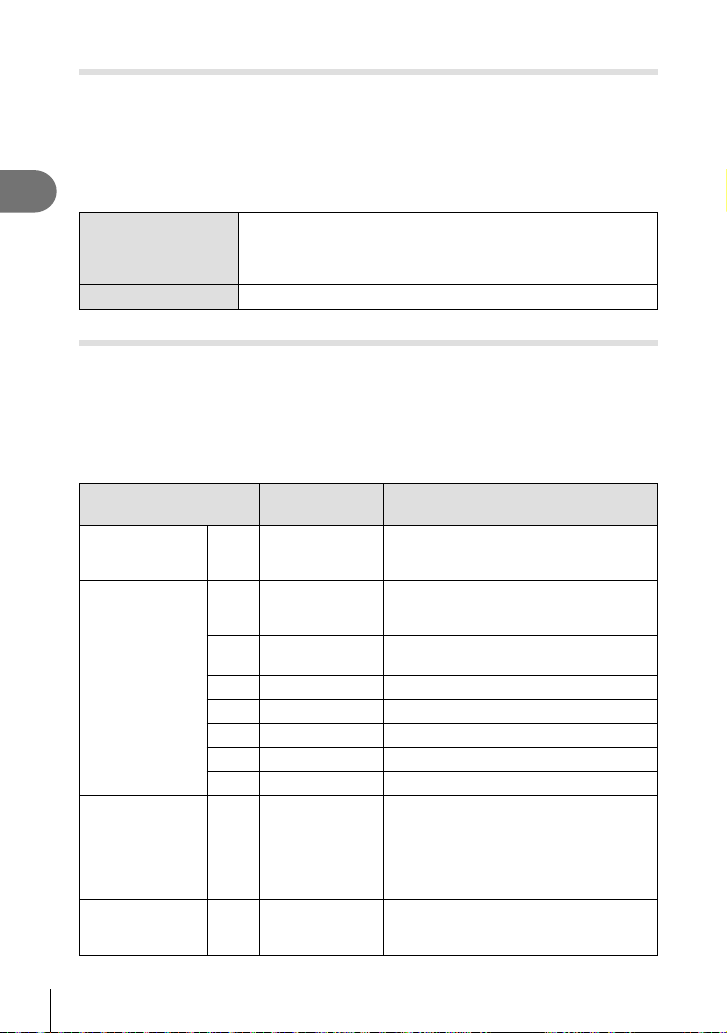
42
EN
Shooting
2
Changing ISO sensitivity (ISO)
Increasing ISO sensitivity increases noise (graininess) but allows photographs to be
taken when lighting is poor. The setting recommended in most situations is [AUTO],
which starts at ISO 200—a value that balances noise and dynamic range—and then
adjusts ISO sensitivity according to shooting conditions.
1
Set the Fn lever to the position 2, and rotate the front dial to select a value.
• Exposure compensation can be adjusted by rotating the front dial in M mode.
AUTO
The sensitivity is set automatically according to the shooting
conditions. The upper limit of ISO sensitivity and the shutter
speed to start raising the sensitivity can be set with [ISO-Auto
Set] in Custom menu (P. 117).
LOW, 200–25600
The sensitivity is set to the selected value.
Adjusting color ( WB (white balance))
White balance (WB) ensures that white objects in images recorded by the camera
appear white. [AUTO] is suitable in most circumstances, but other values can be
selected according to the light source when [AUTO] fails to produce the desired results
or you wish to introduce a deliberate color cast into your images.
1
Set the Fn lever to the position 2, and rotate the rear dial to select a value.
• ISO sensitivity can be adjusted by rotating the rear dial in M mode.
WB mode
Color
temperature
Light conditions
Auto white
balance
AUTO
—
For most light conditions (when there is a
white portion framed on the monitor). Use
this mode for general use.
Preset white
balance
5
5300 K
For shooting outdoors on a clear day,
or to capture the reds in a sunset or the
colors in a fi reworks display
N
7500 K
For shooting outdoors in the shadows on
a clear day
O
6000 K For shooting outdoors on a cloudy day
1
3000 K For shooting under a tungsten light
>
4000 K For shooting under a fl uorescent light
U
— For underwater photography
n
5500 K For fl ash shooting
One-touch white
balance
P/
Q/
W/
X
Color temperature
set by one-touch
WB
Press the INFO button to measure white
balance using a white or gray target when
using a fl ash or other light source of an
unknown type or when shooting under
mixed lighting. g “One-touch white
balance” (P. 43)
Custom white
balance
CWB
2000 K – 14000 K
After pressing the INFO button, use HI
to select a color temperature and then
press the Q button.
Loading ...
Loading ...
Loading ...