Loading ...
Loading ...
Loading ...
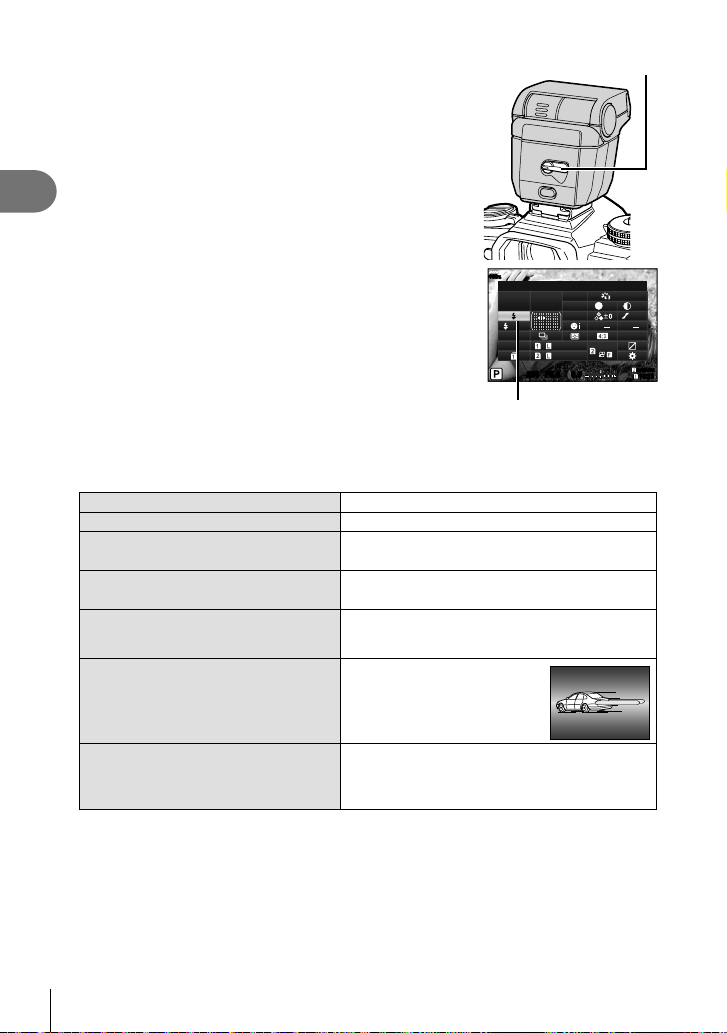
58
EN
Shooting
2
2
Set the fl ash ON/OFF lever to the ON position, and
turn on the camera.
• When not using the fl ash, return the lever to the OFF
position.
ON/OFF lever
3
Press the Q button to display the LV super control
panel.
4
Use FGHI to select [Flash Mode].
H
F
+
RAW
FullHD
sRGB
+0.8
A
+
1
Natural
G
+
1
S
-
AF
F
250250 F5.6
1:02:031:02:03
10231023
0.00.0
100
%
+
1
+
1
S
Normal
S-IS Auto
M-IS Auto
WB
Auto
ISO
Auto
Flash Mode
Flash Mode
5
Use the front dial to select an option.
• The options available and the order in which they are displayed vary depending on
the shooting mode. g “Flash modes that can be set by shooting mode” (P. 59)
#
Flash
The fl ash fi res regardless of the light conditions.
$
Flash off The fl ash does not fi re.
#!
Red-eye reduction fl ash
The fl ash fi res so that the red-eye phenomenon
is reduced.
#SLOW
Slow synchronization
(1st curtain)
The fl ash fi res with slow shutter speeds to
brighten dimly-lit backgrounds.
!SLOW
Slow synchronization
(1st curtain)/Red-eye
reduction fl ash
The slow synchronization is combined with the
red-eye reduction fl ash.
#SLOW2
Slow synchronization
(2nd curtain)
The fl ash fi res immediately
before the shutter closes to
create trails of light behind
moving light sources.
#FULL,
#1/4 etc.
Manual fl ash
For users who prefer manual operation. If you
press the Q button followed by the INFO
button, you can use the dial to adjust the fl ash
level.
• In [#! (Red-eye reduction fl ash)], after the pre-fl ashes, it takes about 1 second before
the shutter is released. Do not move the camera until shooting is complete.
• [#! (Red-eye reduction fl ash)] may not work effectively under some shooting
conditions.
• When the fl ash fi res, the shutter speed is set to 1/250 seconds or slower. When shooting a
subject against a bright background with the fl ash, the background may be overexposed.
• The sync speed for silent mode and focus bracketing (P. 94) is 1/50 second. The sync
speed at ISO sensitivities of 8000 and above and during ISO bracketing (P. 94) is 1/20
second.
Loading ...
Loading ...
Loading ...