Loading ...
Loading ...
Loading ...
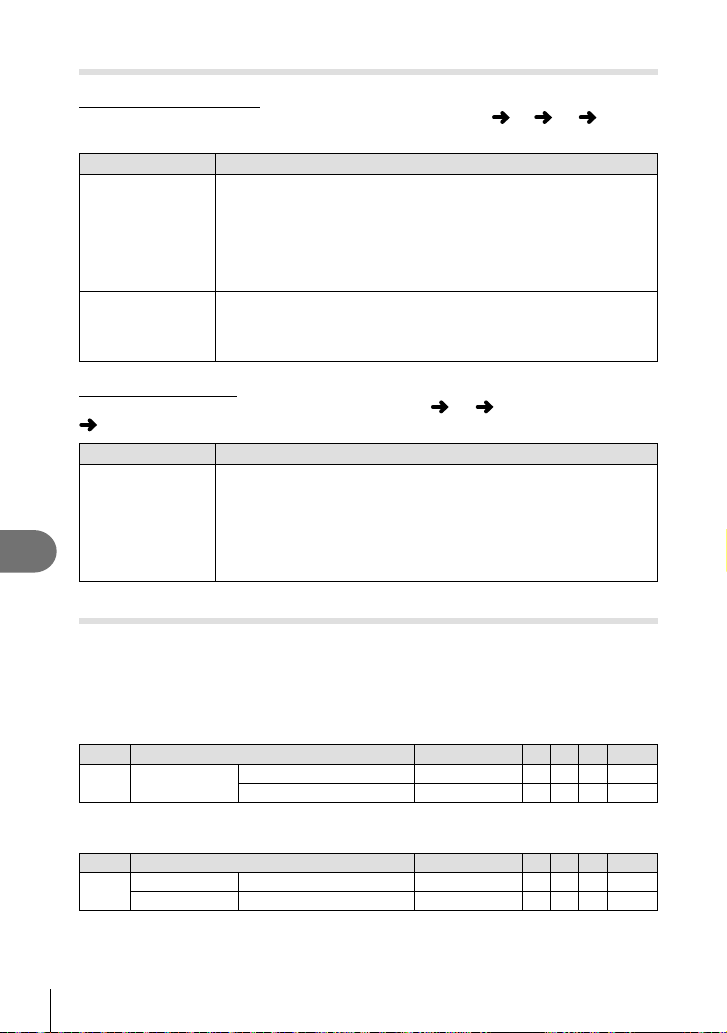
194
EN
Additions/modifi cations by fi rmware update
10
Button Function
During still image shooting
The following options are added in the custom menus (MENU G M Button
Function) (P.66).
Option Description
Flicker Scan Press the button to activate Flicker Scan. To deactivate the function,
press and hold down the button. Use the front dial (r)/rear dial (o)
or FG on the arrow pad to adjust the shutter speed.
When [On] is selected, press the button again to switch the
information display.
• Flicker Scan is available during Silent [♥] shooting, Pro Capture
shooting, or High Res Shot when the mode dial is set to S or M.
Fisheye
Compensation
Press the button to activate Fisheye Compensation. Press the button
again to cancel Fisheye Compensation.
Use the front dial (r) or rear dial (o) while holding down the button
to select the compensation level.
During movie recording
The following option is added in Video Menu (MENU n n Button/Dial/Lever
n Button Function) (P.100).
Option Description
Flicker Scan Press the button to activate Flicker Scan. To deactivate the function,
press and hold down the button. Use the front dial (r)/rear dial (o)
or FG on the arrow pad to adjust the shutter speed.
When [On] is selected, press the button again to switch the
information display.
• Flicker Scan is available when the mode dial is set to n, and n
Mode is set to S or M.
Default settings
The default settings for new functions and the modifi ed default settings are as follows.
*1: Can be added to [Assign to Custom Mode].
*2: Default can be restored by selecting [Full] for [Reset].
*3: Default can be restored by selecting [Basic] for [Reset].
n Video Menu
Tab Function Default *1 *2 *3
g
n
n Mode
Settings
n Mode
P
102
n Flicker Scan
Off
193
n Custom Menu
Tab Function Default *1 *2 *3
g
G
Q q U Default Setting
Recently
192
U
z Flicker Scan Off
193
Loading ...
Loading ...
Loading ...