Loading ...
Loading ...
Loading ...
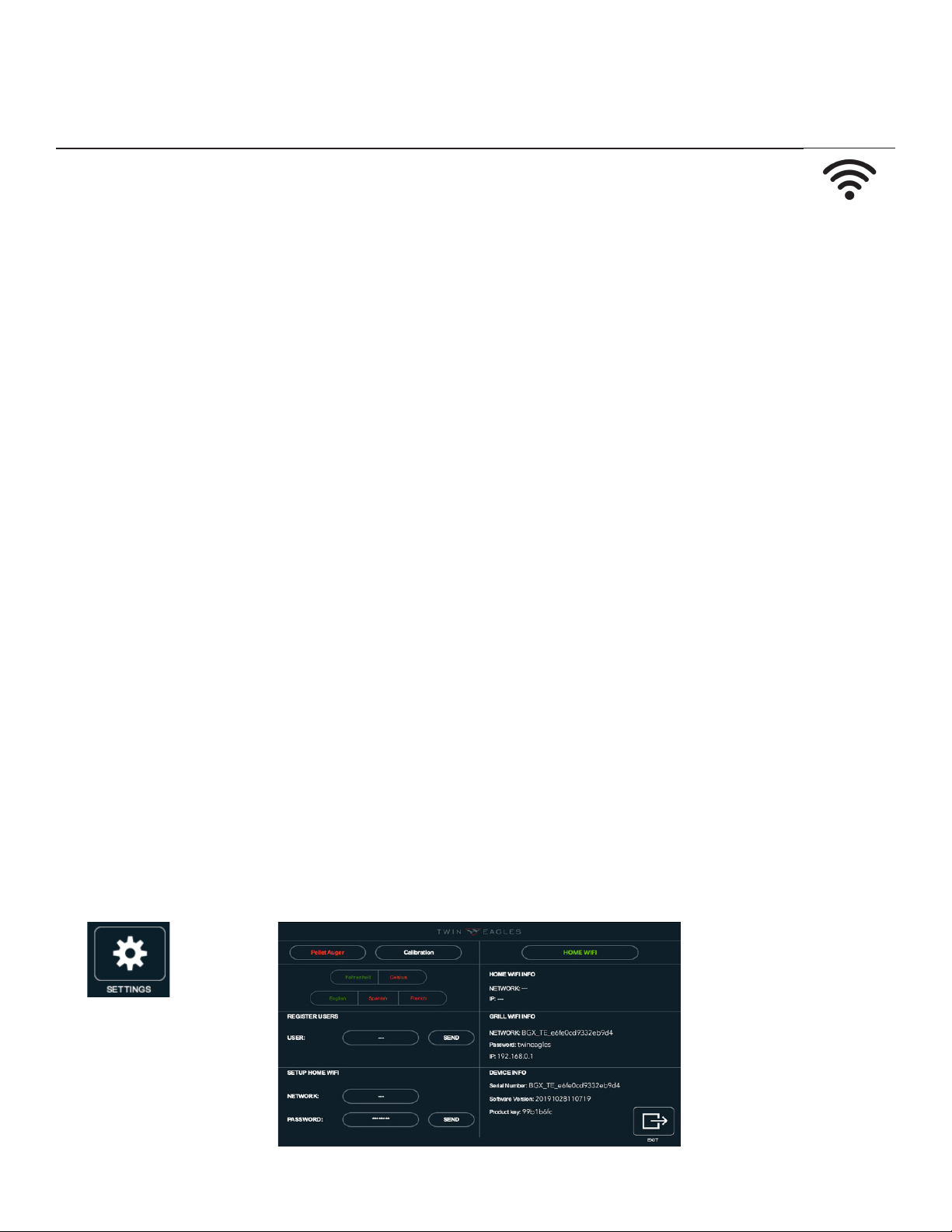
8 | Twin Eagles Technical Support (562) 263-3600
SETTINGS MENU
OVERVIEW - cont.
CONNECTING TO WIFI
Your Twin Eagles Pellet Grill is designed to connect to the Internet via your HOME WIFI. When connect-
ed, it can receive soware updates and be monitored remotely through a mobile device using the Twin Eagles
App. Connecng to the Internet will also provide limited control to the grill such as changing the temperature
sengs and stopping operaon of the grill, but it will not start the grill or the rosserie for safety reasons. If
the Internet is not available, the grill can broadcast its own WIFI and can be monitored remotely with your
mobile device but at a shorter distance.
DEFINITIONS TO KNOW:
GRILL WIFI - The grill is broadcasng a WIFI signal.
HOME WIFI - The grill will look for and connect to the WIFI signal provided by the customer.
CONNECTING GRILL TO HOME WIFI:
1. Go to grill SETTINGS SCREEN.
2. Click top right buon unl it reads HOME WIFI
3. At the boom le box labeled SETUP HOME WIFI, enter your HOME WIFI NETWORK and PASSWORD and
hit SEND. Your Home WIFI Network name is usually found on your router. Note: Home WIFI Network
must be password protected, otherwise the grill will not connect to it.
4. Aer hing SEND, the HOME WIFI INFO box on the top right will display “CONNECTING” in orange and
then will change to “ESTABLISHED” in green when connected.
5. Your grill is now connected to your HOME WIFI and is capable to receive the latest soware updates
automacally.
NOTE: Establishing a connecon to your HOME WIFI Network will allow the grill to receive updates automa-
cally. A dialogue box will appear on the display nofying you of a new update. Please note that depending on
the quality and speed of your Internet connecon, along with the size of the update le, the upload process
may take up to 20 minutes. To save the update to the grill, simply turn the grill o and on again. The grill will
now be updated and ready to use.
If WIFI is not readily available, email SERVICE@TwinEaglesGrill.com and request instrucons on how to update
soware via the unit’s USB port.
Loading ...
Loading ...
Loading ...
