Loading ...
Loading ...
Loading ...
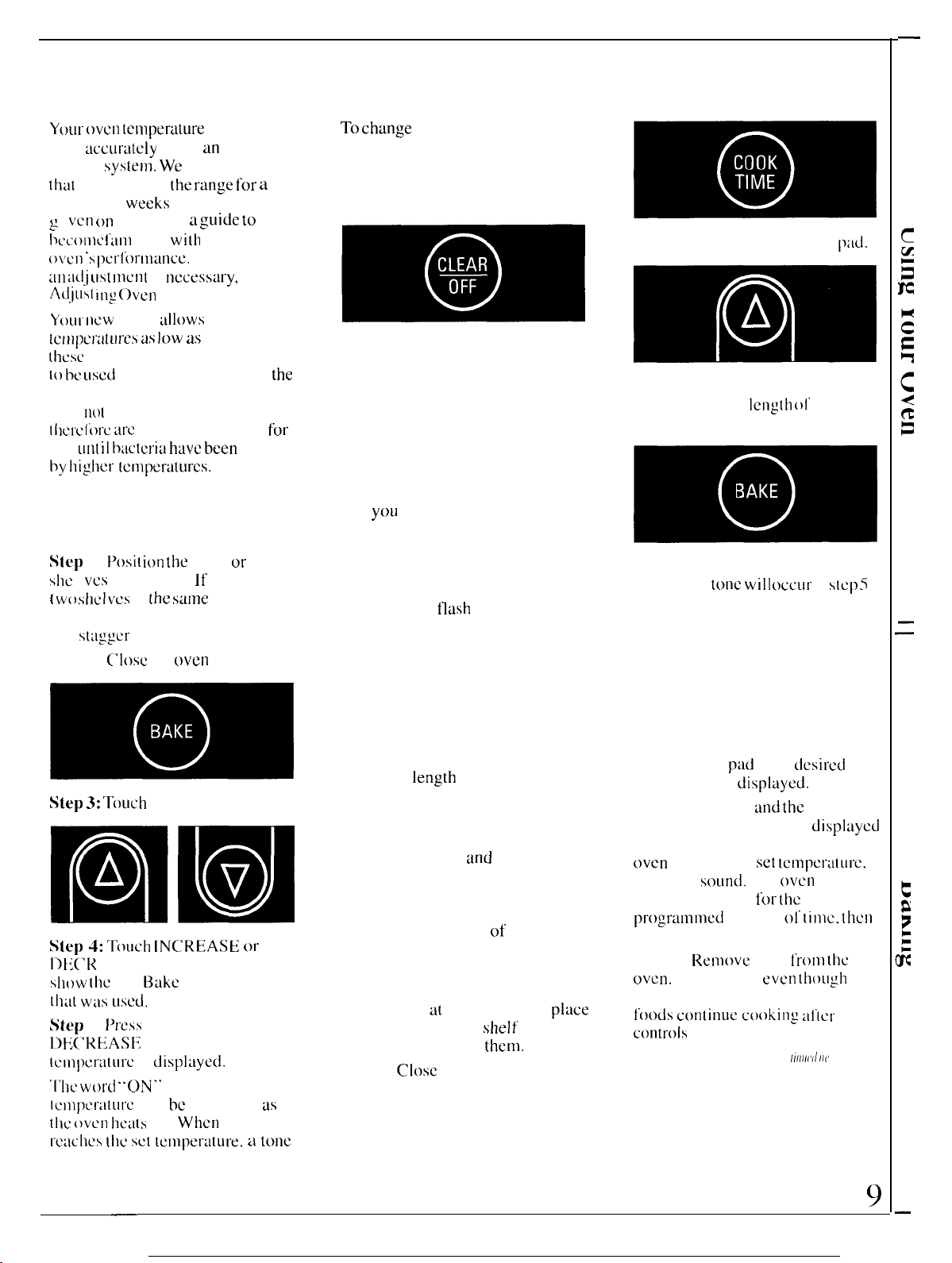
Baking
You1-
fwcn
(emperalure
is controlled
very
ticcuratciy
using
an
electronic
control
sys[em.
We
recommend
(hat
you operate
(he
range
for
a
number of
weeks
using the time
(,
i
V~Il
on
recipes as
a
guide
tO
.+
lxct)lll~,
I’anl
i liar
wilh
your new
t)\cil
pcrl’ormuncc.
If you think
an
a(l<j
ust
mcn[
is
nccesstiry,
see
A(.ljus(
ing
(“)ven
Thermostat section.
Yt)LIl
nmv
range
UI1OWS
you to set
km)[m”atures
ilS
]OW
as
150° but
(hcsc
low temperatures are intended
(()
be
Llswi
after cooking to keep
the
hot food warm. Low temperatures
wi II
tlo(
ki II all bacteria and
[hcrchw
are
not recommended
for
usc
unl
il
bactcriti
have
been
killed
by
higher
lcmperaturcs.
How to Set Your Range for
Baking
step
I:
Posi[ion”
the shelf or
sIIc
I vcs i n the oven.
If’
cooking on
[
w()
shelves at the
same
time, place
shelves on alternate shelf’ supports
and
s(aggcr
food on them.
Step
2: Close the oven door.
-
:A
Step
3:
Touch
BAKE pad,
I!BNml
f$kp
~:
‘[’OLICh
[NcREAS~
(M
Dli(”’R
EASE pad. The display will
sI1OW
(he
last
Bake
temperature
thd[
WLIS
LISC!Li.
Step 5:
Press
INCREASE or
DH(”’REASE
pad until desired
{ciupcra[ure
is
Liisplayed.
‘[’he
w(Nd
“ON” and the changing
lc]npcra(ure
will
be
displayed
as
(I]c
OVC1l
hc:lts
Lip.
WhCll
the oven
l’L21chCS
ltlc
Set
tClllpel”LLtUl”e.
a
tOIIC
wi
I I sound.
To
change
oven temperature
during BAKE cycle, touch BAKE
pad and then INCREASE or
DECREASE pad to get new
temperature.
Step 6: Touch CLEAR/OFF when
baking is finished and then remove
food from oven.
How to Time Bake
The oven control allows you to
turn the oven on or oft’
automatically at specific times
that
YOU
set.
NOTE: Before beginning make
sure the oven clock shows the
correct time of day. To set the
clock, first touch the CLOCK pad.
“TIME” will
flash
in the display.
Press INCREASE or DECREASE
pad until correct time of day
is displayed.
How to Set Immediate
Start and Automatic Stop
(Oven turns on right away, cooks
for preset
length
of time, and
turns off automatically. )
Note: Foods that are highly
perishable such as milk, eggs, fish,
stuffings, poultry
and
pork should
not be allowed to sit out for more
than one hour before or after
cooking. Room temperature
promotes the growth
of harmful
bacteria.
Step 1: Position the shelf or
shelves in the oven. If cooking on
two shelves
at
the same time,
place
shelves on alternate
shelf
supports
and stagger food on
them.
Step 2:
Close
the oven door.
-
01
Step 3: Touch COOK TIME p:d.
~
A
Step 4: Press INCREASE pad
until the desired
lellg(h
of
bilking
time appears in the display.
-
:A
Step 5: Touch BAKE pad.
Attention
tone
wi]]
occLIr it’ s[cp
f
is not done.
❑ m
Step 6: Press INCREASE or
DECREASE
pad
until
dcsirc~i
temperature is
Lfispiayed.
The word “ON”
and
the
rising
oven temperature will be
ciisi~iaycci
as the oven heats
Lip.
When the
oven
reaches the
set
[cmpcra(urc,
a
tone wiii
soun(i,
The
oven
wiii
continue to cook
for
the
ixwgrammui
amount
01’
(imc.
t
iwn
shut off automatically.
Step 7:
Remove
food
from
(iw
oven.
Remember,
even
timu:il
oven shuts off automatically.
foods
continue
cooking”
af(er
controis are off’.
(( ’()))
/;/1/{1,(/
){(,
\/ /)(/,? (,)
9
—.
Loading ...
Loading ...
Loading ...