Loading ...
Loading ...
Loading ...
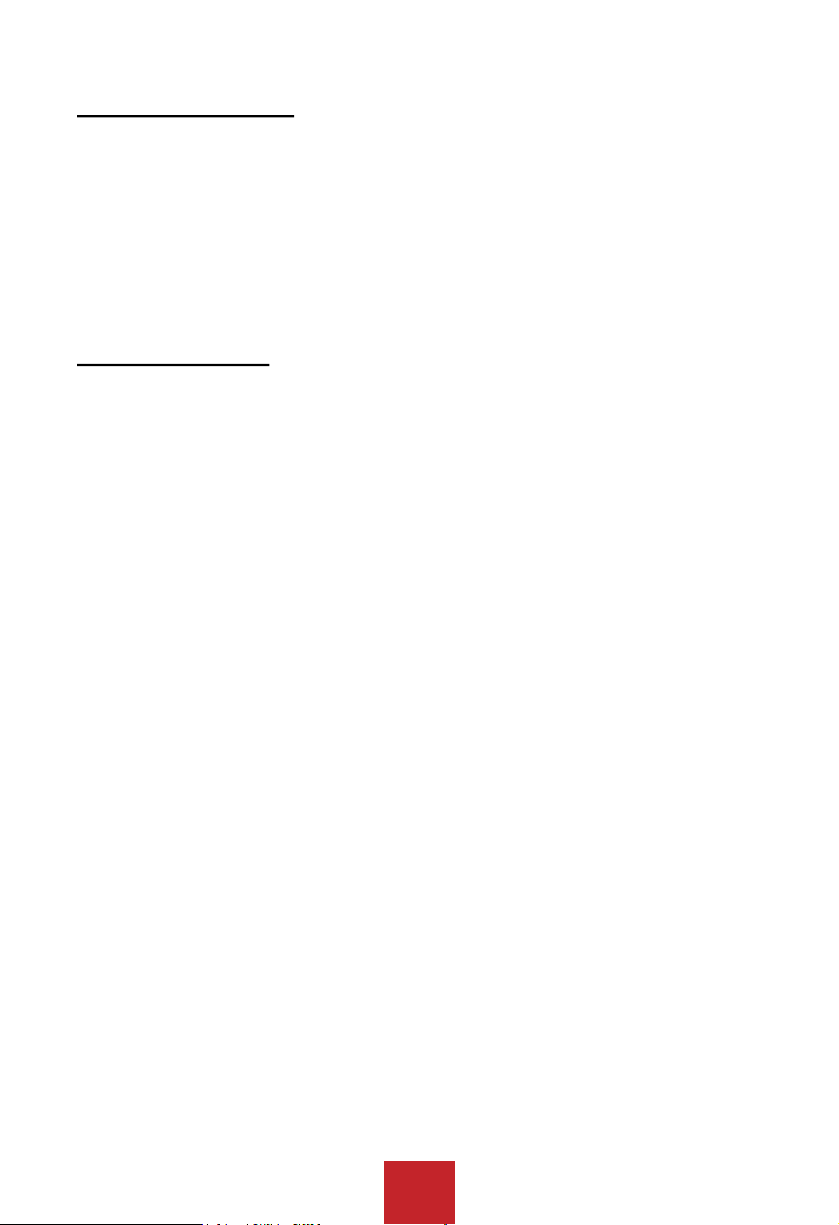
48
5.11.3 Close Screen Display
Function: Disconnect all display output
Operation Steps:
1. Right click to bring up the main menu, and go to: ‘Exit System’.
2. Click ‘Close screen output’.
Tip: This will only stop displaying the image, however, the screen is still “ON”. If you like to
turn off the screen please use the “Screen” button located font of the NVR system.
5.11.4 System Shutdown
Function: Allow user to power down the system.
Operation Steps:
1. Right click to bring up the main menu, and go to: ‘Exit System’.
2. Click ‘Shutdown’ > ‘Yes’.
3. ‘Unplug’ the ‘power adapter’ once you see the message “You can power of the
machine now.”
Tip: To turn the system back on simply plug the power back into the NVR system.
Loading ...
Loading ...
Loading ...