Loading ...
Loading ...
Loading ...
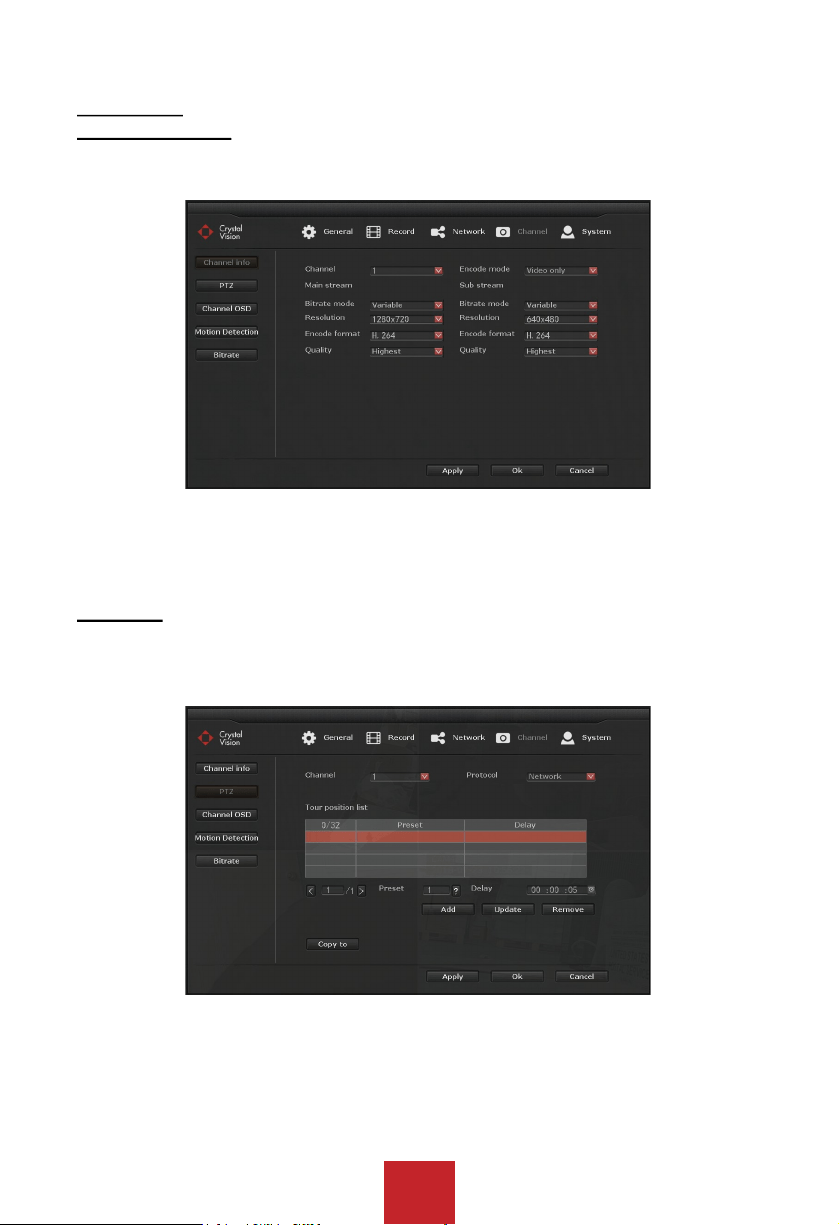
34
5.3.4 Channel
5.3.4.1 Channel info
Function: Display the camera current setup information. Such as stream, resolution, bitrate,
frame rate, etc…
Note: You can only check the current setting, and not able to edit any information. All the
setting are fix and not changeable.
5.3.4.2 PTZ
Function: Allow to add optional PTZ / Speed dome camera into the system.
Pre-Requirement: Make sure the PTZ / Speed dome camera is connected to the system or
same network via Ethernet cable.
Channel: Select the channel you want to set the PTZ Preset
Protocol: Choose the correct protocol of the PTZ
Tour position list: use the ‘preset’ to move the camera and save the position to create a list
for PTZ tour.
Loading ...
Loading ...
Loading ...