Loading ...
Loading ...
Loading ...
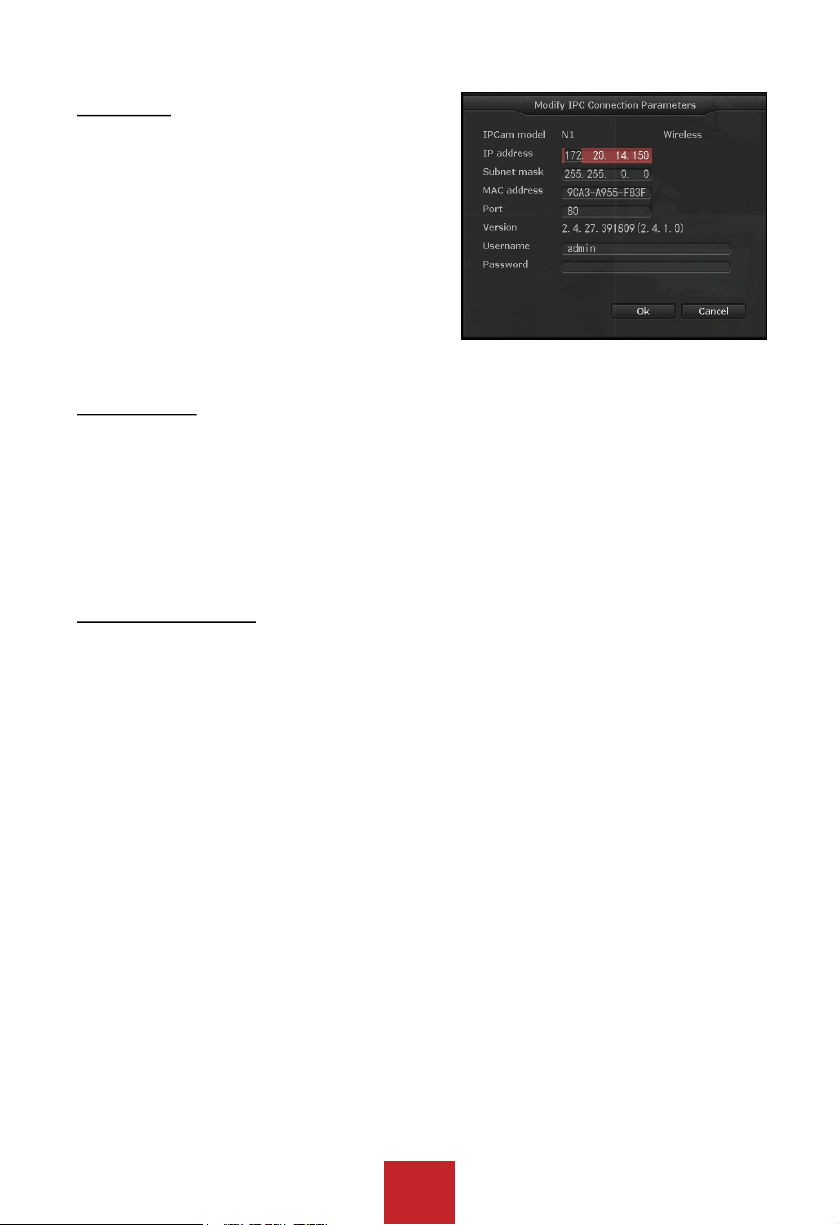
23
5.2.4 Modify
Function: Modify Camera information (Camera IP
Address, Username & Password, etc..)
Operation Steps:
1. Right click to bring up the main menu, and click
‘Video Manage’
2. Select the camera from top chart you will like to
edit and click ‘Modify’
3. You can edit the camera information within this
option. When you are done click ‘OK’ to save &
exit.
5.2.5 Advanced
Function: Supports multiple network segment search, allows for repeated & intelligent add.
Multiple Network Segment: Allow system to search wireless IP cameras in different
segment as NVR system.
Repeated add: Allow system to add same camera to multiple channels.
Intelligent add: Allow system to assign a new valid IP address to the camera to resolve IP
address errors. (Such as IP conflicts, IP address is not in the same segment)
5.2.6 Delete / Delete All
Function: Delete camera from the current channel of the NVR system.
Delete: Allows you to delete one channel at a time
Delete All: Allows you to delete all the channel at once.
Operation Steps:
1. Right click to bring up the main menu and click ‘Video Manage’
2. Select the channel you will like to remove and click ‘delete’. Deleted camera will be move
to the top chart, and you will not be able to see the video feed from this camera. The
channel you have deleted will be empty with status display ‘No Video Source’.
Tip: You can delete camera and re-add them to rearrange the order of the cameras.
Loading ...
Loading ...
Loading ...