Loading ...
Loading ...
Loading ...
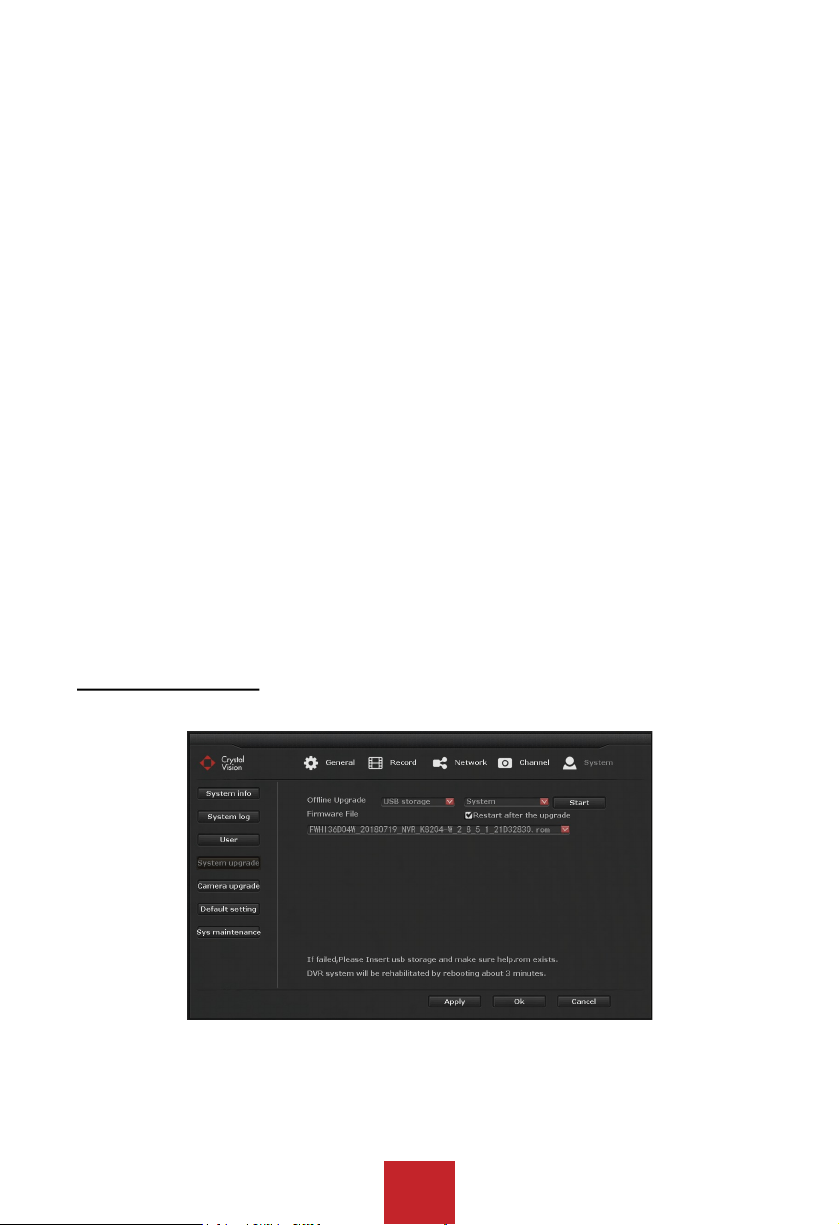
39
Tip: The default username is ‘admin’, and default password is ‘(blank)’ - no password.
Only ‘super users’ are allow to add, edit, and delete users and their permissions.
Admin (Administrator) CANNOT be deleted.
User Permissions
Super user: Allow user to add, edit, and delete other user.
Video Playback: Search and playback of recorded video.
Video backup: Back up the recorded video
PTZ control: Control the PTZ camera movement
Volume: Adjust the audio output volume *
Manual record: Enable / disable manual recording (overwrite current record setting to
‘Continuous’ until disable)
System setup: Configuration of system setup.
Split screen: Adjustment of single view or mulit-view *
Channel adjust: Adjustment of camera image brightness, color tone, saturation, and contrast.
Setup Wizard: Start up setting guide
System Mode: Set system mode *
Remote: Allow remote view using smartphone or PC
Config: Remote configuration of NVR system *
Playback: Remote playback using smartphone or PC
(*Does not apply to model CVT9604E/8E)
5.3.5.4 System upgrade
Function: Allow users to upgrade system firmware version.
Operation Steps:
1. Download the Latest Firmware on your USB Flash Drive.
(Please check the website at ‘www.cvtus.com’ for the latest firmware information)
2. Insert the USB Flash Drive into the available USB slot on the NVR system.
Loading ...
Loading ...
Loading ...