Loading ...
Loading ...
Loading ...
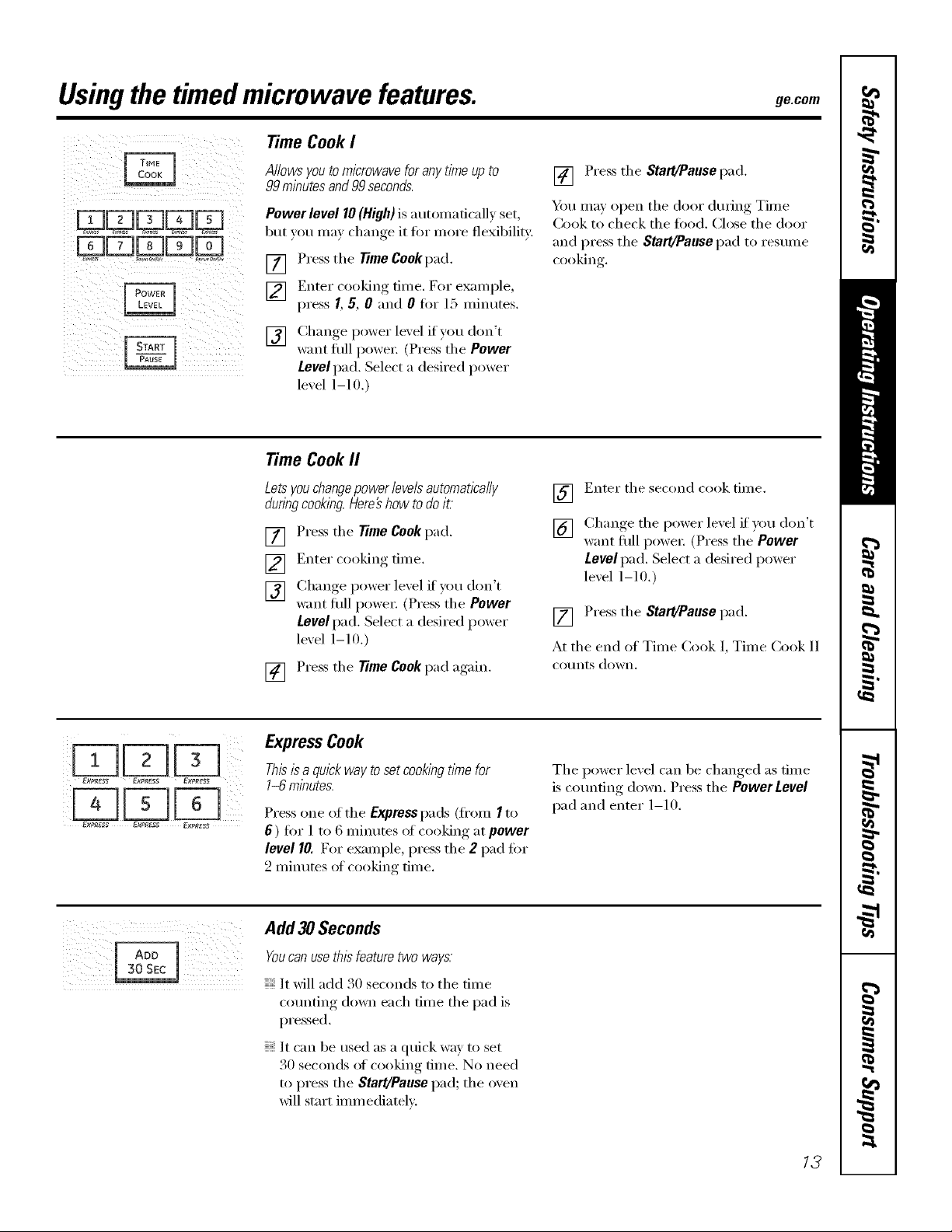
Usingthe timedmicrowave features, gecom
i i ii i _ i ii
¸¸¸;7¸¸¸!(/
i_ ii ii i
Time Cook I
Allowsyouto microwaveforanytime upto
99minutesand99seconds.
Power level 10 (High) is atm,maficallv set
but xou ma_ chan,,e it fi)r more flexibility:
] Press the Time C00kpad.
[] Enter cooking time. For example,
press /, 5, 0 and 0 for 15 minutes.
[] Change l)°wer level if Y°t/d°n't
want flfll powe_: (Press tile Power
Level pad. Select a desired power
level 1-10.)
] Press the Start/Pause pad.
Y)u may open tile door during Time
()>ok to check the toed. (:lose tile door
and press the Start/Pause pad to resume
cooking.
Time Cook II
Letsyou changepower levels automatically
duringcooking. Here# how to do it
[] Press tile Time Cook pad.
[] Enter cooking time.
[] Change power level if you don't
want flfll I)owe_: (Press'the Power
Level pad. Select a desired i)ower
level 1-10.)
[] Press the Time Cook pad again.
] Enter tile second cook time.
[] Chan,*e._ tile power lexel if you don't
want flfll i)owe_: (Press tile Power
Level pad. Select a desired power
level 1-10.)
] Press the Start/Pause pad.
At tile end of Time Cook 1, Time Cook 11
Co/Ints down.
EXPRESS EX#RES_ EXPRESS
ExpressCook
Thisis a qwck way to set cooking Umefor
1-6 minutes.
Press one of tile Express pads (fl'om I to
6) tOr 1 to 6 minutes of cooking at power
level 10. For example, press tile 2 pad for
2 minutes (ff cooking time.
Tile power level can be changed as time
is counting (lo'wn. Press tile PowerLevel
pad and enter l- l 0.
Add 30 Seconds
oueanuseth, eature oways
counting down each time the pad is
pressed.
It can be used as a qlfick way to set
30 seconds of cooking time. No need
to press tile Start/Pause pad; tile oxen
will start immediately.
13
Loading ...
Loading ...
Loading ...