Loading ...
Loading ...
Loading ...
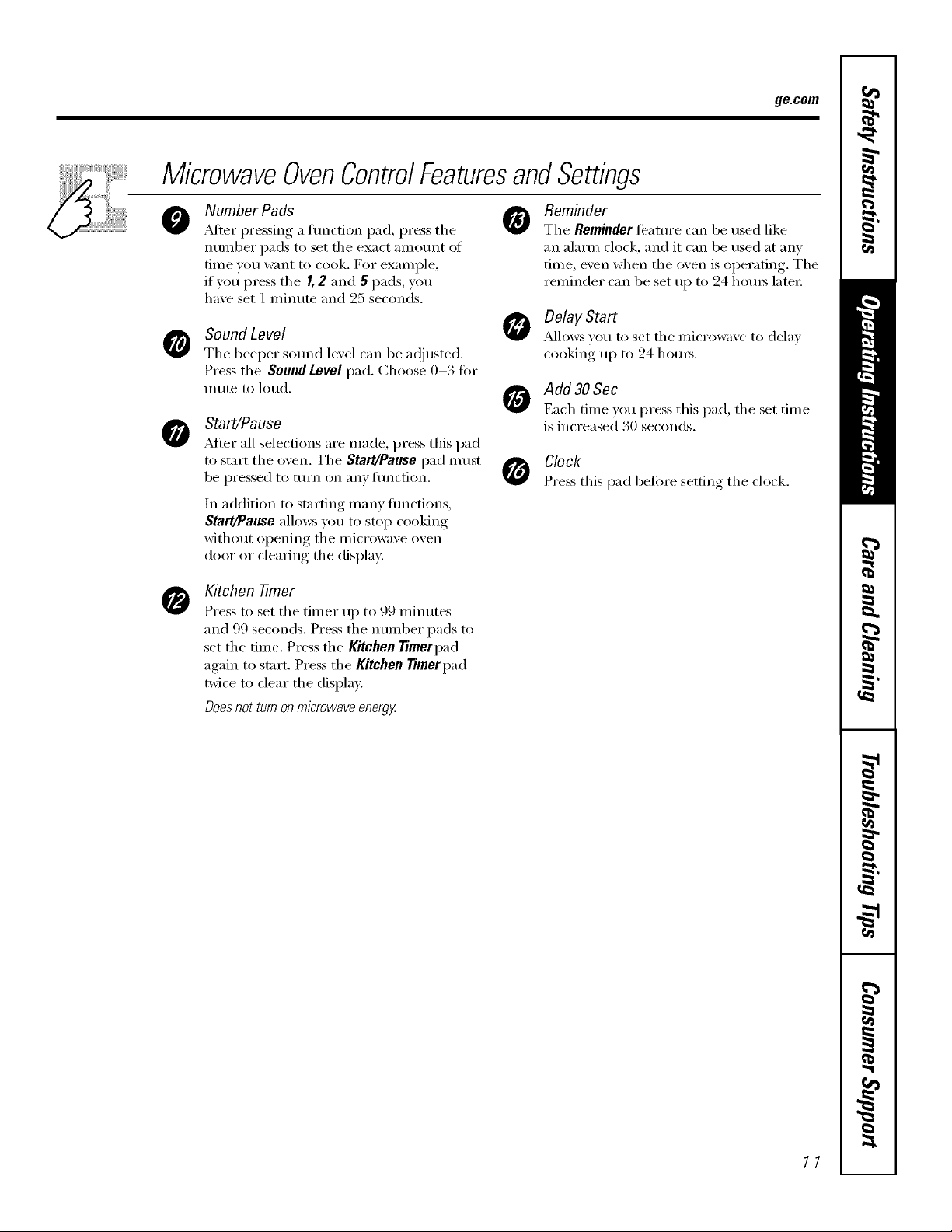
ge.com
MicrowaveOvenControlFeaturesand Settings
Number Pads 0
_Mter I)ressim" _ a flmcfion pad, press the
number pads to set the exact amount of
time wm want to cook. For example,
if you press the I, 2 and 5 pads, you
have set 1 minute and 23 seconds.
0
0
Sound Level
The beeper sound level can be a(!iusted.
Press the Sound Level pad. Choose 0-3 fin.
Inute to loud.
Start!Pause
,_dter all selections are made, press this pad
to start the oxen. The Start/Pause pad must
be pressed to turn on any flmction.
In addition to starting many flmcfions
Start/Pause allows _ou, to stoI ) cooking
without opening the microwave o_en
door or cleafino_ the display.
Reminder
The Reminder teatm'e can be used like
an alam/clock, and it can be used at any
time, even when the oven is operating, The
reminder can be set up to 24 hems late_:
Delay Start
Mlows you to set the i/li(Towa',e to delax
cooking up to 24 hems.
Add 30 Sec
Each time you press this pad, the set time
is increased 30 seconds.
Clock
Press this pad before setting the oh)ok.
Kitchen -timer
Press to set the timer up to 99 minutes
and 99 seconds. Press the number i)ads to
set the time. Press the Kitchen Timerpad
again to start. Press the Kitchen Timerpad
twice to clear the display.
Does not turn on microwave energjz
11
Loading ...
Loading ...
Loading ...