Loading ...
Loading ...
Loading ...
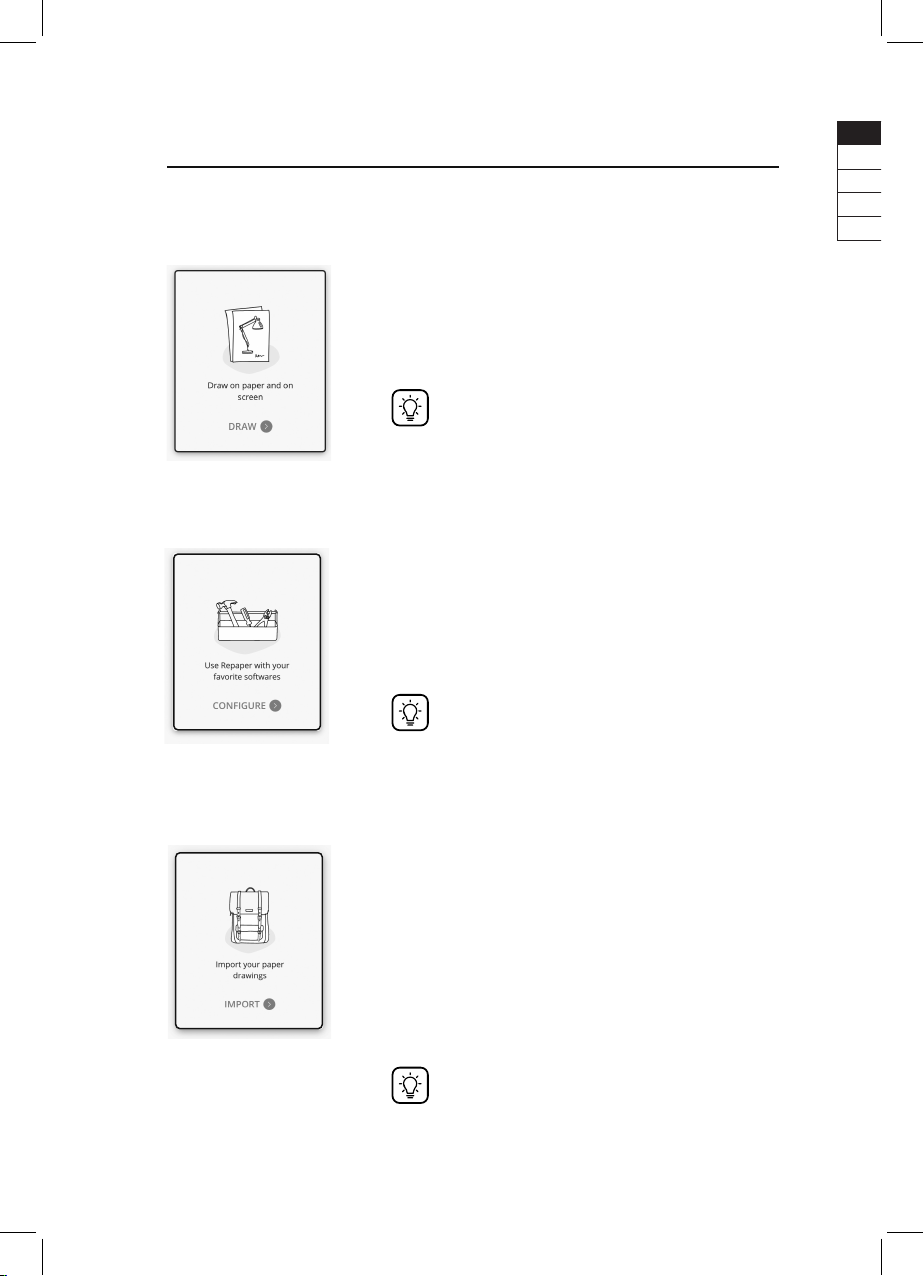
9
1. Draw & write in Repaper Studio
Connect Repaper to Repaper Studio on your computer or
mobile device & click on DRAW.
Use your favorite tools & see your creation come to life on
screen.
Use the various functions in Repaper Studio: brushes,
colors, layer,...
2. Draw & write with third-party software
Connect Repaper to the Repaper Studio App on your
computer & launch your favorite software.
Edit & enhance your creations with your software and
Repaper Stylus.
Click on CONFIGURE in Repaper Studio to change the
mode’s settings.
Handling of pressure levels depends on your software.
3. Draw & write with Repaper Only
Turn on Repaper, then briey press the power button
(1)
: the
front LED 1
(6)
lights pink.
Capture your ideas on paper, without being connected to
any device.
Import your drawings later to Repaper Studio: launch
Repaper Studio & click on IMPORT.
Save up to 10 drawings in Repaper’s internal memory
or use an external micro SD card (max. 32GB, card not
included).
USER MODES
EN
FR
DE
ES
IT
Loading ...
Loading ...
Loading ...
