Loading ...
Loading ...
Loading ...
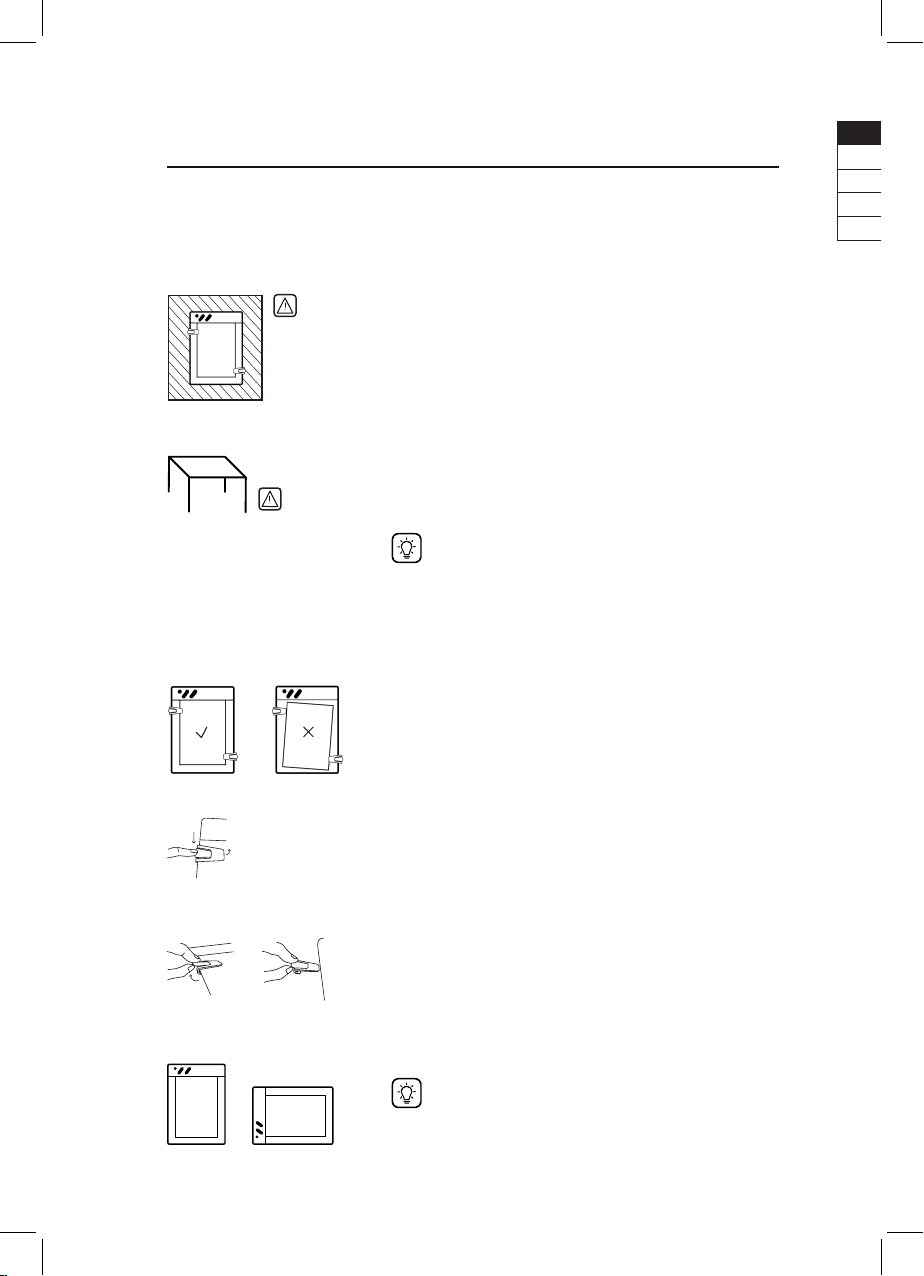
5
1. Prepare your workspace
For an optimal use, keep all metal objects more than
20 cm (7,9’’) away from your Repaper board (speakers,
computer, tablets, smartphones…).
Use only one writing tool at a time.
Avoid placing your Repaper board on a metal table or
one made with large metal parts.
2. Attach your Repaper clips & paper
Slide the Repaper clips until you hear them click.
Push the clips’ tab down and place a sheet of A5 paper
(half letter size) on the active area
(8)
of your board.
To remove the clips: lift slightly the tab while pulling the
clip o.
FIRST STEPS
or
EN
FR
DE
ES
IT
You can use your board in portrait or landscape
orientation.
Front LED 2 ashes
(7)
red when the magnetic
environment is unstable.
Loading ...
Loading ...
Loading ...
