Loading ...
Loading ...
Loading ...
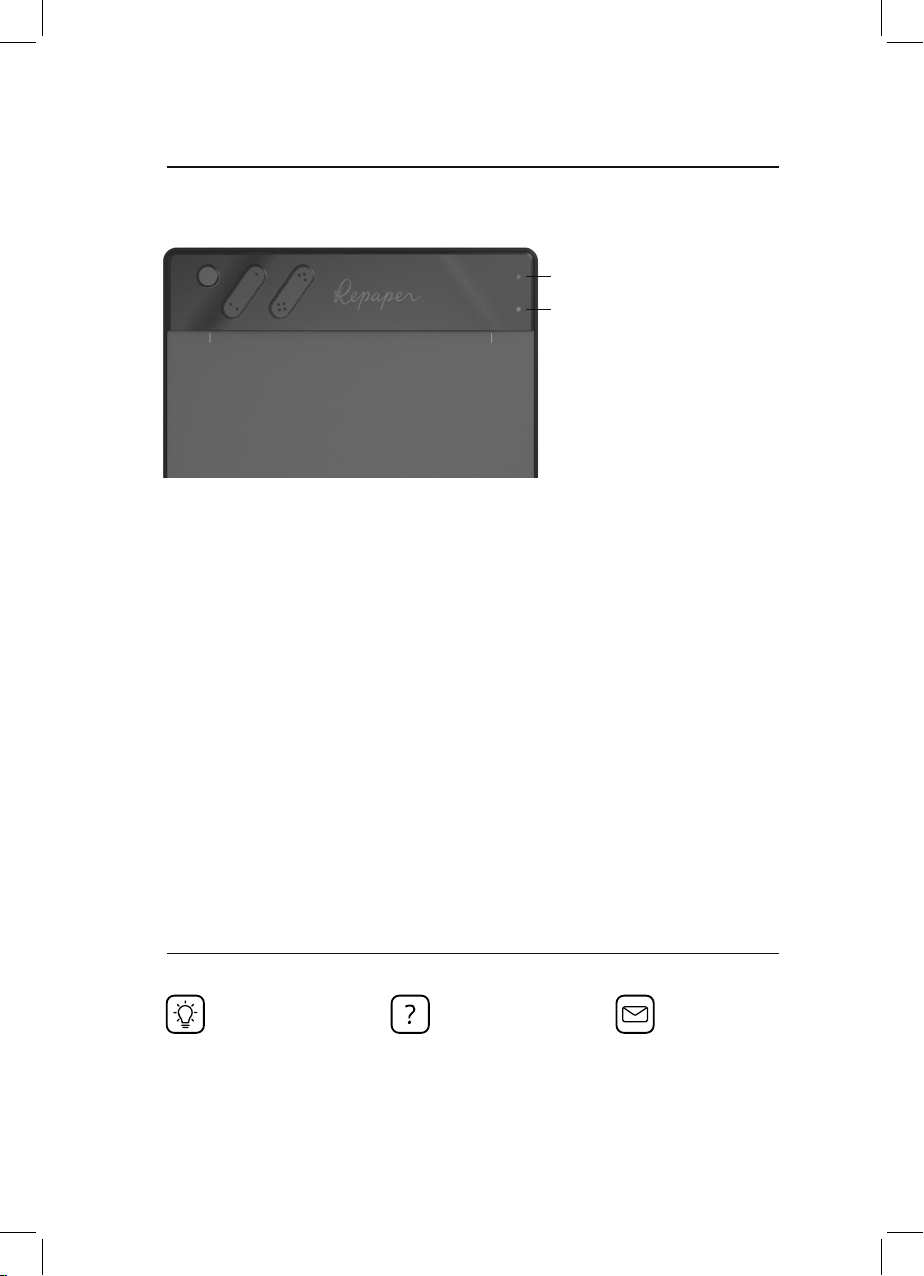
10
TROUBLESHOOTING
USB connection issues
Check your device compatibility.
Use the provided USB cable.
Open Repaper Studio before switching on
Repaper.
Bluetooth connection issues
Check your device compatibility.
Update Repaper via the Repaper Studio App
on your computer.
Make sure to connect Repaper through
Repaper Studio and not through the
Bluetooth settings of your device.
Open Repaper Studio before switching on
your tablet.
Lack of precision
Check the position of Repaper Ring (p. 6).
Make sure to not move the paper.
Keep magnetic objects at least 20 cm (7.9")
away from your Repaper board.
Check if there’s an update available by
connecting Repaper to Repaper Studio on
your computer.
LEARN MORE
iskn.co/start
Learn more in our step by
step online guide.
HELP
iskn.co/help
Find many useful informa-
tion in our help center!
QUESTIONS?
If you have any other
questions, please feel free to
contact us!
Flashing red: Low battery indicator
Solution: Charge your Repaper board on
your computer (USB).
Flashing red: Unstable magnetic environment
Solution: Keep magnetic objects away from your
Repaper board (p. 5).
Loading ...
Loading ...
Loading ...
