Loading ...
Loading ...
Loading ...
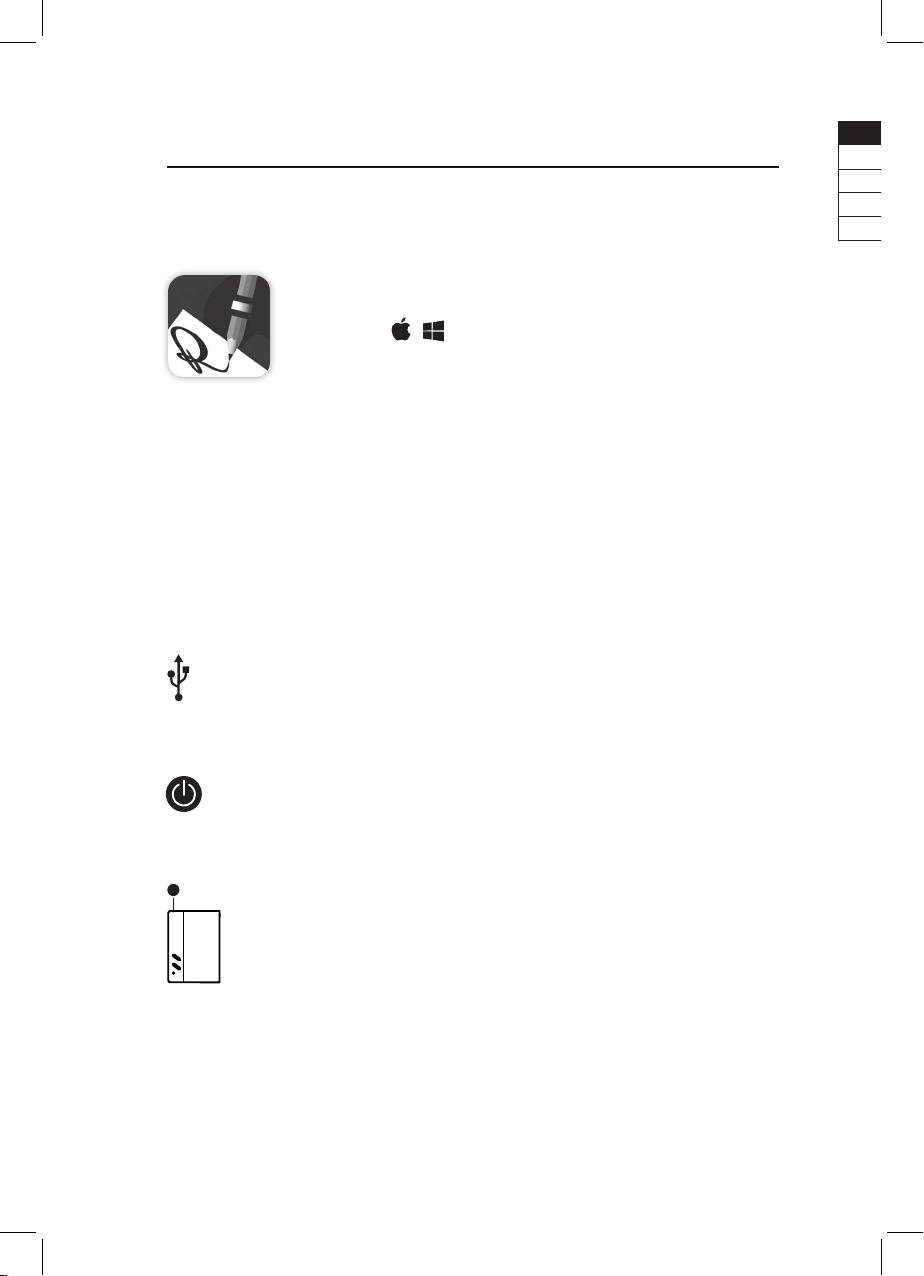
7
1. Download & install the Repaper Studio App on your computer.
PC/Mac: iskn.co/repaper/app
List of compatible devices:
iskn.co/repaper/compatibility
2. Launch Repaper Studio.
3. Connect Repaper to Repaper Studio.
Plug the micro USB cable between your computer and
Repaper.
Turn on Repaper by holding down the power button
(1)
on
its side: the front LED 1
(6)
pulses blue.
Repaper connects automatically to Repaper Studio.
The solid blue front LED 1
(6)
indicates that Repaper is
connected and ready for use.
4. Update your Repaper
For best performance it is important to use Repaper’s latest Firmware version. If a
message states that a new update is available, tap the update button.
USB CONNECTION & UPDATE
EN
FR
DE
ES
IT
Loading ...
Loading ...
Loading ...
