Loading ...
Loading ...
Loading ...
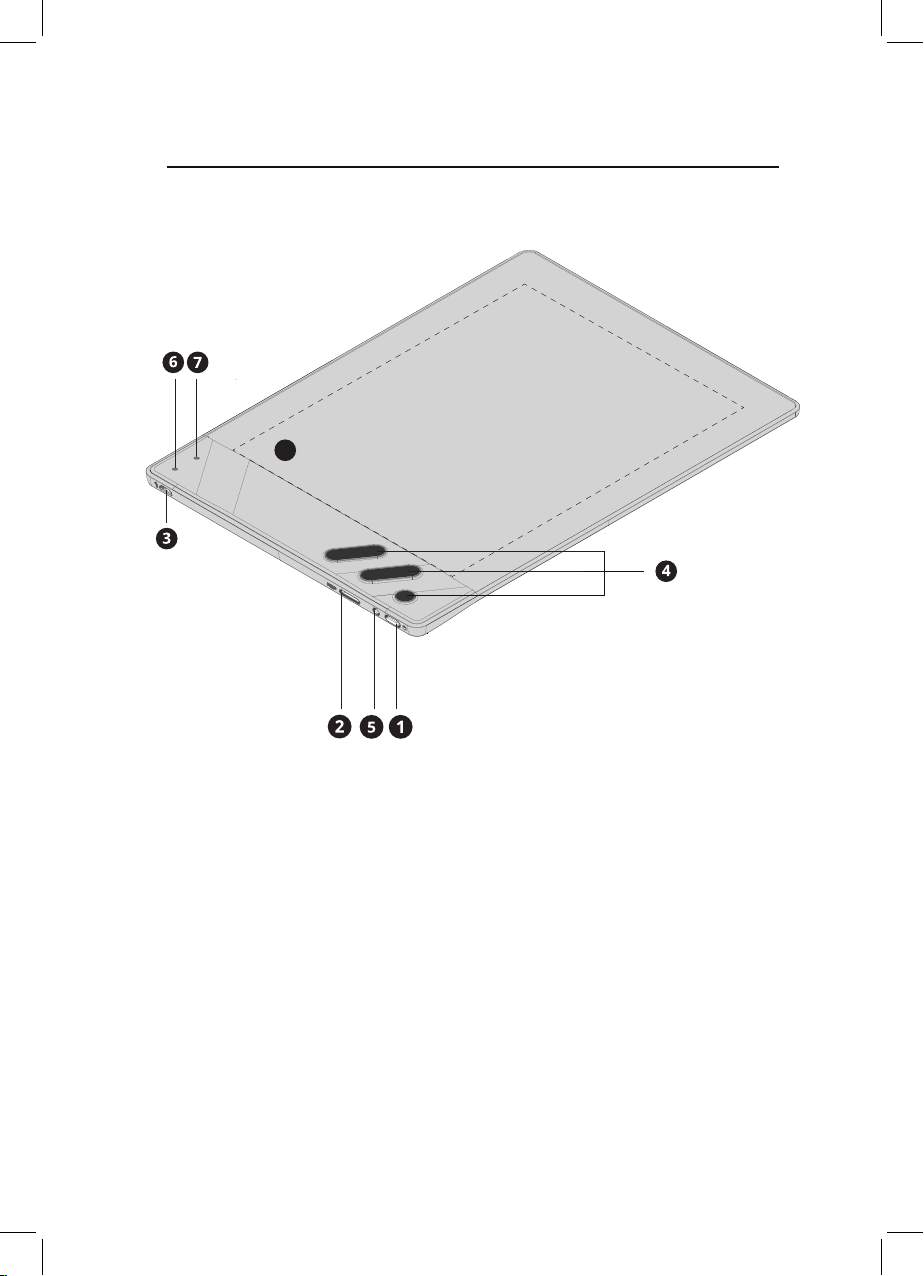
4
SOME BASIC NOTIONS
1. Power button
2. Micro SD card slot: compatible with micro SD cards to 32Gb. SD card not included.
3. Micro USB port
4. Shortcut buttons: 5 buttons with a quick access to key features. Buttons conguration in
Repaper Studio. Learn more: iskn.co/help
5. Charging LED
6. Front LED 1: connection status indicator
7. Front LED 2: contact detection status indicator
8. Active drawing zone: 148 mm x 210 mm (5.8’’ x 8.3’’)
Active area
8
Loading ...
Loading ...
Loading ...
