Loading ...
Loading ...
Loading ...
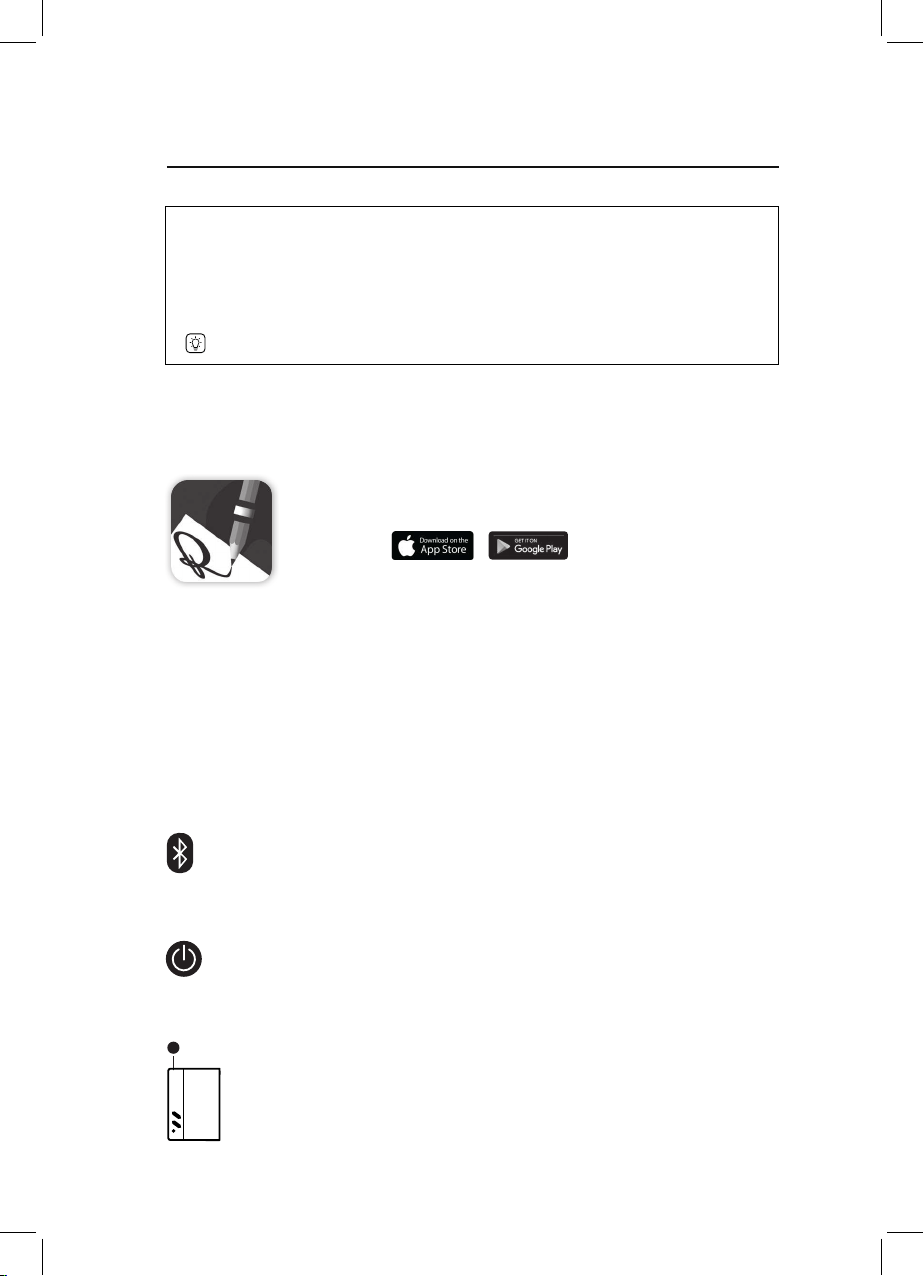
8
First preparations:
- Update your board on your computer (see previous page).
- Charge Repaper for 3 hours via your Mac or PC.
(charging LED
(5)
is green when fully charged).
Do not charge Repaper by plugging it directly to an AC outlet.
1. Download & install the Repaper Studio App on your mobile device.
Tablet/Smartphone:
App Store – Google Play
List of compatible devices:
iskn.co/repaper/compatibility
2. Launch Repaper Studio.
3. Connect Repaper to Repaper Studio.
Turn on Bluetooth on your device.
Turn on Repaper by holding down the power button
(1)
on
its side: front LED 1
(6)
pulses blue.
Click on the connection button in Repaper Studio, then
select your Repaper in the drop down list and connect
your board.
The solid blue front LED 1
(6)
indicates that Repaper is
connected and ready for use.
BLUETOOTH CONNECTION
Loading ...
Loading ...
Loading ...
