Loading ...
Loading ...
Loading ...
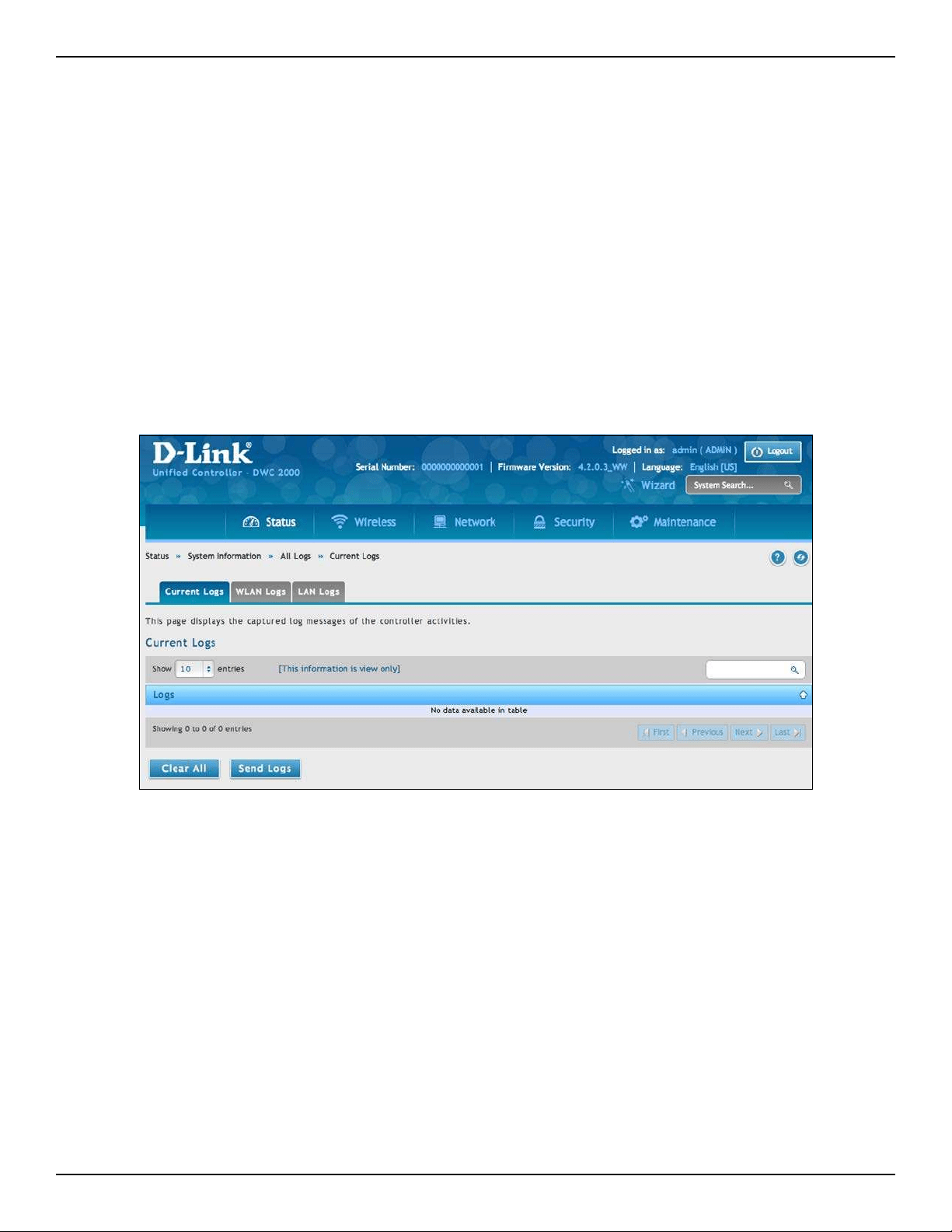
D-Link DWC-2000 User Manual 273
Section 10 - Troubleshooting
Current Logs
Path: Status > System Information > All Logs > Current Logs
The Display Logs window allows you to view congured log messages from the controller as they appear. Each
log will appear with a timestamp as determined by the controller's congured time. If remote logging such
as a Syslog server or e-mail logging is congured, the same logs are sent to the remote interface while being
displayed here.
Click Refresh (Right side on the page) for refresh logs or reload page again.
Click Clear All to remove all entries in the Display Logs screen.
Click Send Logs to send all logs in the Display Logs screen to precongured e-mail recipients.
Loading ...
Loading ...
Loading ...
