Loading ...
Loading ...
Loading ...
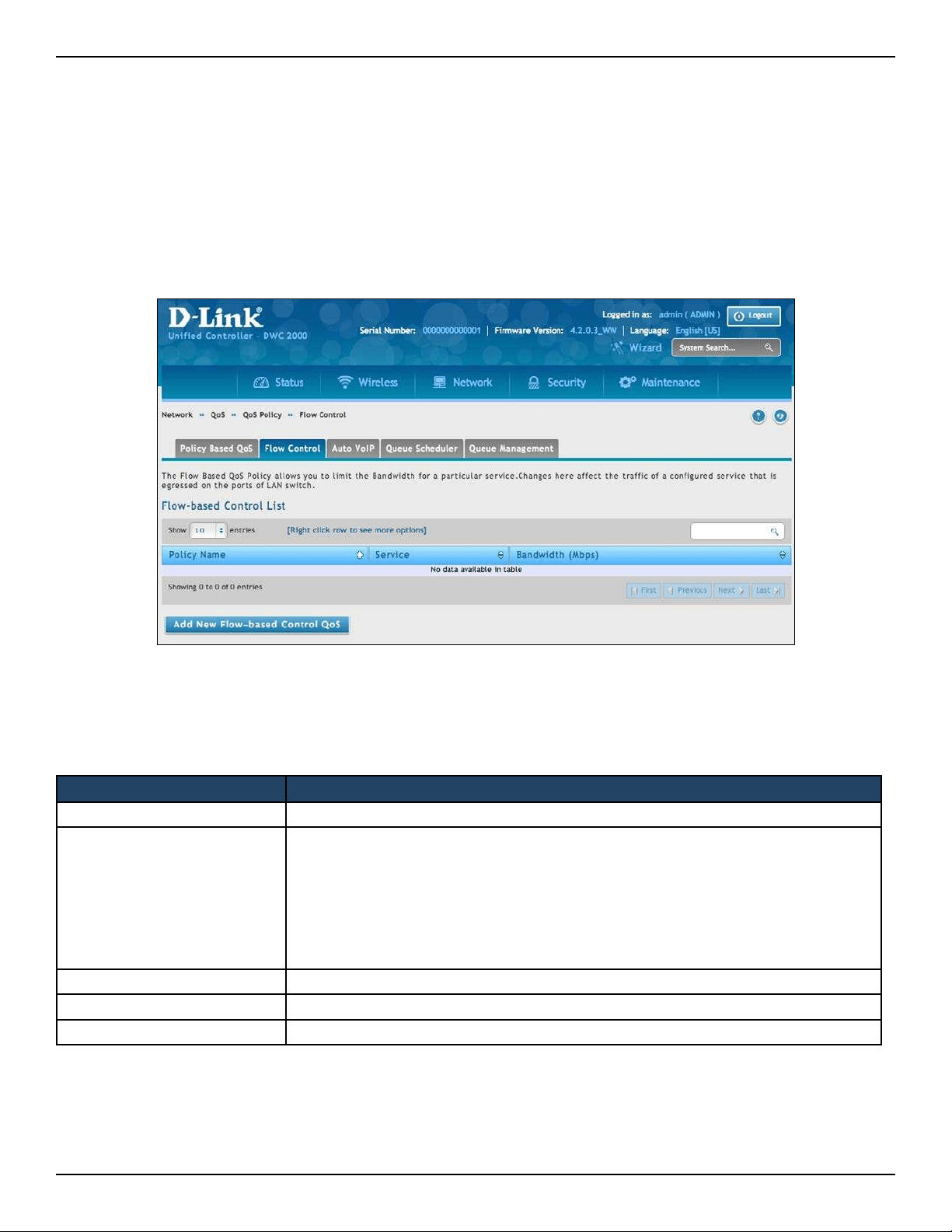
D-Link DWC-2000 User Manual 156
Section 5 - Advanced Network Conguration
Congure Flow-based Control
Path: Network > QoS > QoS Policy > Flow Control
The Flow-Based QoS Policy allows you to limit the Bandwidth for a particular service. Changes here aect the
trac of a congured service that is egressed on the ports.
1. Go to Network > QoS > QoS Policy > Flow Control tab.
2. Click Add New Flow-based Control QoS.
3. Complete the elds in the table below and click Save.
Field Description
Prole Name The name of the prole.
Service
Select the type of service you want to use. The choices are:
Any, aim, bgp, bootp_client, bootp_server, cu-seeme udp, cu-seeme tcp, dns udp,
dns tcp, nger, ftp, http, https, icmp, icq, imap2, imap3, irc, news, nfs, nntp, ping,
pop3, pptp, rcmd, rea-audio, rexec, rlogin, rtelnet, rtsp tcp, rtsp udp, sftp, smtp, snmp
tcp, snmp udp, snmp-traps tcp, snmp-traps udp, sql-net, ssh tcp, ssh udp, strmworks,
tacacs, telnet, tftp, rip, kie, shttpd, ipsec-udp-encap, ident, vddolive, ssh, sip-tcp, sip-
udp, or icmpv6.
Source IP Address The source IP address
Destination IP Address The destination IP address
Bandwidth Limit the Bandwidth for a particular service.
Loading ...
Loading ...
Loading ...
