Loading ...
Loading ...
Loading ...
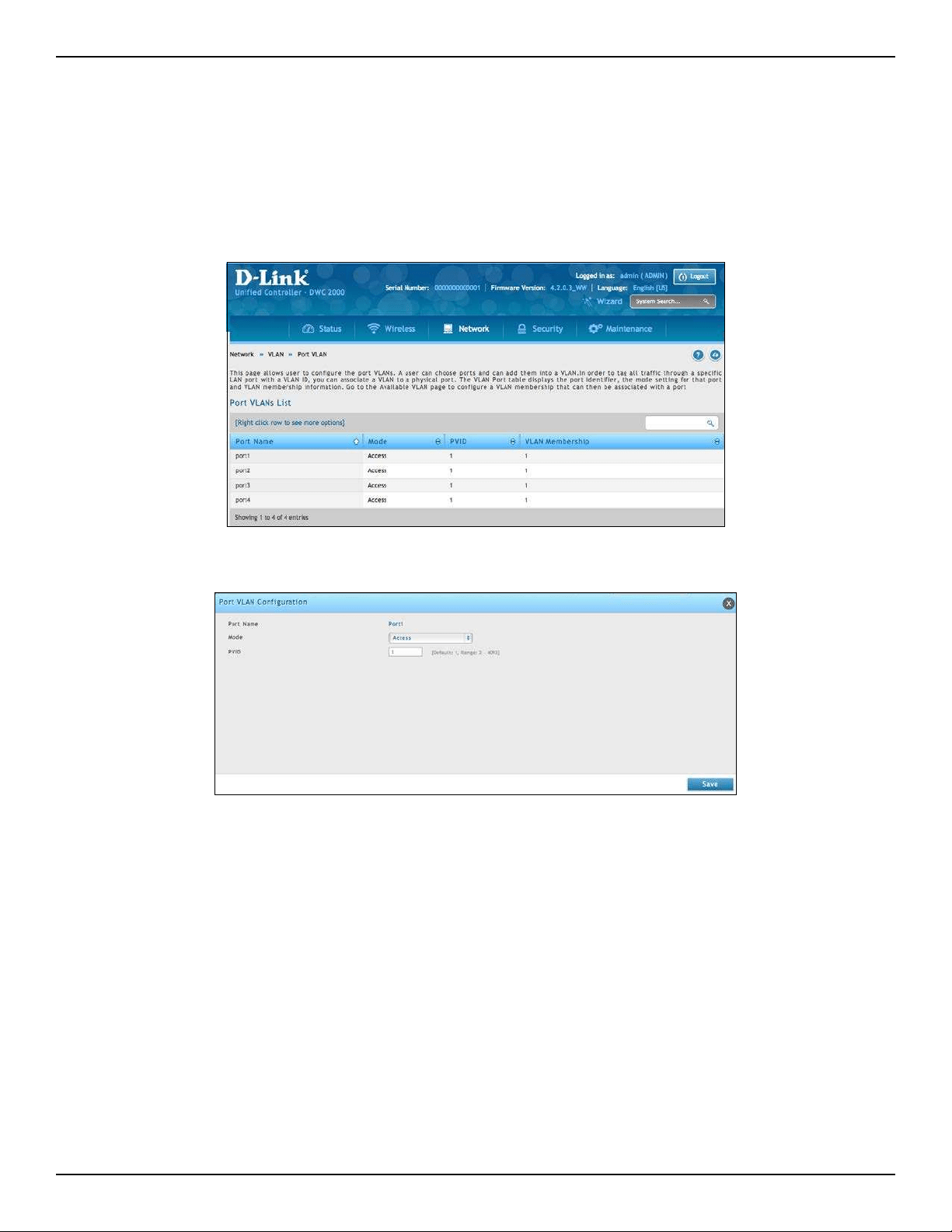
D-Link DWC-2000 User Manual 135
Section 5 - Advanced Network Conguration
Port VLANs
Path: Network > VLAN > Port VLAN
After you enable the wireless controller’s VLAN function, use the Port VLAN page to congure the ports
participating in the VLAN.
1. Go to Network > VLAN > Port VLAN.
2. Select the port and right-click Edit.
3. Change Mode and PVID. There are four modes:
• Access: Select to isolate this port from other VLANs. All data going into and out of the port is
untagged. Trac through a port in access mode looks like any other Ethernet frame.
• General: Select to allow the port to become a member of a user selectable set of VLANs. The port
sends and receives data that is tagged or untagged with a VLAN ID. If the data into the port is
untagged, it is assigned the dened PVID. All tagged data sent out of the port with the same PVID
will be untagged.
• Trunk: Select to multiplex trac for multiple VLANs over the same physical link. All data going
into and out of the port is tagged. Untagged coming into the port is not forwarded, except for the
default VLAN with PVID=1, which is untagged.
• Interface: Select to make it as a standalone interface. Manually dene the interface IP address,
subnet mask, and gateway.
4. Click Save.
Loading ...
Loading ...
Loading ...
