Loading ...
Loading ...
Loading ...
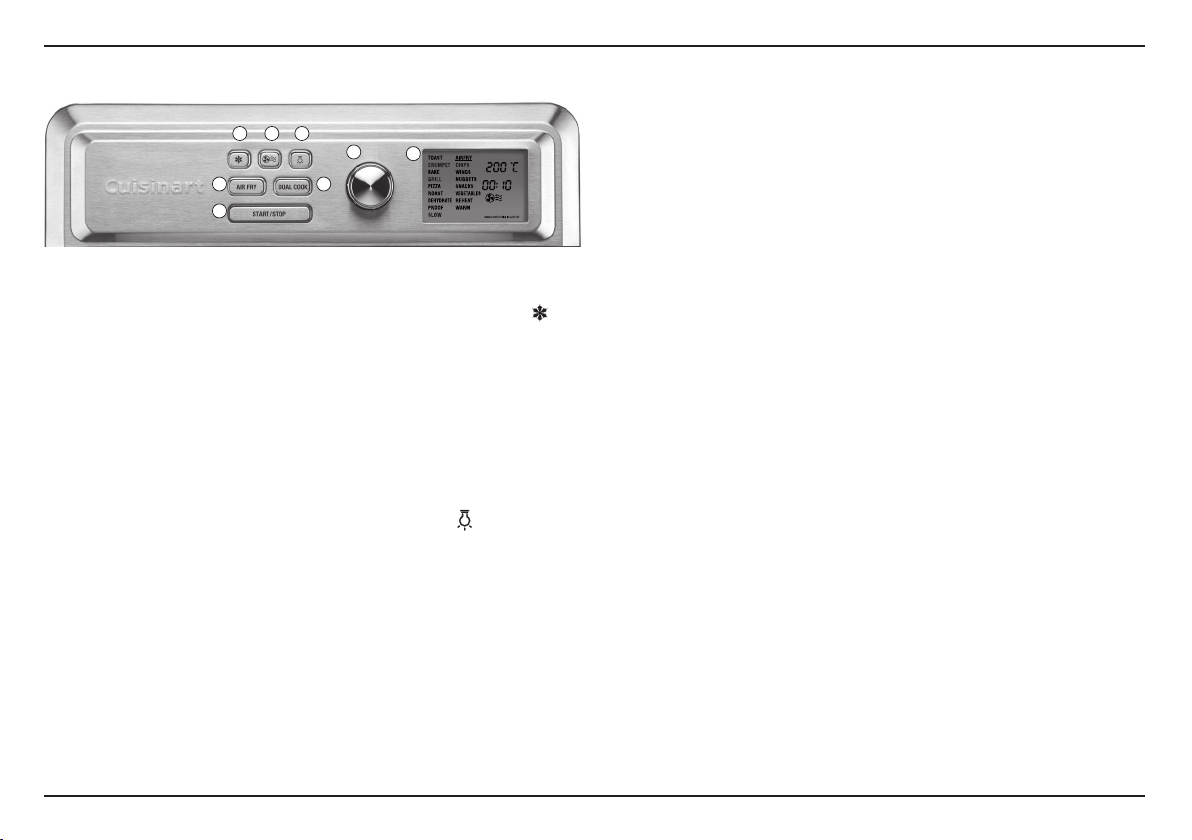
5
1. Frozen Button
This adjusts the settings for frozen foods when used with the Toast,
Crumpets, Pizza and certain Air Fry preset functions. The frozen icon will
display on the LCD screen.
2. Super Convention Button
This adjusts the fan speed to Super Convection for use on Bake, Grill, Roast,
Proof, Slow and Reheat functions. It is preset on Pizza, Dehydrate and all Air Fry
functions. Super Convection can achieve faster cooking results and enhanced
browning. When the fan icon is displayed on the screen, Super Convection is set.
When the icon is NOT showing, normal convection fan speed is set.
3. Light Button
To turn on/off the interior oven light, press the light button
. The interior
light will turn off automatically after 20 seconds.
4. Air Fry Function Button
Press to take you directly to the Air Fry function and presets. Press again to
toggle between other functions menu.
5. Dual Cook
Use to program two-stage cooking operation automatically.
6. Start/Stop Button with Indicator Light
Use to start and stop cooking. Indicator will illuminate when cooking.
7. Selector Dial
Rotate to scroll through options on the LCD screen. Press centre of dial to
confirm selections.
8. LCD Screen
Displays cooking functions, toast shade and slices, temperature, cooking/
countdown timer, clock time, fan speed and frozen.
SETTING THE CLOCK
The clock can only be set when the oven is not cooking and the time is displayed
on the screen.
To set the clock:
1. If LCD is not displaying the clock, scroll through the function menu until clock
is displayed.
2. Press and hold the Selector Dial for 3 seconds.
3. The clock hour will flash; turn the Selector Dial to set hour, then press to con-
firm.
4. The clock minutes will flash; turn the Selector Dial to set minutes, then press
to confirm.
NOTE: If nothing is pressed, clock will automatically set to currently displayed
time.
EXPRESS OVEN AIR FRY TONE VOLUME
The tone volume can only be adjusted when the time is displayed on the screen.
1. Press Air Fry and Dual Cook buttons simultaneously for 3 seconds.
2. The number 2 (default setting) or currently selected setting will display.
3. Use the Selector Dial to set preferred tone level: 0 (off/tones deactivated), 1
(low), or 2 (high).
4. Once your selection is displayed, press the Selector Dial to confirm.
GETTING TO KNOW YOUR CONTROL PANEL
4 5
1 2 3
6
7
8
Loading ...
Loading ...
Loading ...