Loading ...
Loading ...
Loading ...
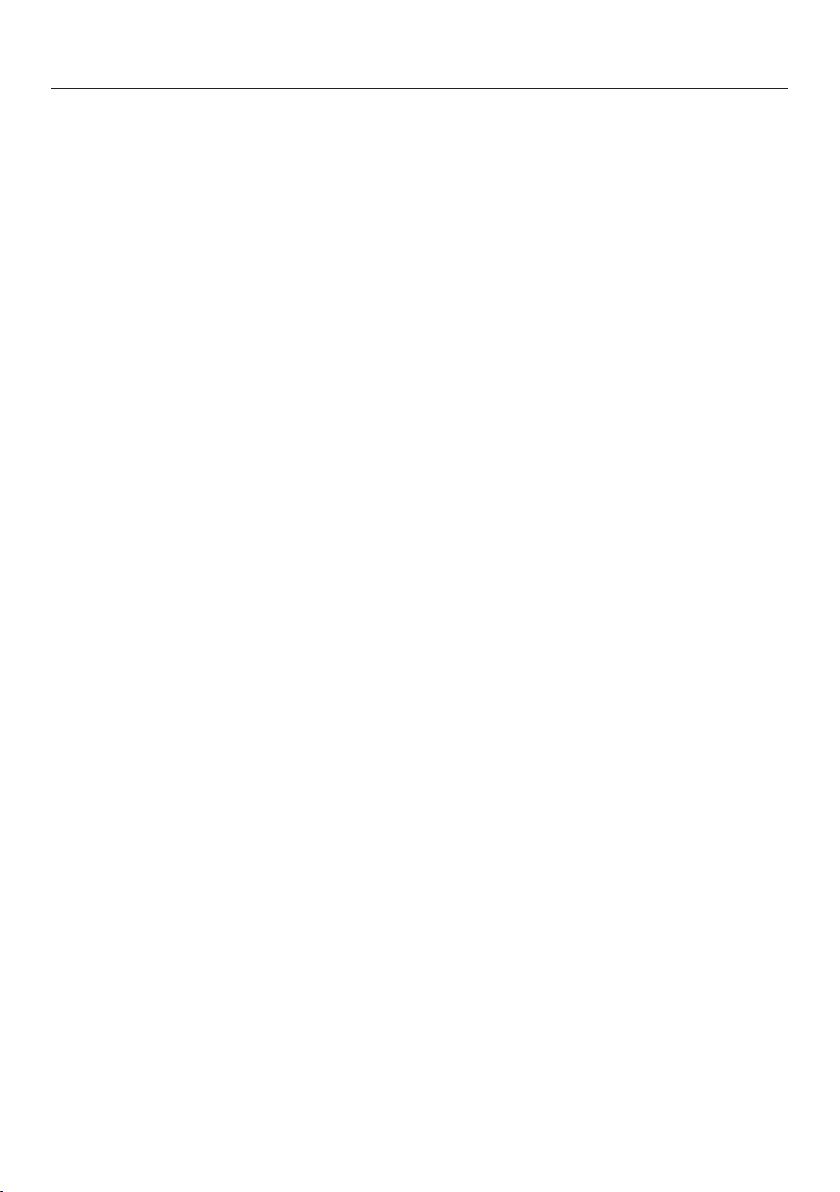
Min. minder
43
When the oven is switched off, the
minute minder time counts down in the
display and appears instead of the
time of day.
If you are cooking at the same time
without a set cooking duration, and
the minute minder time appear as soon
as the selected temperature is reached.
If you are cooking at the same time
with a set cooking duration, the minute
minder counts down in the background
as the cooking duration appears first in
the display.
If you are in a menu, the minute minder
counts down in the background.
At the end of the minute minder time,
will flash, the time will start counting
up and a buzzer will sound.
Select the sensor control.
If required, confirm withOK.
The buzzer will stop and the symbols in
the display will go out.
Changing the minute minder
duration
Select the sensor control.
SelectMin. minder if a cooking
programme is in progress at the same
time.
SelectChange.
Confirm withOK.
The minute minder duration selected
appears.
Change the duration set for the
minute minder.
Confirm withOK.
The altered minute minder duration is
now saved.
Deleting the minute minder
duration
Select the sensor control.
SelectMin. minder if a cooking
programme is in progress at the same
time.
SelectDelete.
Confirm withOK.
The minute minder duration is now
deleted.
Loading ...
Loading ...
Loading ...