Loading ...
Loading ...
Loading ...
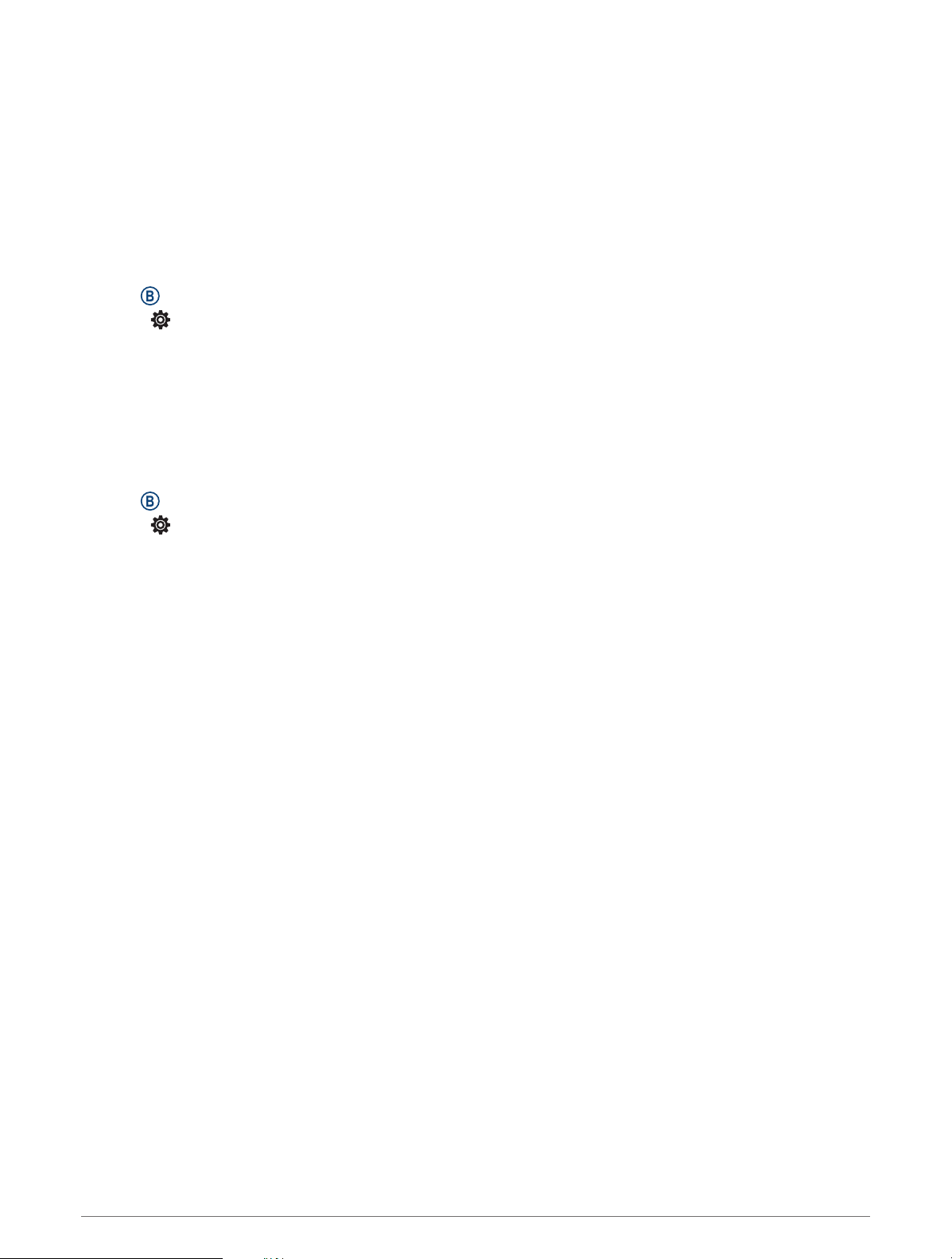
Pairing Your Wireless Sensors
The first time you connect a wireless ANT+ or Bluetooth sensor to your Garmin watch, you must pair the watch
and sensor. After they are paired, the watch connects to the sensor automatically when you start an activity and
the sensor is active and within range.
TIP: Some ANT+ sensors pair with your watch automatically when you start an activity with the sensor turned
on and near the watch.
1 Move at least 10 m (33 ft.) away from other wireless sensors.
2 If you are pairing a heart rate monitor, put on the heart rate monitor.
The heart rate monitor does not send or receive data until you put it on.
3 Hold .
4 Select > Sensors & Accessories > Add New.
5 Bring the watch within 3 m (10 ft.) of the sensor, and wait while the watch pairs with the sensor.
After the watch connects to the sensor, an icon appears at the top of the screen.
Calibrating Your Speed Sensor
Before you can calibrate your speed sensor, you must pair your watch with a compatible speed sensor (Pairing
Your Wireless Sensors, page 50).
Manual calibration is optional and can improve accuracy.
1 Hold .
2 Select > Sensors & Accessories > Speed/Cadence > Wheel Size.
3 Select an option:
• Select Auto to automatically calculate your wheel size and calibrate your speed sensor.
• Select Manual, and enter your wheel size to manually calibrate your speed sensor (Wheel Size and
Circumference, page 60).
Device Information
About the AMOLED Display
By default, the watch settings are optimized for battery life and performance (Maximizing Battery Life,
page 55).
Image persistence, or pixel "burn-in," is normal behavior for AMOLED devices. To extend the display life, you
should avoid displaying static images at high brightness levels for long time periods. To minimize burn-in, the
Venu 2 series display turns off after the selected timeout (Customizing the Display Settings, page 49). You can
turn your wrist toward your body, double-tap the touchscreen, or press a button to wake the watch.
50 Device Information
Loading ...
Loading ...
Loading ...
