Loading ...
Loading ...
Loading ...
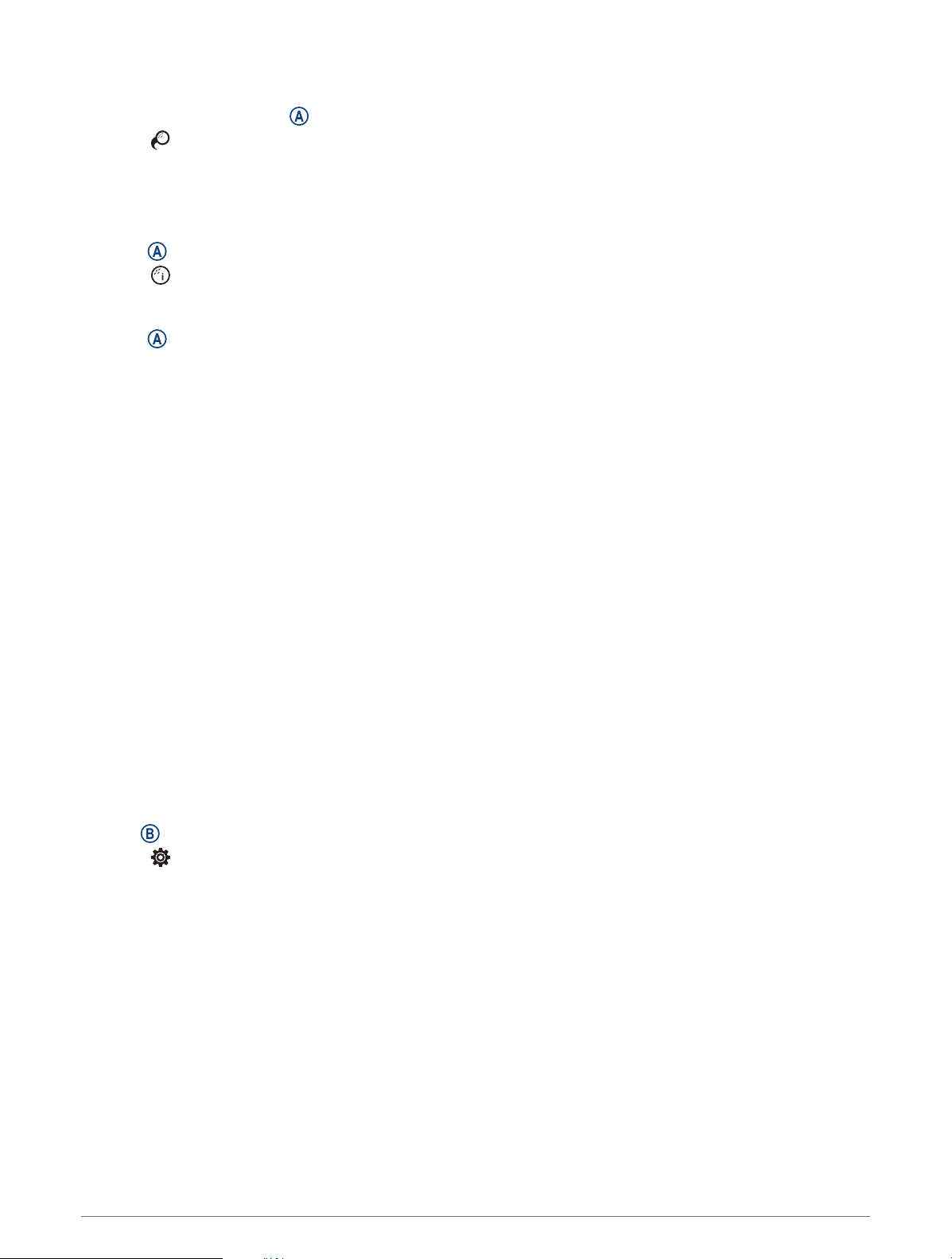
Viewing Your Shot History
1 After playing a hole, press .
2 Select to view information for your last shot.
3 Swipe up to view information about each shot for a hole.
Viewing Your Round Summary
During a round, you can view your score, statistics, and step information.
1 Press .
2 Select .
Ending a Round
1 Press .
2 Select End Round.
3 Swipe up.
4 Select an option:
• To save the round and return to watch mode, select Save.
• To edit your scorecard, select Edit Score.
• To discard the round and return to watch mode, select Discard.
• To pause the round and resume it at a later time, select Pause.
Garmin Golf App
The Garmin Golf app allows you to upload scorecards from your compatible Garmin device to view detailed
statistics and shot analyses. Golfers can compete with each other at different courses using the Garmin Golf
app. More than 42,000 courses have leaderboards that anyone can join. You can set up a tournament event and
invite players to compete.
The Garmin Golf app syncs your data with your Garmin Connect account. You can download the Garmin Golf
app from the app store on your phone.
Training
Setting Up Your User Profile
You can update your gender, birth year, height, weight, wrist, and heart rate zones (Setting Your Heart Rate
Zones, page 16) settings. The watch uses this information to calculate accurate training data.
1 Hold .
2 Select > User Profile.
3 Select an option.
Workouts
Your watch can guide you through multiple-step workouts that include goals for each workout step, such as
distance, time, reps, or other metrics. Your watch includes several preloaded workouts for multiple activities,
including strength, cardio, running, and biking. You can create and find more workouts and training plans using
Garmin Connect and transfer them to your watch.
You can create a scheduled training plan using the calendar in Garmin Connect and send the scheduled
workouts to your watch.
36 Training
Loading ...
Loading ...
Loading ...
