Loading ...
Loading ...
Loading ...
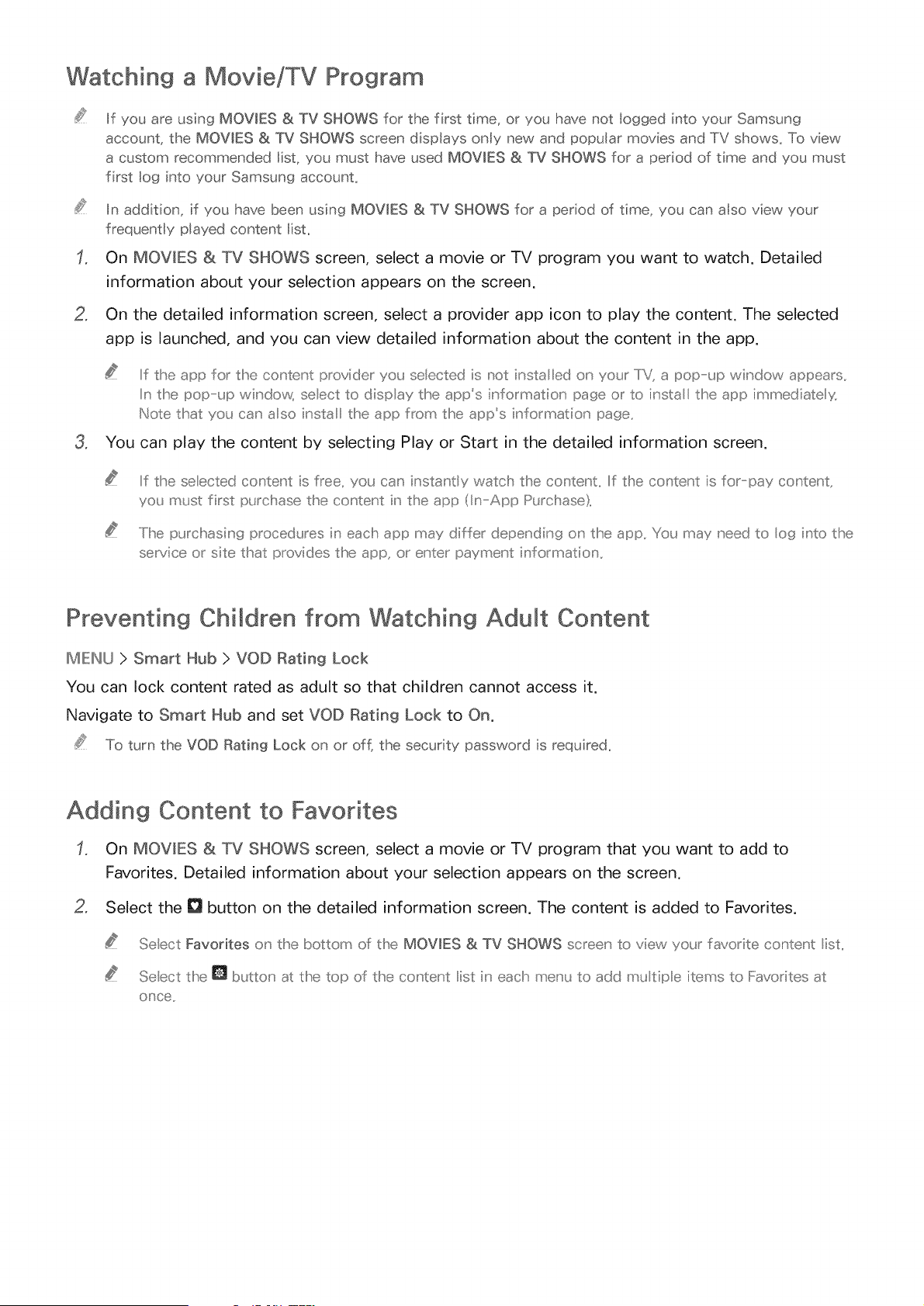
Watching a Movb/TV Program
o
If yOU are using MOVIES & TV SHOWS for the first time, or you have not logged into your Samsung
account, the MOVIES & TV SHOWS screen displays only new and popular movies and TV shows. To view
a custom recommended list, you must have used MOWES & TV SHOWS for a period of time and you must
first log into your Samsung accounL
In addition, if you have been using MOVIES & TV SHOWS for a period of time, you can also view your
frequently played content list.
On MOVIES & TV SHOWS screen, select a movie or TV program you want to watch. Detailed
information about your selection appears on the screen.
On the detailed information screen, select a provider app icon to play the content. The selected
app is launched, and you can view detailed information about the content in the app.
If the app for the conteu' t provider you se ected is not insta ed on yo_r IV, a popup window appears,,
In the pop up window, seect to dispay the app's information page or to insta the app immediate_,
Note that you ca_' aso irsta the app from the apps ir formation' page,,
3. You can play the content by selecting Play or Start in the detailed information screen.
If the se ected content is free, you can instant y watch the content,, If the co_'tent is for pay co_' tent,
you must first purchase the content iu the app (In App Purchase),,
.....I Ii'sepurclhasinfj procedures in each app may differ dependinf_ on the app,, You may need to o9 iu'to the
service or site that provides the app, or eu'ter paymeu' tiu' formation' ,,
Preventing Chimdren from Watching Adumt Content
IMIEIHU > Smart Hub > VOD Rating Lock
You can lock content rated as adult so that children cannot access it.
Navigate to Smart Hub and set VOD Rating Lock to On.
To turn the VOD Rating Lock on or off, the security password is required.
Adding Content to Favorites
On MOWES a TV SHOWS screen, select a movie or TV program that you want to add to
Favorites. Detailed information about your selection appears on the screen.
2, Select the [] button on the detailed information screen. The content is added to Favorites.
Seect Favorites o_' the bottom of the MOVIES & TV SHOWS screeu' to view your favorite co_' tent ist,,
Seect the _ button' at the top of the co_' tent ist iu' each meu' _ to add m_Jtip e items to Favorites at
0_' ce,,
Loading ...
Loading ...
Loading ...