Loading ...
Loading ...
Loading ...
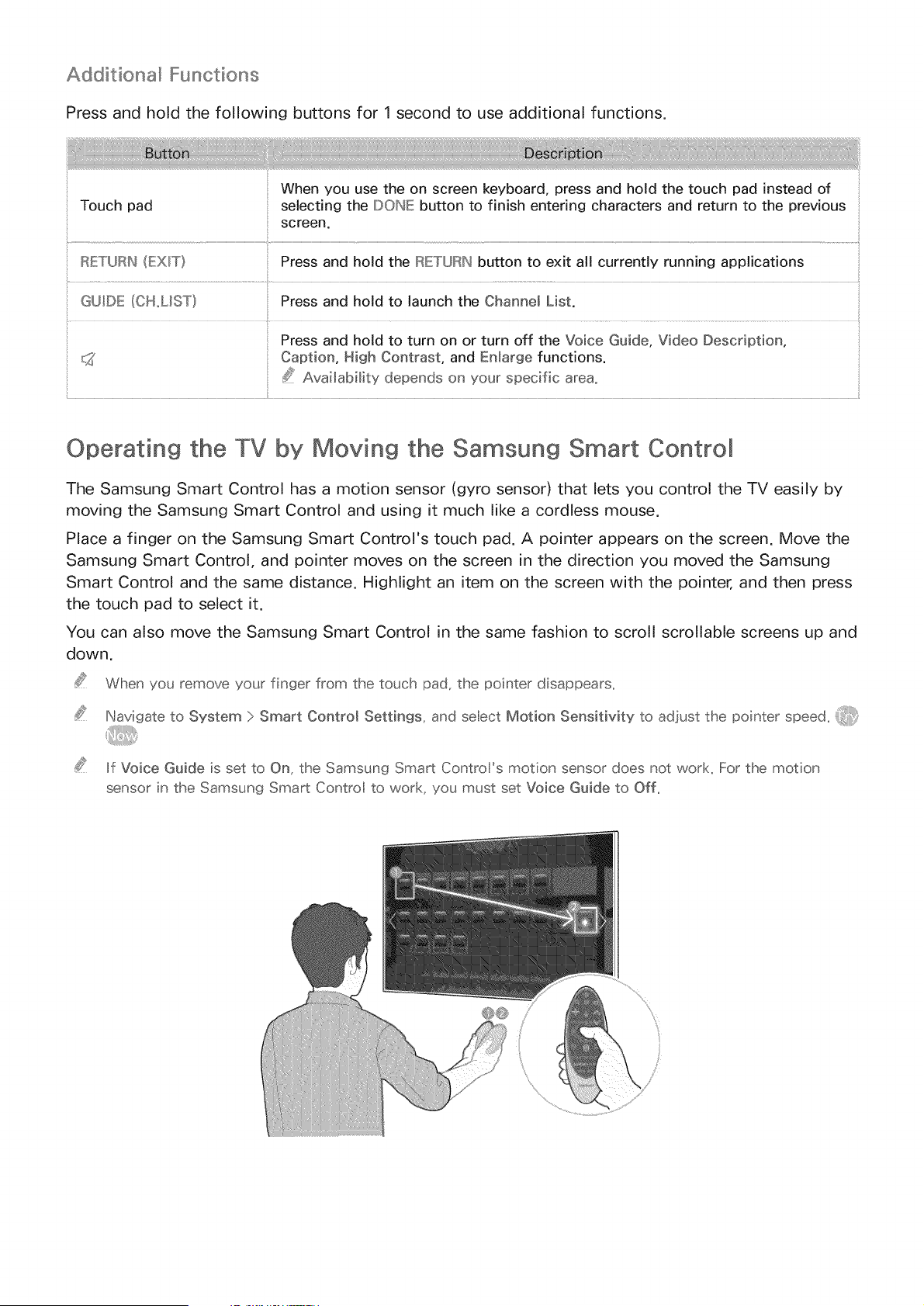
Additiona Functions
Press and hold the following buttons for 1 second to use additional functions.
RETURN (EXWT) Press and hold the RETURN button to exit all currently running applications
GUIDE (OH UST) Press and hold to launch the Charm@ List.
_ Availability depends on your specific area°
Operating the TV by Moving the Samsung Smart Control
The Samsung Smart Control has a motion sensor (gyro sensor) that lets you control the TV easily by
moving the Samsung Smart Control and using it much like a cordless mouse.
Place a finger on the Samsung Smart Control's touch pad. A pointer appears on the screen. Move the
Samsung Smart Control, and pointer moves on the screen in the direction you moved the Samsung
Smart Control and the same distance. Highlight an item on the screen with the pointer, and then press
the touch pad to select it.
You can also move the Samsung Smart Control in the same fashion to scroll scrollable screens up and
down.
When you remove your finger from the touch pad, the pointer disappears.
Navigate to System > Smart Contro_ Settings, and seect Motion Sensitivity to adjust the pointer speed.
If Voice Guide is set to On, the Samsung Smart Control's motion sensor does not wor<. For the motion
sensor in the Samsung Smart Contro to wor<, you must set Voice Guide to Of£
J
Loading ...
Loading ...
Loading ...