Loading ...
Loading ...
Loading ...
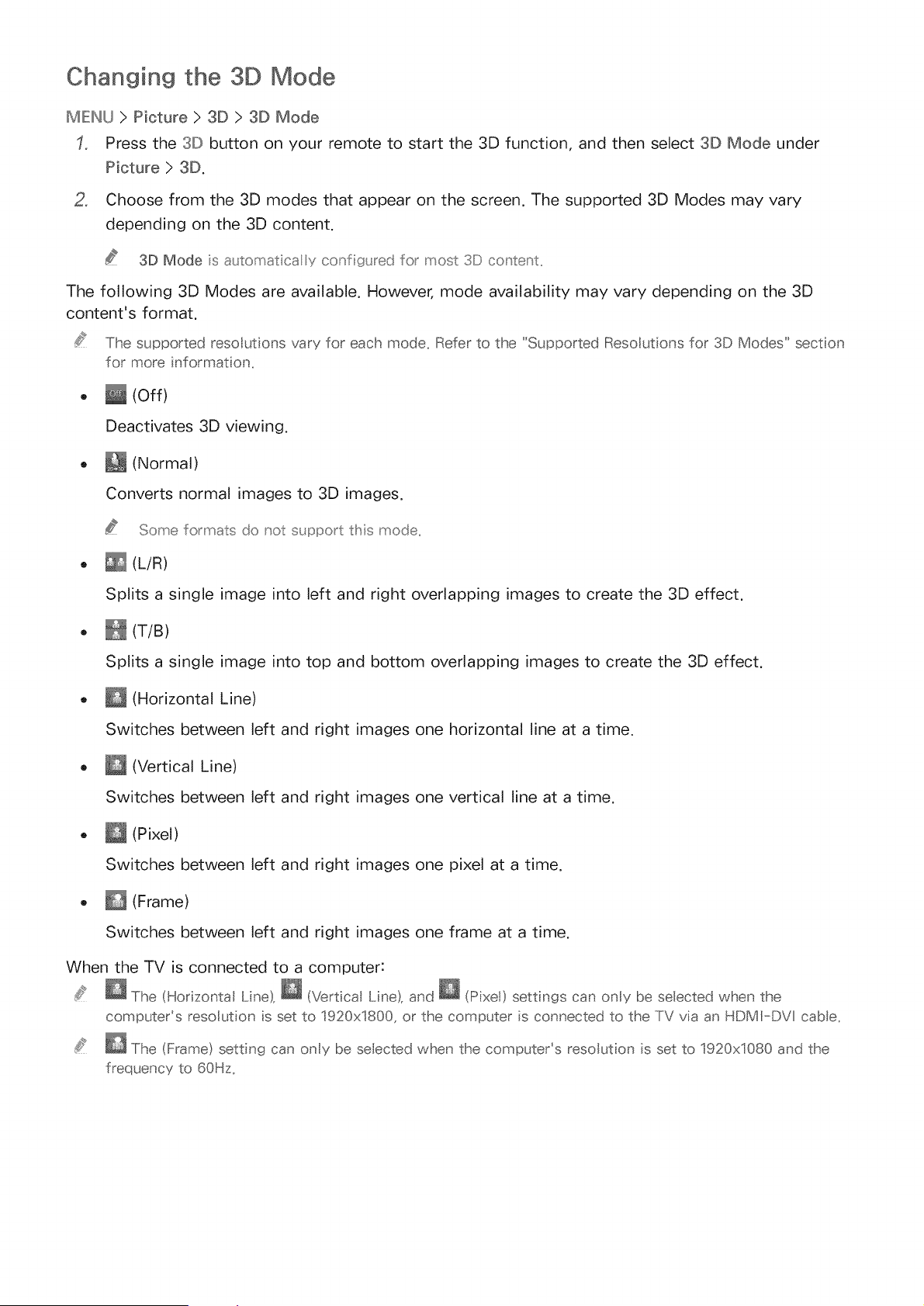
Changing the 3D Mode
MIEINU ) Picture ) 3D ) 3D Mode
Press the 3D button on your remote to start the 3D function, and then select 3D Mode under
Picture ) 3D.
2. Choose from the 3D modes that appear on the screen. The supported 3D Modes may vary
depending on the 3D content.
3D Mode s a_tomatica y conf g_red for most 3D co _tent.
The following 3D Modes are available. However, mode availability may vary depending on the 3D
content's format.
The supported reso ut ons vary for each mode_ Refer to the 'Supported Reso ut ons for 3D Modes" sect on
for more nformaton_
_ (Off)
Deactivates 3D viewing.
_ (Normal)
Converts normal images to 3D images.
Some formats do _ot s_ pport this mode.
,, _ (L/R)
Splits a single image into left and right overlapping images to create the 3D effect.
. _ (T/B)
Splits a single image into top and bottom overlapping images to create the 3D effect.
_ (Horizontal Line)
Switches between left and right images one horizontal line at a time.
_ (Vertical Line)
Switches between left and right images one vertical line at a time.
- _ (Pixel)
Switches between left and right images one pixel at a time.
_ (Frame)
Switches between left and right images one frame at a time.
When the TV is connected to a computer:
The (Horizontal Lne), _ (Vertical Line) and _ (P xel) sett ngs can only be selected when the
computer's resolut on s set to 1920x1800, or the computer s connected to the TV via an HDMI-DV[ cabe,
The (Frame) sett ng can only be seected when the computer's reso ut on s set to 1920x1080 and the
frequency to 60Hz,
Loading ...
Loading ...
Loading ...