Loading ...
Loading ...
Loading ...
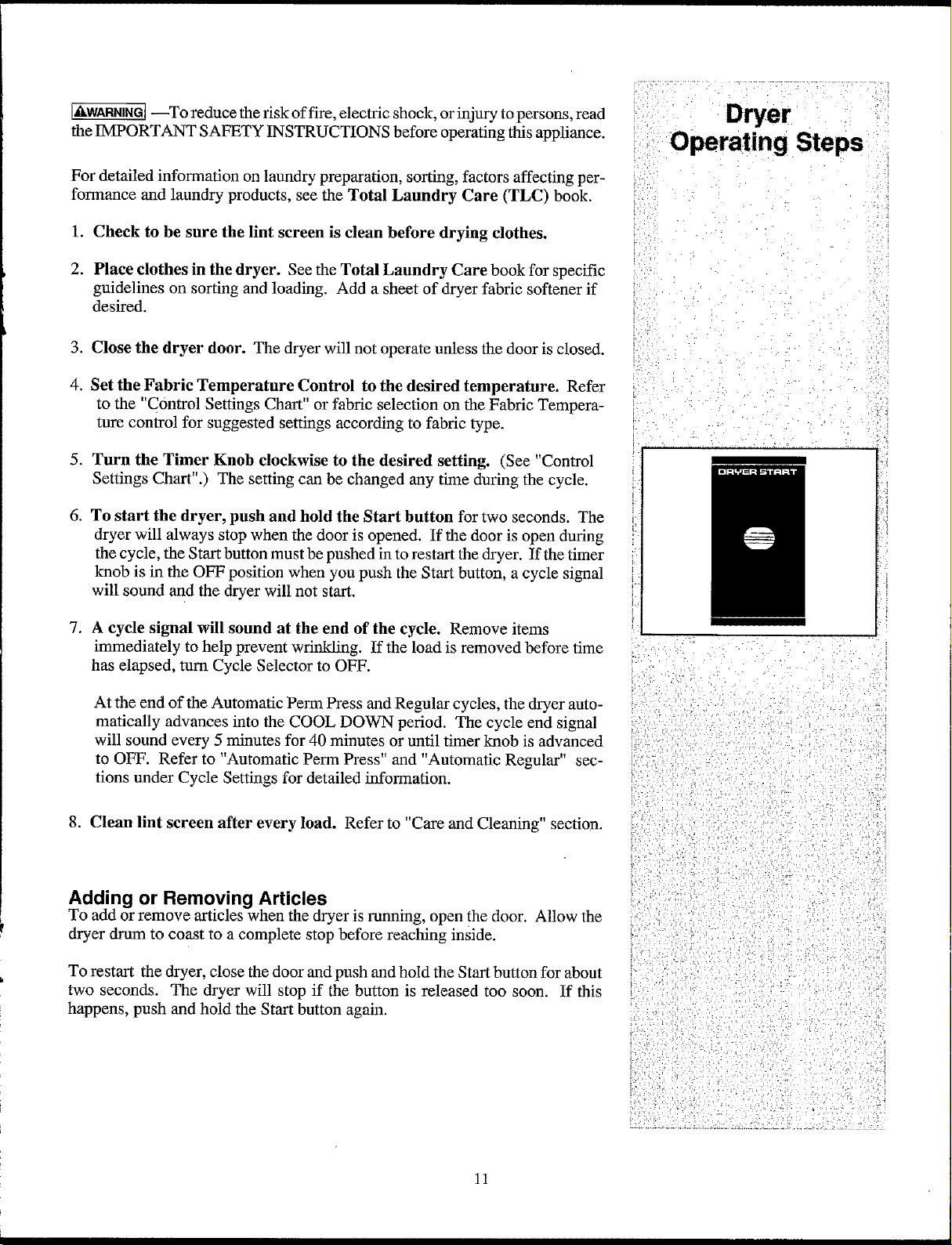
IJ_,WARNINGI --To reduce the risk of fire, electric shock, or injury to persons, read
the IMPORTANT SAFETY INSTRUCTIONS before operating this appliance.
For detailed information on laundry preparation, sorting, factors affecting per-
formance and laundry products, see the Total Laundry Care (TLC) book.
1. Check to be sure the lint screen is clean before drying clothes.
2. Place clothes in the dryer. See the Total Laundry Care book for specific
guidelines on sorting and loading. Add a sheet of dryer fabric softener if
desired.
3. Close the dryer door. The dryer will not operate unless the door is closed.
4. Set the Fabric Temperature Control to the desired temperature. Refer
to the "Control Settings Chart" or fabric selection on the Fabric Tempera-
ture control for suggested settings according to fabric type.
5. Turn the Timer Knob cloek_ise to the desired setting. (See "Control
Setdngs Chart".) The setting can be changed any time during the cycle.
6. To start the dryer, push and hold the Start button for two seconds. The
dryer will always stop when the door is opened. If the door is open during
the cycle, the Start button must be pushed in to restart the dryer. If the timer
knob is in the OFF position when you push the Start button, a cycle signal
will sound and the dryer will not start.
7. A cycle signal will sound at the end of the cycle. Remove items
immediately to help prevent wrinkling. If the load is removed before time
has elapsed, turn Cycle Selector to OFF.
At the end of the Automatic Perm Press and Regular cycles, the dryer auto-
matically advances into the COOL DOWN period. The cycle end signal
will sound every 5 minutes for 40 minutes or until timer knob is advanced
to OFF. Refer to "Automatic Penn Press" and "Automatic Regular" sec-
tions under Cycle Settings for detailed information.
Dryer
Operating Steps
8. Clean lint screen after every load. Refer to "Care and Cleaning" section.
Adding or Removing Articles
To add or remove articles when the dryer is running, open the door. Allow the
dryer drum to coast to a complete stop before reaching inside.
To restart the dryer, close the door mad push and hold the Start button for about
two seconds. The dryer will stop if the button is released too soon. If this
happens, push and hold the Start button again.
11
Loading ...
Loading ...
Loading ...