Loading ...
Loading ...
Loading ...
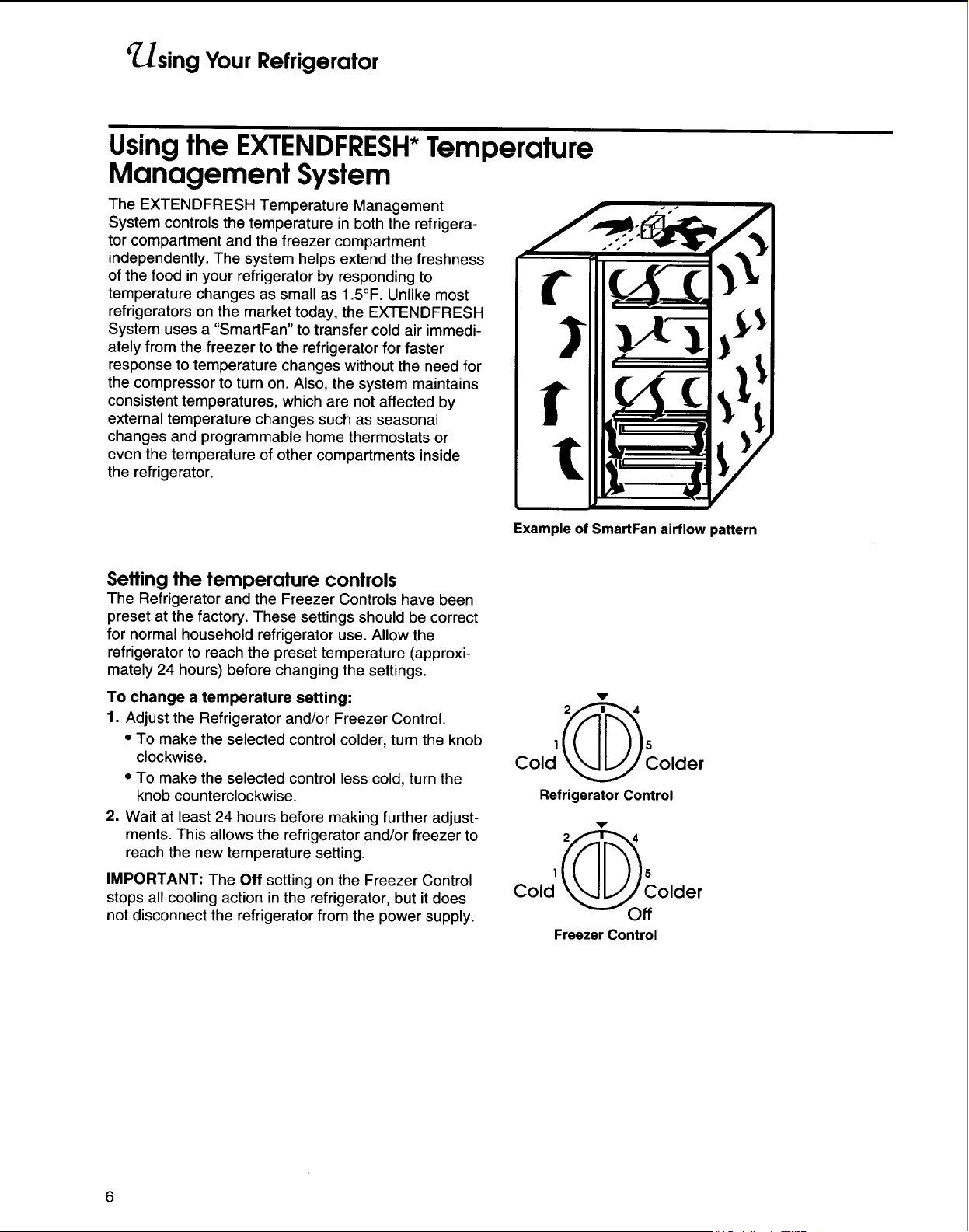
sing Your Refrigerator
Usingthe EXTENDFRESH*Temperature
Management System
The EXTENDFRESH Temperature Management
System controls the temperature in both the refrigera-
tor compartment and the freezer compartment
independently. The system helps extend the freshness
of the food in your refrigerator by responding to
temperature changes as small as 1.5°F. Unlike most
refrigerators on the market today, the EXTENDFRESH
System uses a "SmartFan" to transfer cold air immedi-
ately from the freezer to the refrigerator for faster
response to temperature changes without the need for
the compressor to turn on. Also, the system maintains
consistent temperatures, which are not affected by
external temperature changes such as seasonal
changes and programmable home thermostats or
even the temperature of other compartments inside
the refrigerator.
Example of SmartFan airflow pattern
Setting the temperature controls
The Refrigerator and the Freezer Controls have been
preset at the factory. These settings should be correct
for normal household refrigerator use. Allow the
refrigerator to reach the preset temperature (approxi-
mately 24 hours) before changing the settings.
To change a temperature setting:
1. Adjust the Refrigerator and/or Freezer Control.
• To make the selected controlcolder, turn the knob
clockwise.
• To make the selected control less cold, turn the
knob counterclockwise.
2. Wait at least 24 hours before making further adjust-
ments. This allows the refrigerator and/or freezer to
reach the new temperature setting.
IMPORTANT: The Off setting on the Freezer Control
stops all cooling action in the refrigerator, but it does
not disconnect the refrigerator from the power supply.
Cold ___ _:older
Refrigerator Control
1
Cold
V
Colder
Freezer Control
Loading ...
Loading ...
Loading ...
