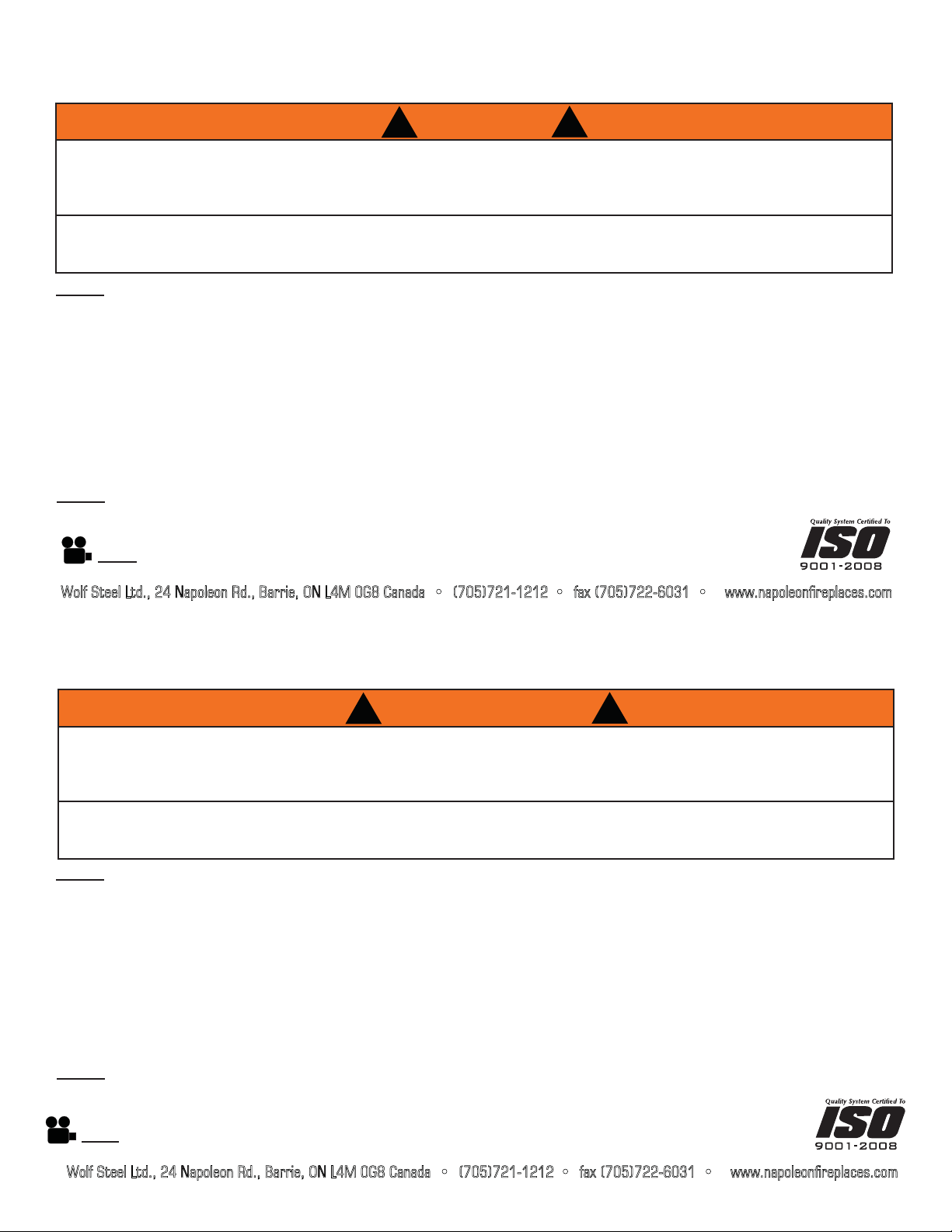
NOTE: In the event of a power failure your appliance can be operated using the battery back-up supplied.
A. Remove the safety screen by lifting it up and out of the slots in the main door.
B. Remove your battery holder to install the batteries, this will be located in the bottom right corner of the appliance.
C. Install four “AA” size batteries, ensure the positive and negative ends correspond with those identifi ed on the
holder.
D. Place the battery holder back into position or let it rest on the hearth, for the duration of the power failure.
E. Ensure the safety screen is reinstalled onto the appliance during operation.
NOTE: Once the power has been restored remove the batteries from the holder. The system will drain the
batteries if they are left in the battery holder.
HDX52
BATTERY BACK-UP INSTALLATION INSTRUCTIONS
!
!
WARNING
ENSURE THE UNIT IS COMPLETELY COOL BEFORE STARTING INSTALLATION.
TO AVOID DANGER OF SUFFOCATION KEEP THE PACKAGING BAG AWAY FROM BABIES AND
CHILDREN. DO NOT USE IN CRIBS, BED, CARRIAGES OR PLAY PENS. THIS BAG IS NOT A TOY.
KNOT BEFORE THROWING AWAY.
DO NOT TOUCH SAFETY BARRIER UNTIL COOLED.
ALLOW SAFETY BARRIER TO COOL COMPLETELY BEFORE ANY MAINTENANCE AS THE BARRIER
WILL REMAIN HOT AFTER APPLIANCE IS NO LONGER OPERATING.
:ROI6WHHO/WG1DSROHRQ5G%DUULH21/0*&DQDGD ID[ ZZZQDSROHRQILUHSODFHVFRP
04.03.14
TO VIEW A VIDEO OF THIS INSTALLATION VISIT OUR WEBSITE AT: www.napoleonfi replaces.com/productsupport/
NOTE: FOR MORE DETAILED INSTRUCTIONS REFER TO YOUR INSTALLATION MANUAL.
NOTE: En cas d’une panne de courrant votre appareil peut fonctionner utilisant le sauvegarde de pile fourni.
A. Enlever l’écran de protection en le levant vers le haut hors du porte principale.
B. Enlever votre sauvegarde de pile pour installer les piles, il se trouve aux coin droite de l’appareil.
C. Installez quatre piles “AA”, garantir que les extrémités positive et négative correspondent à ceux identifi és sur le
sauvegarde de pile.
D.
Placer le sauvegarde de pile aux coin droite de l’appareil ou sur l’âtre du foyer, pour la duration du panne de courrant.
E. Garantir que l’écran de protection soit reinstallez pendant l’opération de l’appareil.
NOTE: Une fois que les courant a été rétabli enlever les piles. Le système vidangera votre piles si’ils sont laissés
dans le sauvegarde de pile.
HDX52
INSTRUCTIONS D’INSTALLATION DU SAUVEGARDE DE PILE
!
AVERTISSEMENT
!
ASSUREZ-VOUS QUE L’APPAREIL EST COMPLÈTEMENT REFROIDI AVANT DE COMMENCER L’INSTALLATION.
AFIN D’ÉVITER LES RISQUES DE SUFFOCATION, GARDEZ LE SAC D’EMBALLAGE LOIN DES BÉBÉS ET DES
JEUNES ENFANTS. NE LE LAISSEZ PAS TRAÎNER DANS LES BERCEAUX, LES LITS, LES POUSSETTES OU
LES PARCS DE JEU. CE SAC N’EST PAS UN JOUET. NOUEZ-LE AVANT DE LE JETER.
NE TOUCHEZ PAS L'ÉCRAN DE PROTECTION (PARE-ÉTINCELLES) JUSQU’À CE QU’IL AIT REFROIDI.
LAISSEZ L'ÉCRAN PROTECTEUR (PARE-ÉTINCELLES) REFROIDIR COMPLÈTEMENT AVANT
D'EFFECTUER UN ENTRETIEN, CAR IL DEMEURERA CHAUD APRÈS L'ARRÊT DE L'APPAREIL.
:ROI6WHHO/WG1DSROHRQ5G%DUULH21/0*&DQDGD ID[ ZZZQDSROHRQILUHSODFHVFRP
04.03.14
POUR REGARDER UNE VIDÉO DE CETTE INSTALLATION VISITER NOTRE SITE WEB: www.napoleonfi replaces.com/productsupport/
NOTE: VOIR LE MANUEL D’INSTRUCTIONS D’INSTALLATION POUR LES INSTRUCTIONS PLUS DÉTAILLÉES
