Loading ...
Loading ...
Loading ...
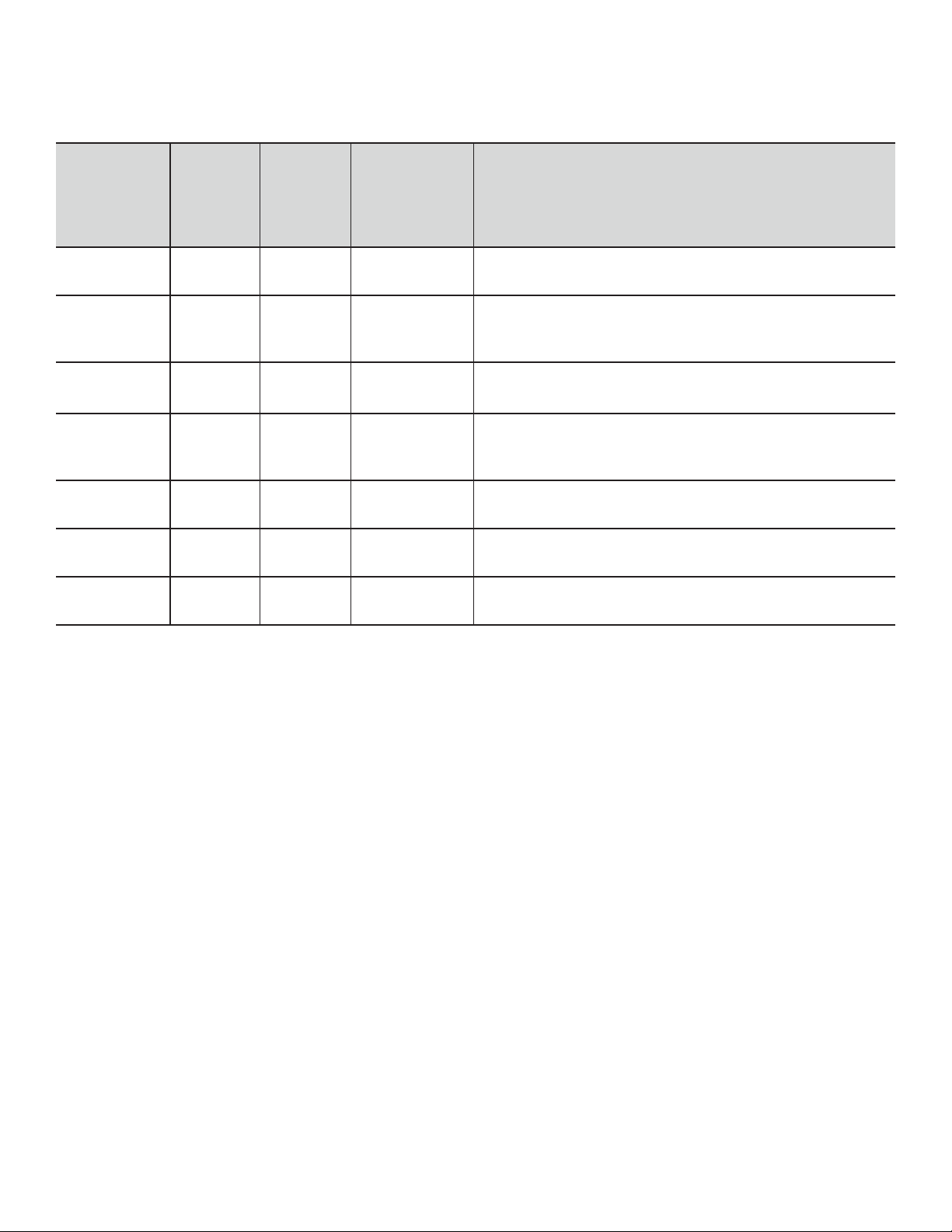
English 54
Temperature Setting for Each Cooking Mode
Different modes have different possible minimum and maximum temperatures. The following table describes the limits on
setting the temperature ranges for each mode (except for EasyCook, described in a later section):
Changing the Temperature during Operation
CHANGING DURING PREHEAT: If the new temperature
you choose is higher than the current one, the oven will
resume preheating, recalculating the number of preheat
bars to show progress to the new temperature.
If the new temperature is lower than the current one (or
within 95% of it), the oven will go directly to cooking. The
“Cook Timer” and the remaining countdown time will be
displayed. For foods that could be damaged by the higher
original cooking temperature, wait a few minutes before
placing the dish in the oven, and reset the Cook Timer if
necessary.
CHANGING AFTER PREHEAT: If you change the
temperature once the cooking temperature has been
reached, the oven will ramp the interior temperature up or
down to the new temperature. The cook timer will continue
counting down without being affected.
If the food you are placing in the oven at the lower
temperature could be damaged by a higher original
temperature, wait a few minutes for the oven to cool down
to the lower temperature before adding the dish. Reset the
Cook Timer as necessary.
Automatic operation of the cooling blower
The cooling blower activates immediately for any of the
steam oven modes. If steam oven modes that use steam are
switched off (Steam, Steam Convec, Reheat, Defrost, or
Proof), the cooling blower stays on for 10 minutes
independent from the oven temperature before shutting off.
If heating modes without steam are turned off, the cooling
blower goes off when the oven temperature falls below
230°F (110°C).
If the door is opened during a mode that uses the steam
function, the cooling fan will cycle on and off five-six times
in succession to purge the excess steam.
Evaporator dish operation
Steam, Steam Convec, Defrost, and certain settings of
EasyCook will have a rolling boil at the evaporator dish of
the steam oven whereas the remaining modes will not. This
is due to the need for a higher temperature setting needed
for these processes. True Convec, Reheat, Slow Cook,
and Proof are gentler steaming processes and require a
drier heat and less moisture content.
Cooking
Mode
Minimum
Temp.
Maximum
Temp.
Second Line
of SELECT
TEMP.
Display Will
Show:
Notes on Using the
Temperature Control Knob
TRUE
CONVEC
100°F
(
40°C)
450°F
(230°C)
0°
TRUE CONVEC can use the full range of oven
temperatures.
REHEAT
210
°F
(100°C)
360°F
(180
°C)
0
° If you rotate the knob below 225°F (105°C), the display will
show “210
°F (100°C) Min”. If you rotate it higher than
350°F (180°C), the display will show “360°F (182°C) Max”.
DEFROST
110°F
(45
°C)
110
°F
(
45°C)
110°F
(45°C)
Cannot use the knob
SLOW COOK
140°F
(60
°C)
250
°F
(120°C)
0° If you rotate the knob below 150°F (65°C), the display will
show “140°F (60°C)”. If you rotate it higher than 250°F
(120°C), the display will show “250°F (120°C) Max”.
PROOF
100°F
(38°C)
100°F
(38°C)
100°F (38°C)
Cannot use the knob
STEAM/
CONVEC
250°F
(120°C)
450°F
(230
°C)
0
° If you rotate the knob below 250°F (120°C), the display will
show “250
°F (120°C) Max”.
STEAM
212°F
(100°C)
212°F
(100°C)
212
°F
(100°C)
Cannot use the knob
Loading ...
Loading ...
Loading ...