Loading ...
Loading ...
Loading ...
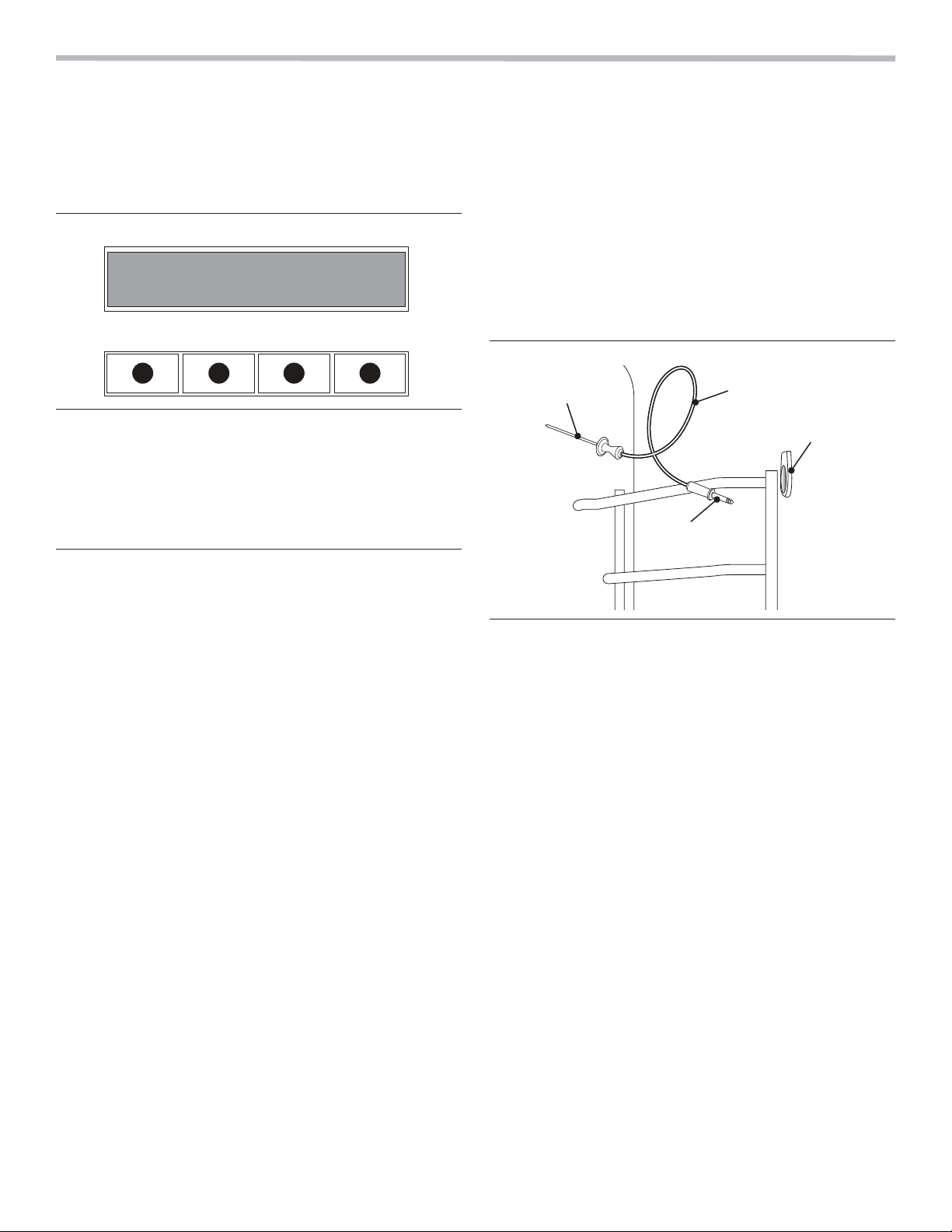
English 33
Using the Oven
Extended Cooking Functions
Oven Setting Controls
Kitchen Timer
The Kitchen Timer can be set for up to 12 hours. It can be
used despite whether the range is in operation and
independently of all other functions.
Cook Timer
The Cook Timer is intended to mechanically shut the oven
off when the desired cooking time is complete. The Cook
Timer function is available for all of the primary cooking
modes except for Self-Clean mode.
To set the timer:
1. Press ENTER.
2. Use the “+” and “-” buttons to select either KITCHEN
TIMER or COOK TIMER.
3. Press ENTER.
4. Press the “+” and “-” buttons to select desired time.
5. A beep sounds when the timer ends. Press CANCEL
terminate the beep and timer.
NOTE:
Cook Time cannot be used if a temperature probe is in
use.
The maximum Cook Time setting is 12 hours.
Probe
The meat probe allows you more control over how your
foods are cooked by automatically disabling the specified
cooking mode when a dish's desired temperature, defined
by the cook, has been reached. The probe expresses the
current temperature of the meat as it cooks.
Programming the meat probe
1. In the large oven locate the outlet (Figure 28).
2. Insert the plug end into the outlet.
Control screen will automatically display PROBE
and default to 120ºF (49ºC).
3. Insert probe end into the meat.
To avoid damaging the probe, ensure that the meat
is fully defrosted before inserting the probe.
Insert the probe until its tip is rested in the center of
the thickest, meatiest portion of the meat. Ensure
that the probe does not touch bone, fat, or gristle.
The probe should not touch any part of the cooking
dish or parts of the oven, as this will affect the
accuracy of the results.
4. Close the oven door.
5. Press the (-) to decrease or (+) to increase to the
desired internal temperature to be met.
1. ENTER verifies a selection
2. (
-) decreases and (+) increases time and/or
temperatures, it is also used to scroll through menu
items: Kitchen Timer, Cook Timer, Offset, and
Sabbath oven functions.
3. CANCEL clears all oven operations.
Figure 27: Oven Setting Controls
Kitchen Timer
Settings
>
ENTER CANCEL–+
11 2222 33
Figure 28: Meat Probe
Probe
Cable
Plug
Outlet
Loading ...
Loading ...
Loading ...