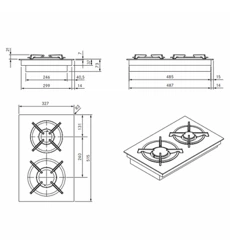Loading ...
Loading ...
Loading ...

EN
45
Extended menu
www.bora.com
The characteristic curves regulate the minimum gas burner
power values. The minimum power levels are adjusted using the
characteristic curves. Depending on the installation situation
and the influence of the cooktop extractor, if necessary, the
characteristic curve can be changed:
Characteristic curve A:
A enables the fine tuning of the power values, which can only
be adjusted in the best-case scenario and only in the case of
natural gas (G20, G25, G25.3).
The best-case scenario is when:
XO
no cooktop extractor is in operation; or
XO
the cooktop, when using the cooktop extractor in exhaust air
mode, is used with sufficient ventilation; or
XO
the cooktop, when using the cooktop extractor in recirculation
mode is used with a sufficient return flow aperture and the
cooktop extractor does not have a negative influence on the
gas flame.
Characteristic curve B:
B is the factory default characteristic curve with balanced
adjustment of the individual power levels.
Characteristic curve C:
C increases the lower power levels and should only be used in
the event of a negative influence from the cooktop extractor.
Fig. 7.10 Display menu item S: GASt
XX
Select the appropriate characteristic curve (tap the
corresponding slider segment
).
i
If the gas flame goes out, is excessively affected by the
extractor and/or the flame is not as it should be (e.g.
soot production, flame blowback, etc.), the characteristic
curve must be increased, as well as the ventilation
in exhaust air mode, if necessary, or the return flow
aperture in recirculation mode.
7.2.1 Menu item P: GPU
i
Under menu item P (GPU) the minimum power of each
burner and gas type/pressure is regulated.
Setting Gas type Gas
pressure
(mbar)
Ø SR burner/
normal burner
Ø R
burner/
high-power
burner
0 G20 20 104 125
G25 20 110 131
4 G30 29 69 85
G30/31 37 69 85
5 G30/31 50 62 78
10 G20 13 115 149
11 G25 25 104 131
G25.3 25 104 131
12 G20 25 100 119
Tab. 7.2 Setting the gas type and gas pressure
Special settings for Australia and New Zealand:
Setting Gas type Gas
pressure
(mbar)
Ø SR burner/
normal burner
Ø R
burner/
high-power
burner
1 G20 10 122 155
9 G31 27.5 75 92
Tab. 7.3 Setting the gas type and gas pressure
Fig. 7.9 Display menu item P: GPU
XX
Select the correct setting. (Tap the corresponding slider
segment
or setting via or )
7.2.2 Menu item S: GASt
i
Under menu item S (GASt) you can select the
characteristic curves for the gas burners.
i
In the case of liquid gas (G30/31) only characteristic
curves B and C can be used.
Loading ...
Loading ...
Loading ...