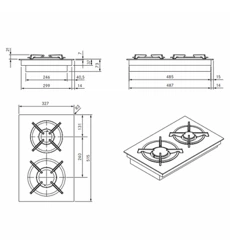Loading ...
Loading ...
Loading ...

EN
38
Menu
www.bora.com
Fig. 6.12 Menu item A: Show the recirculation lter service life
i
If the service life of the activated charcoal filter is
exceeded, the correct functioning of the system may be
affected. It is still possible to use the cooktop extractor,
however, the warranty and guarantee claims shall then be
invalid.
6.3.11 Menu item B:
Show filter type, change filter type and
reset filter service life
(only in recirculation mode)
i
Menu item B is only displayed in the menu when the
remaining filter service life < 20h. Menu item B is always
displayed in the extended menu (access code required).
i
If menu item B is called up, the last filter type used will be
displayed automatically.
i
If a filter has reached the end of its service life, the filter
service indicator is shown in the menu and the filter must
be changed. After changing the filter, the filter service life
must be reset.
Selecting the filter type and resetting the filter service life:
Top slider segment:
XO
Filter type 1 (
F
1
)= BORA air cleaning box ULBF
(or other manufacturer’s with 300 hr service life)
Bottom slider segment:
XO
Filter type 3 (
F
3
)= BORA air cleaning box ULB3X
(or other manufacturer’s with 600 hr service life)
Start data export
Fig. 6.11 Menu item 9: Data export
XX
Insert the formatted USB stick into the USB port.
XX
Tap the slider
XO
Data export is initiated.
XO
The indicator for the first part of the export process flashes.
i
If the data export is completed without errors, all three
segments will light up green.
i
If an error occurs during data export (the corresponding
slider segment lights up red), the data export is
terminated. An error message appears in the operating
panel display (e.g.
E
1
2
3
; see Troubleshooting chapter).
6.3.10 Menu item A:
Show the recirculation filter service life
(only in recirculation mode)
i
The maximum service life of the recirculation filter is
defined by the filter type configured in the system.
i
The remaining filter service life is shown to the exact hour
in the multi-function display and also on the slider by the
colours green, orange and red.
Indicator:
Remaining
service life
Colour Meaning
> 20 h Green filter change not yet required
5 – 20 h Orange filter change due soon
< 5 h Red Filter must be changed (very soon)
Tab. 6.2 Recirculation lter service life indicator
Loading ...
Loading ...
Loading ...